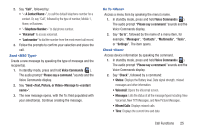Samsung SCH-R390 User Manual Ver.fe01_f3 (English) - Page 26
Speed Dialing, Assigning a Speed Dial Location
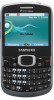 |
View all Samsung SCH-R390 manuals
Add to My Manuals
Save this manual to your list of manuals |
Page 26 highlights
Tip: Press Save to store pauses along with the number if you plan to call the number frequently. Speed Dialing Speed Dialing lets you place a call to any Contact stored in your Contacts list by dialing the Contact's Location number. Create a Speed Dial Number: Note: Some Speed Dials are reserved by default, and cannot be assigned: Speed Dial 1 is reserved for Voicemail. Speed Dial 211 is reserved for information about health and human services, 311 for non-emergency municipal services; 411 for directory assistance; 611 for customer service access; and 911 for emergencies. There are one, two, and three digit speed dialing options. Examples of how to speed dial are illustrated in the following table. To Action 1-Touch Dialing: Press and hold . Speed dial the Contacts entry assigned to Location 5 To Action 2-Touch Dialing: Press Speed dial the Contacts entry . assigned to Location 35 , then press and hold 3-Touch Dialing: Press , press Speed dial the Contacts entry and hold . assigned to Location 235 , then press Assigning a Speed Dial Location 1. In standby mode, press Menu ( ) ➔ Contacts ➔ Speed Dials. 2. Select an Unassigned speed dial slot and press SET. 3. Select a contact name to assign to this Speed Dial number, or enter the first few characters into the Go To field and press OK ( ). 4. Press Yes at the "Set speed dial to contact?" prompt to assign this number to the speed dial slot. 22