Samsung SCH-R390 User Manual Ver.fe01_f3 (English) - Page 66
Normal Calculator, Tip Calculator
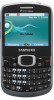 |
View all Samsung SCH-R390 manuals
Add to My Manuals
Save this manual to your list of manuals |
Page 66 highlights
• Converter: Converts Temperature, Length, Weight, Area, Volume, and Currency. Normal Calculator 1. In standby mode, press Menu ( ) ➔ Tools ➔ Calculator ➔ Normal. 2. Enter the first number in your calculation using the keypad (up to 15 digits). • Press the Star (*) key to enter a decimal point, (Calculator only accepts up to 5 digits after a decimal point.) • Press the Pound (#) key to change the sign for a number to a negative. 3. Use the Navigation key to set the type of calculation to perform. Selections are: + • Up Navigation key: [ ] Addition. − • Down Navigation key: [ ] Subtraction. ÷ • Left Navigation key: [ ] Division. • Right Navigation key: [X] Multiplication. • OK key: [=] Equals/Total. 4. Press Operator for nested operations [such as (1.81 + 9.34) / 5.22] and to calculate powers (such as 32). The following options display: • (: Beginning of nested operation. 62 • ): Ending of nested operation. • Power: Raise the current number to the power of your next entry. 5. Use the keypad to enter the next number in the calculation. 6. Repeat steps 3 and 4 and necessary. 7. Press OK ( ) to view the result. Tip Calculator The Tip Calculator calculates the gratuity and also the portion for each person to pay. Calculations are based on the total amount of the check, a selected percentage, and the number of people paying. 1. In standby mode, press Menu ( ) ➔ Tools ➔ Calculator ➔ Tip. Tip: Press the Asterisk (*) key to include a decimal point. 2. Enter the total amount of the bill in the Bill field. 3. Enter the percentage of tip to pay in the Tip field (default is 20%). 4. Enter the number of people paying the bill in the # Paying field. The amount of the Tip, the bill Total, and the amount each person should pay displays.















