Samsung SCH-R390 User Manual Ver.fe01_f3 (English) - Page 67
Eco Calculator, Converter, Calendar, View an event, Tools
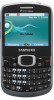 |
View all Samsung SCH-R390 manuals
Add to My Manuals
Save this manual to your list of manuals |
Page 67 highlights
Eco Calculator The Eco Calculator calculates fuel economy based on distance traveled, cost of fuel per gallon, and number of gallons used. 1. In standby mode, press Menu ( ) ➔ Tools ➔ Calculator ➔ Eco. 2. Enter the distance traveled in the Distance (mile) field. 3. Enter the total cost of fuel in the Fuel ($) field. 4. Enter the number of gallons used and press OK ( ). All fuel efficiency information displays, including the emission of carbon dioxide emitted from your car. Converter The conversion menu displays the following conversion features: • Temperature • Length • Weight • Area • Volume • Currency 1. In standby mode, press Menu ( ) ➔ Tools ➔ Calculator ➔ Converter. 2. Select the conversion feature and press OK ( ). 3. Use the Left and Right Navigation keys to select the measurement above the From field. 4. Enter the measure to convert from in the From field. 5. Use the Left and Right Navigation keys to select the measurement to convert to above the To field. The converted measurement displays in the To field. Calendar Calendar allows you to view the current, past, or future month in calendar format, and schedule events. While viewing the calendar, the current date is highlighted, and days with scheduled events are red. Ⅲ In standby mode, press Menu ( ) ➔ Tools ➔ Calendar. View an event 1. In standby mode, press Menu ( ) ➔ Tools ➔ Calendar. 2. Highlight the date of the new event and press View ( ). The events scheduled for this date display. Tools 63















