Samsung SCH-R390 User Manual Ver.fe01_f3 (English) - Page 65
Tools, Accessing Tools, Bluetooth, Turn Bluetooth On/Off, Add a New Device, Voice SVC
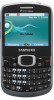 |
View all Samsung SCH-R390 manuals
Add to My Manuals
Save this manual to your list of manuals |
Page 65 highlights
Section 9: Tools This section explains how you can use your phone's productivity tools to view today's calendar, schedule appointments, set an alarm, perform simple math calculations, and more. Accessing Tools Ⅲ In standby mode, press Menu ( ) ➔ Tools . Bluetooth Bluetooth is a short-range wireless communications technology capable of exchanging information over a distance of about 30 feet without requiring a physical connection. Ⅲ In standby mode, press Menu ( ) ➔ Tools ➔ Bluetooth. For more information, refer to "Bluetooth" on page 58. Turn Bluetooth On/Off Ⅲ In standby mode, press Menu ( ) ➔ Tools ➔ Bluetooth ➔ Turn On. For more information, refer to "Bluetooth" on page 58. Add a New Device To pair with a Bluetooth device, see "Add New Device" on page 58. Voice SVC Your device includes Nuance Vsuite, state-of-the-art voice recognition software that lets you use your voice to dial numbers, access your Contacts list, and open Tools. The following options are available: Ⅲ In standby mode, press Menu ( ) ➔ Tools ➔ Voice SVC. • Voice Commands: Lets you place calls, access your Contacts List, review your appointments, and more by speaking commands into your phone. • Voice Settings: Lets you tailor Vsuite to better respond to your voice and your phone use preferences. Calculator There are four types of calculation you can use: • Normal: Regular calculation such as addition, subtraction, multiplication, and division. • Tip: Calculates the amount of tip owed depending on the percentage of tip, and number of people contributing. • Eco: Calculates fuel costs using the distance traveled and gallons used. Tools 61















