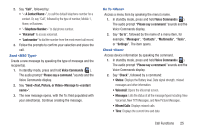Samsung SCH-R390 User Manual Ver.fe01_f3 (English) - Page 33
Entering Text, Entering Text, T9 WORD, Abc/Abc/ABC, Symbols, Domain Extensions, Backspace - case
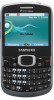 |
View all Samsung SCH-R390 manuals
Add to My Manuals
Save this manual to your list of manuals |
Page 33 highlights
Section 4: Entering Text Entering Text Your phone has a QWERTY keypad to support quick and easy text input. You can enter text as you would when using a computer keyboard. The keys are labeled with a letter on the lower half and a number or symbol on the upper half. Press the key corresponding to the character you want to enter. Enter text by pressing the appropriate keys on the QWERTY keyboard. Use these keys to enter special characters: Backspace: Press to delete the previous character. Press and hold to delete the previous word. Enter: Press to move to the next line of text. Shift: Press to switch between Abc (initial case), ABC (upper case), and abc (lower case) modes. Press twice quickly to lock ABC mode, then press again to unlock. Space: Press to insert a space. Function: Press to cycle through text entry modes abc or 123/SYM. Press Symbols to enter special characters. Use the Left or Right Navigation keys to scroll through symbols. Press to exit. • T9 WORD: A predictive text entry mode that recognizes common words matching the sequence of your key presses and inserts the most common word into your text. • Abc/Abc/ABC: Abc mode is standard text entry mode for mobile telephones, and is the default text entry mode when using the external keypad. • 123/Sym: Press shift plus a number or symbol to enter a number or symbol in the text entry field. • Symbols: Displays panels 1-3 from which to select symbols to enter into a text field. Tip: To enter, press the key for the number corresponding to a symbol. Press Prev or Next to display and select from one of the three panels. • Domain Extensions: Places @, .com, .net, or .edu after text. Entering Text 29