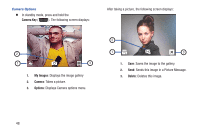Samsung SCH-R390 User Manual Ver.fe01_f3 (English) - Page 55
Playing Music, Music Player Controls, Loading Music Files, Center Select Key, Right, Go to Home Screen
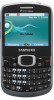 |
View all Samsung SCH-R390 manuals
Add to My Manuals
Save this manual to your list of manuals |
Page 55 highlights
Playing Music 1. In standby mode, press Menu ( ) ➔ Multimedia ➔ Music Player ➔ Library ( ). 2. Select the desired option and press VIEW ( ). A list of music files displays on the screen. 3. Highlight a music file and press Play ( ). Music Player Controls • Volume Key: - Press the Volume key Up to play a music file louder. - Press the Volume key Down to play a music file softer. • Navigation Key: - Press the Center Select Key to pause/resume playing a music file. - Press the Down Navigation key to stop playing a music file. - Press the Left Navigation key to skip to an earlier music file in the selected list. Press and hold the Left Navigation key to rewind the currently playing music file. - Press the Right Navigation key to skip to a later music file in the selected list. Press and hold the Right Navigation key to forward the current playing music file. - Press the Up Navigation key once to shuffle the songs, twice to repeat one song, three times to repeat all songs once, shuffle and repeat all songs. • Library soft key: Displays the Library screen. • Options soft key: Displays the following sub-menus and options: - Go to Home Screen: Displays the Home screen with music playing in the background. - Play Mode: Select Normal, Shuffle, Repeat One, Repeat All, or Shuffle Repeat All. - Add To Playlist: Adds the song playing to the current playlist. - Song Info: Lists the Title, Artist, Album, File Name, Size, Length, Bit rate, or Copyright. - Player Settings: Sets the Skin (background) that displays when playing a song or displays Memory Info. Loading Music Files In addition to downloading music to your phone, you can also transfer ("sideload") music from a personal computer to the Memory Card in your phone. 1. Install a microSD™ or microSDHC™ Memory Card into your phone. 2. Power on your phone. 3. Connect the microUSB end of the USB Data Cable to the power-accessory connector on your phone. 4. Check that the PC Connection setting is set to USB Mass Storage. 5. Connect the USB end of the USB Data Cable to a matching connector on your personal computer. A new "Removable Disk" window should open on your computer screen. Multimedia 51