Samsung SCH-R390 User Manual Ver.fe01_f3 (English) - Page 62
Games & Apps, Bluetooth, Turn Bluetooth On/Off, Add New Device
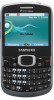 |
View all Samsung SCH-R390 manuals
Add to My Manuals
Save this manual to your list of manuals |
Page 62 highlights
SHIFT Key: Press before entering text to enable uppercase characters. Spacebar: Press to insert a space when entering text. Number 1 thru 0: Use the number keys to select items in a menu if they are numbered. End Key: Press to exit the browser and return the phone to standby mode. Left Soft Key: Press to activate the command that displays above it in the display. Right Soft Key: Press to activate the command that displays above it in the display. Games & Apps With Games and Apps, you can download full featured applications over the air including games, personalized ring tones, pictures, and more. Ⅲ In standby mode, press Menu ( Apps . ) ➔ Games & 58 Bluetooth Bluetooth is a short-range wireless communications technology capable of exchanging information over a distance of about 30 feet without requiring a physical connection. Ⅲ In standby mode, press Menu ( ) ➔ Tools ➔ Bluetooth. Turn Bluetooth On/Off Ⅲ In standby mode, press Menu ( ) ➔ Tools ➔ Bluetooth ➔ Turn On. Add New Device To search for available Bluetooth devices: 1. In standby mode, press Menu ( ) ➔ Tools ➔ Bluetooth ➔ Add New Device and press OK ( ). 2. If you have not enabled Bluetooth, press OK at the "Turn bluetooth power on?" prompt. 3. Place the device to pair with your phone, in Discoverable mode and press OK ( ). The phone searches and lists any discovered devices. 4. Highlight a device and press PAIR. This pairs with the device.















