Samsung SCH-R390 User Manual Ver.fe01_f3 (English) - Page 23
Understanding the Display Screen, Shortcut Bar, Left Soft Key Function - games
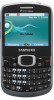 |
View all Samsung SCH-R390 manuals
Add to My Manuals
Save this manual to your list of manuals |
Page 23 highlights
Understanding the Display Screen 1 2 3 4 5 1. Status Line: The top line of your phone's display contains icons that indicate network status, battery power, signal strength, and more. 2. Shortcut Bar: Allows quick access to web based applications. 3. Left Soft Key Function: The bottom line of the display shows current soft key function. The sample screen shows that pressing the Left Soft Key (Menu) displays the main Menu. 4. Clock Display: Displays the day, date and time. 5. Right Soft Key Functions: The bottom line of the display shows current soft key functions. The sample screen shows that pressing the Right Soft Key (Contacts) will show the Contacts-Find screen. Shortcut Bar Weather: Displays the current weather. Weblinks: Displays links to popular sites. Horoscope: Displays daily horoscopes. News: Displays news topics. MocoSpace: Mobile community where you meet people, chat, share pictures and videos, and play games on your phone. Local Search: Search for local businesses or restaurants. Personalize: Configure widgets or download widgets. Understanding Your Phone 19















