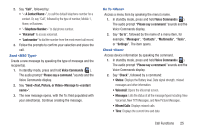Samsung SCH-R390 User Manual Ver.fe01_f3 (English) - Page 30
Contacts <Name>, Redial, Help, Displays the Master Volume status.
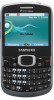 |
View all Samsung SCH-R390 manuals
Add to My Manuals
Save this manual to your list of manuals |
Page 30 highlights
• Signal Strength: Displays and announces the current signal strength level. • Battery Level: Displays and announces the current battery level. • Volume: Displays the Master Volume status. • My Number: Displays the phone number assigned to this phone. Contacts 1. In standby mode, press and hold Voice Commands ( ). The audio prompt "Please say a command."sounds and the Voice Commands display. 2. Say "Contacts", followed by a command: • Call: Followed by the contact name, dials the contact. • Create New: Displays the NEW CONTACT screen so you can create a new contact. • Modify: Say the name of the contact to modify. Displays the contact information to modify. • Erase: Say the name of the contact to erase. Redial 1. In standby mode, press and hold Voice Commands ( ). The audio prompt "Please say a command" sounds and the Voice Commands display. 2. Say "Redial". The CALLING screen appears in the display showing the Contact and/or number being redialed. Help 1. In standby mode, press and hold Voice Commands ( ). The audio prompt "Please say a command" sounds and the Voice Commands display. 2. Say "Help". The HELP screen appears showing text that explains how to use Voice Commands. 26