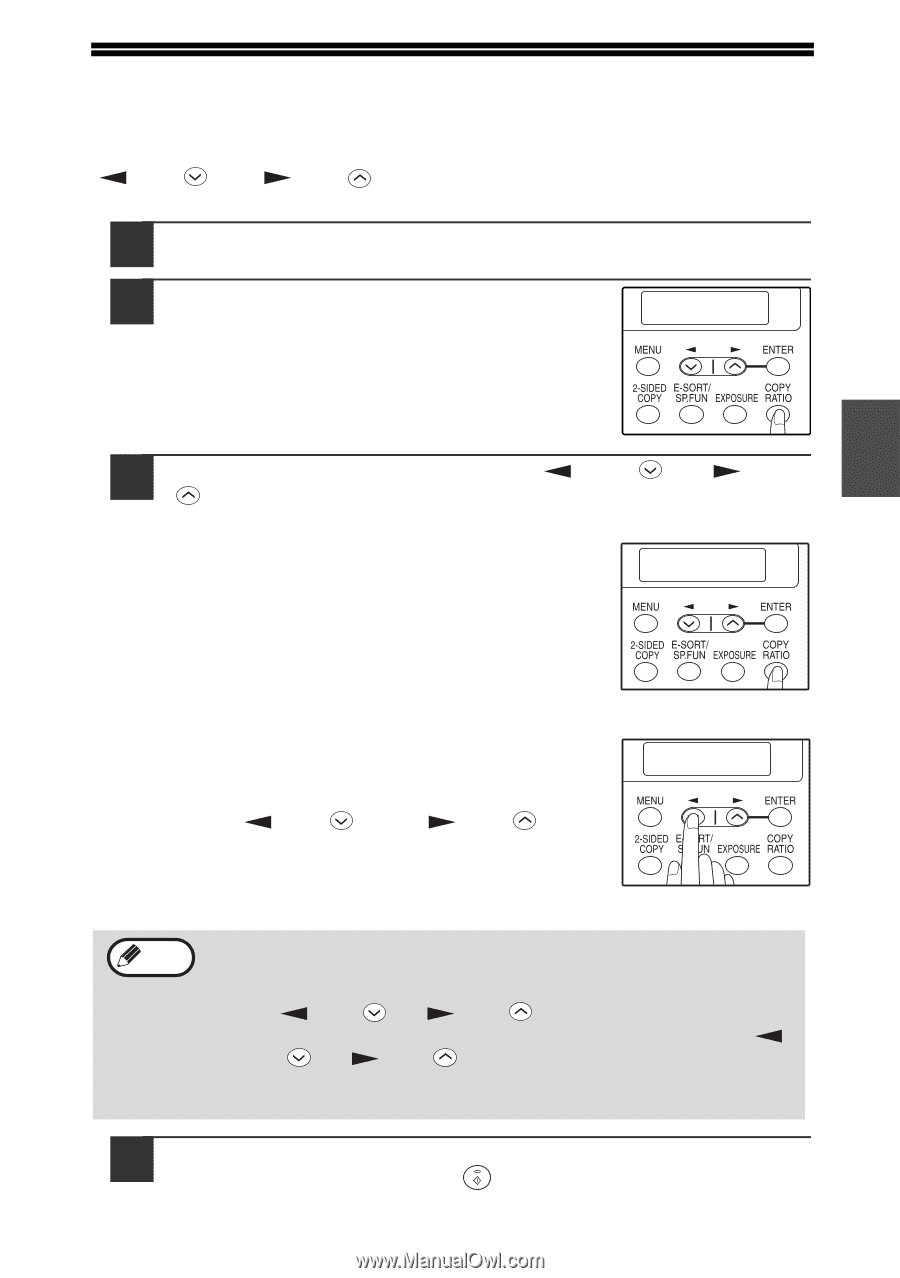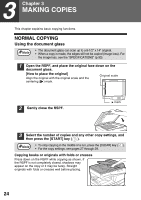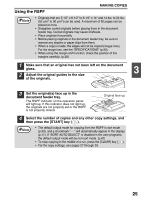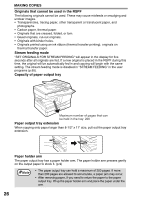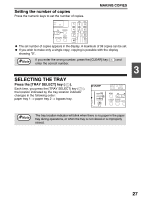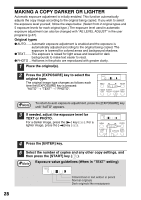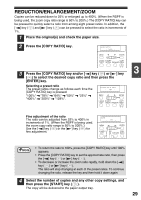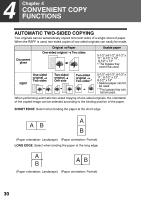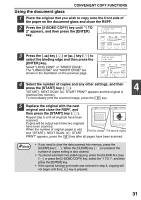Sharp AL 1655CS AL-1655CS Operation Manual - Page 31
Reduction/enlargement/zoom, Press The [copy Ratio] Key.
 |
UPC - 074000074712
View all Sharp AL 1655CS manuals
Add to My Manuals
Save this manual to your list of manuals |
Page 31 highlights
REDUCTION/ENLARGEMENT/ZOOM Copies can be reduced down to 25% or enlarged up to 400%. (When the RSPF is being used, the zoom copy ratio range is 50% to 200%.) The [COPY RATIO] key can be pressed to quickly select a ratio from among eight preset ratios. In addition, the [ ] key ( ) and [ ] key ( ) can be pressed to select the ratio in increments of 1%. 1 Place the original(s) and check the paper size. 2 Press the [COPY RATIO] key. COPY RATIO - 100% + 3 Press the [COPY RATIO] key and/or [ ] key ( ) or [ ] key 3 ( ) to select the desired copy ratio and then press the [ENTER] key. Selecting a preset ratio The preset ratios change as follows each time the [COPY RATIO] key is pressed: "100%" → "78%" → "64%" → "50%" → "25%" → "400%" → "200%" → "129%". 8.5x14 TO 8.5x11 - 78% + Fine adjustment of the ratio The ratio can be adjusted from 25% to 400% in increments of 1%. (When the RSPF is being used, the zoom copy ratio range is 50% to 200%.) Use the [ ] key ( ) or the [ ] key ( ) for fine adjustment. ZOOM - 99% + Note • To return the ratio to 100%, press the [COPY RATIO] key until 100% appears. • Press the [COPY RATIO] key to set the approximate ratio, then press the [ ] key ( ) or [ ] key ( ). • To decrease or increase the zoom ratio rapidly, hold down the [ ] key ( ) or [ ] key ( ). The ratio will stop changing at each of the preset ratios. To continue changing the ratio, release the key and then hold it down again. 4 Select the number of copies and any other copy settings, and then press the [START] key ( ). The copy will be delivered to the paper output tray. 29