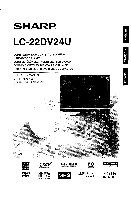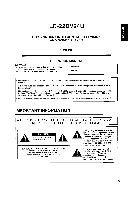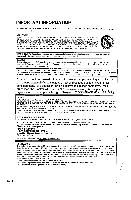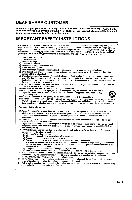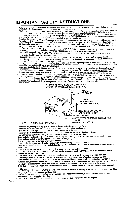Sharp LC-22DV24U LC-22DV24U Operation Manual
Sharp LC-22DV24U - 22" LCD TV Manual
 |
UPC - 074000371125
View all Sharp LC-22DV24U manuals
Add to My Manuals
Save this manual to your list of manuals |
Sharp LC-22DV24U manual content summary:
- Sharp LC-22DV24U | LC-22DV24U Operation Manual - Page 1
SHARP LC-22DV24U COMBINATION LIQUID CRYSTAL TELEVISION AND DVD/CD PLAYER COMBINE TELEVISEUR ACL ET LECTEUR DVD/CD COMBINACION TELEVISOR CON PANTALLA DE CRISTAL LIQUIDO CON DVD/DISCOS COMPACTOS OPERATION MANUAL 0 MODE D'EMPLOI MANUAL DE OPERACION caLou. 6 i EMI DIGITAL AUDIO MP3 PC input m - Sharp LC-22DV24U | LC-22DV24U Operation Manual - Page 2
- Sharp LC-22DV24U | LC-22DV24U Operation Manual - Page 3
LC-22DV24U fn COMBINATION LIQUID CRYSTAL TELEVISION z AND DVD/CD PLAYER ENGLISH OPERATION MANUAL IMPORTANT: To aid reporting in case of loss or theft, please record the TV/DVD's model and serial numbers in the space provided. The numbers are located at the rear of the TV/DVD. Model No.: - Sharp LC-22DV24U | LC-22DV24U Operation Manual - Page 4
USER'S GUIDE CAREFULLY AND RETAIN FOR FUTURE REFERENCE. SHOULD THE UNIT REQUIRE MAINTENANCE, CONTACT AN AUTHORIZED SERVICE LOCATION SEE SERVICE PROCEDURE. USE OF CONTROLS OF CONFORMITY SHARP COMBINATION LIQUID CRYSTAL TELEVISIONAND DVD CD PLAYER, MODEL LC-22DV24U. This device complies with Part 15 of - Sharp LC-22DV24U | LC-22DV24U Operation Manual - Page 5
for your purchase of the Sharp Combination Liquid Crystal Television and DVD/CD player. To ensure safety and many years of trouble-free operation of your product, please read the Important Safety Instructions carefully before using this product. IMPORTANT SAFETY INSTRUCTIONS Electricity is used to - Sharp LC-22DV24U | LC-22DV24U Operation Manual - Page 6
as damage to the product. Use only a cart, stand, tripod, bracket or table recommended by the manufacturer or sold with the product. When mounting the product on a wall, be sure to follow the manufacturer's instructions. Use only the mounting hardware recommended by the manufacture,. • Selecting the - Sharp LC-22DV24U | LC-22DV24U Operation Manual - Page 7
a disc is played back by mistake, extensively loud sounds may blow the speakers or may damage the hearing of those in hearing range. Do not playback the discs listed below. CDG, Photo-CD, CD-ROM, CD-TEXT, CD-EXTRA, SACD, PD, DVD-ROM, SVCD, CVD, VCD, DVD-RAM, DVD+R/RW, DVD audio, HD DVD, Blu-ray, etc - Sharp LC-22DV24U | LC-22DV24U Operation Manual - Page 8
Macrovision. Reverse engineering or disassembly is prohibited. • Unauthorized recording of copyrighted television programs, films, video cassettes and other materials may infringe the rights of copyright owners and be contrary to copyright laws. - Sharp LC-22DV24U | LC-22DV24U Operation Manual - Page 9
accessories are provided with the product. En Remote control unit (X1) 'AK size battery (X2) Page 9 Page 9 AC cord (X1) Page 8 Cable Tie (X1) Page 8 LC-22 EIV24U 0 Operation manual (XI) • Always use the AC cord supplied with the TV/DVD. To avoid scratching the frame or screen, please - Sharp LC-22DV24U | LC-22DV24U Operation Manual - Page 10
cable tie so that hey do not get caught when mounting the cover. IfirOtth 001 0 HHHHHHHHIIHHHE 0 VO N UT Vat POWER B) POWER indicator on the front of the TV/DVD lights GREEN. SHARP Cable tie POWER indicator • Speaker cannot be detached from the TV/DVD. • TV/DVD angle cannot be adjusted. EN -a - Sharp LC-22DV24U | LC-22DV24U Operation Manual - Page 11
QUICK REFERENCE If the remote control fails to operate TV/DVD functions, replace the batteries in the remote control unit. 1 Open the battery cover. 2 Insert result in chemical leakage or explosion. Be sure to follow the instructions below. • Do not mix batteries of different types. Different - Sharp LC-22DV24U | LC-22DV24U Operation Manual - Page 12
DEAR SHARP CUSTOMER IMPORTANT SAFETY INSTRUCTIONS Disc Discs which can be played back Discs which cannot be played back Title/Chapter/Track Handling discs Supplied accessories QUICK REFERENCE Removing the protective sheet Contents Part names TV/DVD (Front) TV/DVD (Rear) TV/DVD (Left) Remote control - Sharp LC-22DV24U | LC-22DV24U Operation Manual - Page 13
on operation using the remote control. POWER button TV/DVD (Rear) "PI" I if 11 00000 PiOHO Houits 0e000000000000000000 Plug the headphone mini-plug into the headphone jack located on the back of the main unit. 000000000000000000000000000 'P*044 00* Dose Adjust the sound volume using VOL W on - Sharp LC-22DV24U | LC-22DV24U Operation Manual - Page 14
m STi Cr , 6 I -IliVIVI/ex ovEmem 7 8 ETlTEfl I.t.IY/I 9 cmx:a uZIN 21 22 23 24 25 26 27 10 11 12 mc:Lnain I Apr nL ER CHE_CL&W. 1 28 29 30 13 31 SHARP • When using the remote control unit, point it at the TV/DVD. (See page 9.) There is a protective film covering the face of the - Sharp LC-22DV24U | LC-22DV24U Operation Manual - Page 15
sunlight or strong lighting. In such cases, change the angle of the lighting or the TV/DVD, or operate the remote control unit closer to the remote control sensor. Antennas To enjoy a clearer picture, use an outdoor antenna. The following is a brief explanation of the types of connections that - Sharp LC-22DV24U | LC-22DV24U Operation Manual - Page 16
to your TV/DVD like a DVD player, VCR, Digital TV tuner, I-IDMI equipment, game console or camcorder. Displaying an external equipment image roViEP IXSPLA, 0 60 To view external source images, select the input source from "Source Selection" menu using 0-5 on the remote control. Sawa, 64 - Sharp LC-22DV24U | LC-22DV24U Operation Manual - Page 17
the power Press POWER on the TV/DVD, or POWER on the remote control. TV status indicator (POWER) Method 2 Using remote control buttons 0-9, • (DOT) to select (e. g., Channel 22.1): Press 2-32-3 • (DOT) -31 ON Lighting (Green) OFF/Standby Lighting (Red) POWER indicato (Green): The TV/DVDS is on. - Sharp LC-22DV24U | LC-22DV24U Operation Manual - Page 18
information will appear. • Channel number • V-Chip rating • Sleep timer • Picture size • Channel label (if preset) • Signal type • Audio information (Stereo or SAP) • Resolution Setting MTS/SAP stereo mode The TV/DVD has a feature that allows reception of sound other than the main audio for the - Sharp LC-22DV24U | LC-22DV24U Operation Manual - Page 19
DVDs. When viewing 1.85:1 DVDs, stretch mode will still show very thin black bands at the top and bottom of the screen. • You can enter to the same menu screen from "Picture a channel with a label which you want to remove. 2 Press TV MENU, then press A/V to select "Channel", then press r- or ENTER - Sharp LC-22DV24U | LC-22DV24U Operation Manual - Page 20
conversations, narration and sound effects as subtitles on your TV/DVD. Closed Captions are available on some TV programs and on some VHS home video tapes at the discretion of the program provider. Digital Closed Caption service is a new caption service available only on digital TV programs (also at - Sharp LC-22DV24U | LC-22DV24U Operation Manual - Page 21
depends on the broadcasting station. Password setting for parental control Allows you to use a password to protect certain only be selectable when a new rating system can be downloaded via digital broadcasting in the U.S. _ How to enter the Lock menu 1 Press TV MENU and the MENU screen displays. - Sharp LC-22DV24U | LC-22DV24U Operation Manual - Page 22
in your TV/DVD. V-CHIP menu will not be selectable from the menu if you do not first configure your password. (See page 19 for password setting for parental control.) • The U.S. has two rating systems for viewing content: movie ratings and TV Parental Guidelines. • The TV Parental Guidelines - Sharp LC-22DV24U | LC-22DV24U Operation Manual - Page 23
C8+, G, PG, 14+ or 18+, then press ENTER. 3 Press EXIT to return to the normal screen. Canadian French ratings 1 Repeat steps 1 and 2 in TV parental Guidelines (TV Guidelines). 2 Select "CAN FRE Rating", then press ► or ENTER. Press Qv to select E ,G, 8 ans+, 13 ans+, 16 ans+ or 18 ans+, then press - Sharp LC-22DV24U | LC-22DV24U Operation Manual - Page 24
the previous step. EXIT: Press to exit from the menu screen. All changed settings will be saved. Av :Sete° Al►: Adjust ENTER :Set. The lower part of the menu screen is an operational guide for the remote control. It will change in accordance with each menu setting screen - Sharp LC-22DV24U | LC-22DV24U Operation Manual - Page 25
"Source Selection" menu or channel display. Press */v to select the specific input source which you want to change. Press 4/P to select the new label for the selected input source. Backlight adjusts the screen brightness for improved picture clarity. In case of "Auto Shut Off" feature is "On", if - Sharp LC-22DV24U | LC-22DV24U Operation Manual - Page 26
output signals into external output. Please refer to your PC's manuals regarding converting to external output. 1°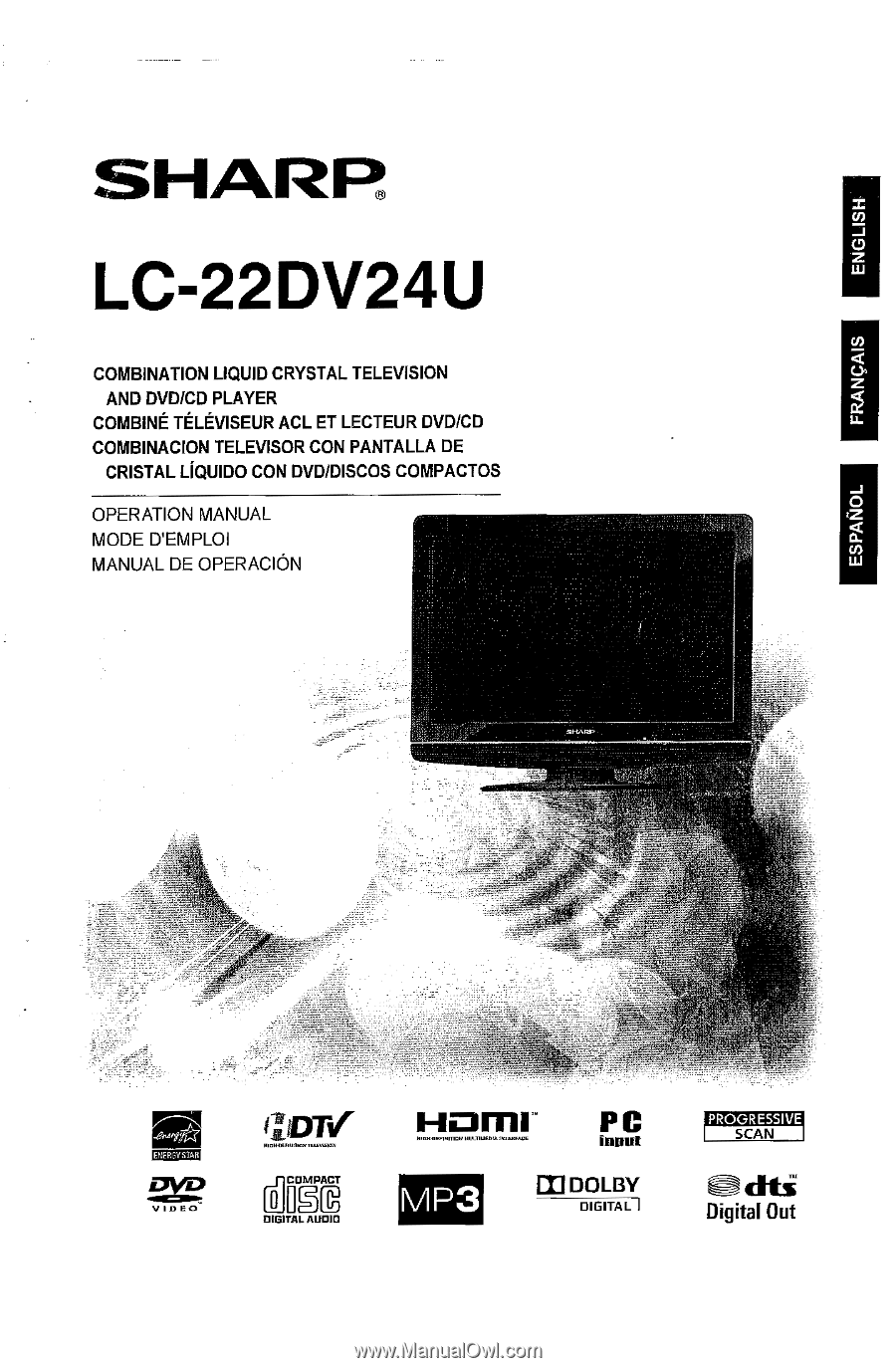
SHARP
LC-22DV24U
COMBINATION
LIQUID
CRYSTAL
TELEVISION
AND
DVD/CD
PLAYER
COMBINE
TELEVISEUR
ACL
ET
LECTEUR
DVD/CD
COMBINACION
TELEVISOR
CON
PANTALLA
DE
CRISTAL
LIQUIDO
CON
DVD/DISCOS
COMPACTOS
OPERATION
MANUAL
MODE
D'EMPLOI
MANUAL
DE
OPERACION
i
6
E
MI
DIGITAL
AUDIO
MP3
PC
input
m
DOLBY
DIGITAL
I
PROGRESSIVE
SCAN
Chi
Digital
Out
0
a.
Lu
co