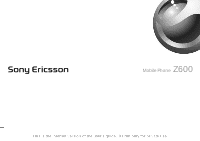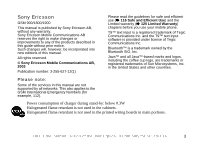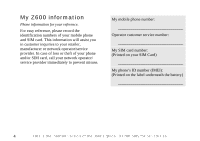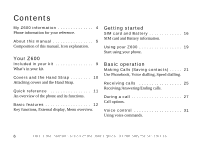Sony Ericsson Z600 User Guide
Sony Ericsson Z600 Manual
 |
View all Sony Ericsson Z600 manuals
Add to My Manuals
Save this manual to your list of manuals |
Sony Ericsson Z600 manual content summary:
- Sony Ericsson Z600 | User Guide - Page 1
Mobile Phone Z600 This is the Internet version of the user's guide. © Print only for private use. - Sony Ericsson Z600 | User Guide - Page 2
This is the Internet version of the user's guide. © Print only for private use. - Sony Ericsson Z600 | User Guide - Page 3
to make changes or improvements to any of the products described in this guide without prior notice. Such changes will, however, be incorporated into new editions of this manual. All rights reserved. © Sony Ericsson Mobile Communications AB, 2003 Publication number: 3-255-627-12(1) Please read the - Sony Ericsson Z600 | User Guide - Page 4
immediately to prevent misuse. My mobile phone number: Operator customer service number: My SIM card number: (Printed on your SIM Card) My phone's ID number (IMEI): (Printed on the label underneath the battery) 4 This is the Internet version of the user's guide. © Print only for private - Sony Ericsson Z600 | User Guide - Page 5
About this manual Composition of this manual, Icon explanation. Composition of this manual This manual is composed of the following sections: • Your Z600: your phone information. • Getting started: start using your Z600. • Basic operation: basic features of your Z600. • Menu operation: how to use - Sony Ericsson Z600 | User Guide - Page 6
. Quick reference 11 An overview of the phone and its functions. Basic features 12 Key functions, External display, Menu overview. Getting started SIM card and Battery 16 SIM card and Battery information. Using your Z600 19 Start using your phone. Basic operation Making Calls (Saving contacts - Sony Ericsson Z600 | User Guide - Page 7
Accessing Operator defined direct links. Internet services 91 Accessing an online web page. Settings 92 Personalising your phone settings. Organizer 99 Calendar, Notes, Alarms, Timer, Stopwatch, Calculator and Code memo. Entertainment 106 Playing games and downloading an application. Pictures - Sony Ericsson Z600 | User Guide - Page 8
Appendix Troubleshooting 108 Security 111 PIN, PIN2, SIM card and Phone locks. Icon glossary 113 Icons which may appear in the display. Safe and Efficient Use 116 Please read this information before using your mobile phone. 8 This is the Internet version of the user's guide. © Print only for - Sony Ericsson Z600 | User Guide - Page 9
mobile phone, one standard battery, two sets of exchangeable covers, one charger, one CD and this instruction manual. If one of these items is missing, please contact your retailer immediately. Plug type differs from country to country. Your Z600 This is the Internet version of the user's guide - Sony Ericsson Z600 | User Guide - Page 10
the Hand Strap Attaching covers and the Hand Strap. The exchangeable cover Your Z600 comes with 2 different coloured covers. Place the cover onto the phone as illustrated below. 2 1 The Hand Strap Attach the hand strap to the phone as illustrated below. The hand strap is not included in your kit - Sony Ericsson Z600 | User Guide - Page 11
Your Z600 Quick reference An overview of the phone and its functions. 1 Earpiece 12 On/Off key 2 Display 13 19 External display 9 3 8 15 9 16 20 9 Soft keys 10 Clear key 20 Loudspeaker 21 Battery cover 4 10 11 Keypad 22 Connector 5 17 (Alphanumeric 6 11 keys) 21 7 12 22 This - Sony Ericsson Z600 | User Guide - Page 12
Your Z600 Basic features Key functions, External display, Menu overview. Key functions On/Off Switch on/off the phone. Soft Select an option that appears above in the display. Return Volume Adjust the volume. 12 This is the Internet version of the user's guide. © Print only for private use. - Sony Ericsson Z600 | User Guide - Page 13
Press up Access Internet services from standby mode. Z600 External Display Your Z600 has an external display for viewing information (for example, date, battery status, message indication) without opening the phone. This display is deactivated when the phone guide. © Print only for private use. 13 - Sony Ericsson Z600 | User Guide - Page 14
menu you are in. Pressing More in standby mode offers you the following options: Turn on silent, Turn on Bluetooth, Turn on infrared, Post note, Phone status. 14 This is the Internet version of the user's guide. © Print only for private use. - Sony Ericsson Z600 | User Guide - Page 15
Pictures & sounds My pictures More pictures My sounds More sounds Themes More themes Picture editor Music DJ Record sound 10 Connectivity Online services Bluetooth Infrared port WAP options Synchronization GSM Networks Data comm. Accessories 5 Messaging Text Picture Call voice mail E-mail Chat WAP - Sony Ericsson Z600 | User Guide - Page 16
Getting started Getting started SIM card and Battery SIM card and Battery information. SIM card Your SIM (Subscriber Identity Module) card contains a computer chip with your service details and phone numbers. Like a credit card, it should be kept securely and handled carefully. Do not bend, scratch - Sony Ericsson Z600 | User Guide - Page 17
Use only the Sony Ericsson-specified Z600 battery and charger. When supplied, your battery will not be fully charged. Both the status bar within the battery icon in the display and the charging indicator (red) show the charging status. Charging (5 °C-45 °C) is complete when appears. Full charging - Sony Ericsson Z600 | User Guide - Page 18
the battery. If you insert a new battery, you must reset the clock. Removing the charger from the phone: Charging the battery 1 Plug the charger into a mains socket. 2 Connect the charger to the bottom (jack) of the phone. Usage time When your battery is nearly empty, appears and a beep indicates - Sony Ericsson Z600 | User Guide - Page 19
your Z600 Start using your phone. Switching on your phone To switch on/off your phone, press and hold . (The first time you turn on the phone it takes up to 40 seconds to begin operating.) Entering PIN Enter your PIN (Personal Identification Number) using the number keys (the PIN appears in code as - Sony Ericsson Z600 | User Guide - Page 20
Getting started If you cannot obtain service If you cannot obtain a network service the reception strength may be too weak. Move to a higher elevation, a window or an open between network operators % 87 GSM Networks. 20 This is the Internet version of the user's guide. © Print only for private use. - Sony Ericsson Z600 | User Guide - Page 21
(including the area code even if dialling locally). In + appears. Enter the country code followed by the area code and then the number. an existing contact. To hide/show your phone number when making a call % 65 Next for fax or data calls). The phone automatically re-dials the number up to - Sony Ericsson Z600 | User Guide - Page 22
. To call a contact from the SIM card, % 42 Call from SIM. Making emergency calls Your phone supports the international emergency numbers, 112, 911 and 08. This means that these numbers can be used to make Call. 22 This is the Internet version of the user's guide. © Print only for private use. - Sony Ericsson Z600 | User Guide - Page 23
of the Voice Tag, the phone automatically dials after 3 seconds accessories % 26 Voice answering. Basic operation Turn the Voice dialling on and record number types 1 } Settings } Voice control } Voice dialling } On 2 Follow the instructions contact. 3 Follow the instructions in the display. An icon - Sony Ericsson Z600 | User Guide - Page 24
option it is necessary to change the position of the numbers saved in SIM memory % 24 Change SIM position numbers. You can assign up to 9 keys 1 } Settings } Voice control } Voice redial } On 2 Instructions appear. Press Ok. 3 Lift the phone to your ear, wait for the tone and say "Redial", or - Sony Ericsson Z600 | User Guide - Page 25
call, the phone rings and the message Answer? is displayed. If your subscription includes the Calling Line Identification service and the your phone call. In this case, appears in the display. Press End call or close the phone to end a phone call. This is the Internet version of the user's guide. - Sony Ericsson Z600 | User Guide - Page 26
a portable handsfree (headset) or a car handsfree kit. When the phone rings, say "Answer/Busy" to answer/ reject an incoming call. Settings } Voice control } Voice answer } On 2 Select the accessories you wish to be able to use with voice answering by pressing guide. © Print only for private use. - Sony Ericsson Z600 | User Guide - Page 27
are prompted to select Yes/No to transfer/end the call. You can also transfer the sound to the phone or other headset devices during a call when you are using the Bluetooth headset. Basic operation To transfer sound This is the Internet version of the user's guide. © Print only for private use. 27 - Sony Ericsson Z600 | User Guide - Page 28
Basic operation Notepad Use your phone as a Notepad by entering a phone number during a call. When ending the call, the number entered will reappear in the display. Press call.) } Release all to end multiple calls. 28 This is the Internet version of the user's guide. © Print only for private use. - Sony Ericsson Z600 | User Guide - Page 29
Basic operation One active call (and/or one call on hold) and one call waiting 1 Your phone alerts you (beep) that a call is waiting and the display automatically offers you call waiting options. 2 } Answer . This is the Internet version of the user's guide. © Print only for private use. 29 - Sony Ericsson Z600 | User Guide - Page 30
Basic operation When the headset is connected to your phone, answer a waiting call by pressing the headset button. In the case of one active call and one call or press End call to end the conference call. 30 This is the Internet version of the user's guide. © Print only for private use. - Sony Ericsson Z600 | User Guide - Page 31
the phone to your ear, wait for the tone and say the profile name. Repeat steps 3 and 4 to record voice commands for the other profiles. Turn off the magic word when you no longer need total handsfree access in order to save battery power. This is the Internet version of the user's guide - Sony Ericsson Z600 | User Guide - Page 32
. Turn on and record recording command 1 } Settings } Voice control } Sound recorder } On 2 Instruction appears. Press Ok. 3 Lift the phone to your ear, wait for the tone, say "Record" and press Yes. 4 Say "Play" . 32 This is the Internet version of the user's guide. © Print only for private use. - Sony Ericsson Z600 | User Guide - Page 33
is not the first letter on the key. Sample entry with T9 text entry (entering Sony) 1 } Messaging } Text } Write new 2 } More } Input method } To type the word Sony, press each of the following keys in order: , , , . This is the Internet version of the user's guide. © Print only for private use. - Sony Ericsson Z600 | User Guide - Page 34
possibilities found for the key combination you typed. 6 to highlight Sony. If your desired word is first on the list, just press be added to the T9 memory and will appear in T9 mode in the future. T9 function is not supported by some languages. While using guide. © Print only for private use. - Sony Ericsson Z600 | User Guide - Page 35
name and up to 40 digits for each number). Entries saved as contacts are saved only in your phone memory. To synchronise your phone-based contact list with your PDA or PC % 86 Synchronization. Saving Phonebook Entries % 21 Making Calls (Saving contacts), % 36 Add contact. Making Calls % 21 Making - Sony Ericsson Z600 | User Guide - Page 36
to retrieve an entry from your Phonebook. Default number Each contact has a default phone number. The first phone number you link to a contact automatically becomes the default number. If you select press Save. 36 This is the Internet version of the user's guide. © Print only for private use. - Sony Ericsson Z600 | User Guide - Page 37
Editing contact and select Delete in step 2. You can also delete an entry by pressing highlighted. when This is the Internet version of the user's guide. © Print only for private use. 37 - Sony Ericsson Z600 | User Guide - Page 38
to create your business card. You can also exchange business cards between your phone and another similar phone, a PDA or a PC via Bluetooth, the infrared port, text or picture message. Sending your business cards . 38 This is the Internet version of the user's guide. © Print only for private use. - Sony Ericsson Z600 | User Guide - Page 39
2 Retrieve an entry from your Phonebook and press Select. The phone will automatically take you to My pictures. 3 Select a picture as Fixed numbers, My numbers, SOS number, Info numbers and Service numbers (SIM card dependent). You can Call, Edit and Delete guide. © Print only for private use. 39 - Sony Ericsson Z600 | User Guide - Page 40
Fixed numbers } New number 2 Enter the PIN2 and press Ok. 3 Enter the phone number and press Ok to confirm. 4 Enter a new name and press Ok to and Position and press Ok to confirm. My numbers You can check your own phone number(s). Depending on your SIM card, you can save multiple My Number entries. - Sony Ericsson Z600 | User Guide - Page 41
Numbers (SIM card dependent). Service numbers cannot be edited. SOS numbers View your local emergency numbers. To make an emergency call % 22 Making emergency calls. Advanced options } Phonebook } Advanced Memory status Display how much memory is available for the Phone, SIM, E-mail and Voice - Sony Ericsson Z600 | User Guide - Page 42
Send all contacts via Bluetooth or the infrared. Delete all Delete all contacts saved in the Phone memory. Options } Phonebook } Options Contact info. Set the contact fields in contact information. Select option. 42 This is the Internet version of the user's guide. © Print only for private use. - Sony Ericsson Z600 | User Guide - Page 43
a message, the phone will automatically split the message into pieces and send to recipients. Please check with your service provider for the maximum number of messages that can be combined to one long message. Receive message When a new message arrives, you will hear a beep - Sony Ericsson Z600 | User Guide - Page 44
card and the phone memory. The message memory is full when is displayed. Delete old messages in order to free memory space for new % 43 To read message and select Save in archive in step 3. When the phone number/WAP address/ picture/ animation/melody is highlighted, press More and select Save - Sony Ericsson Z600 | User Guide - Page 45
status of sent messages % 47 Status request. As a shortcut, in standby mode to start writing a text message. This is the Internet version of the user's guide. © Print only for private use. 45 - Sony Ericsson Z600 | User Guide - Page 46
each time you send a message. Some of these options may be network operator dependent. Service centres Register your service centre number before you send short messages. E-mail gateways Enter an E-mail gateway phone number to send a text message to an E-mail address via your network operator. SMS - Sony Ericsson Z600 | User Guide - Page 47
memory is available for Phone and SIM areas. Picture Message (MMS) } Messaging } Picture Picture message can contain text, pictures and sound, and are sent via MMS (Multimedia Messaging Service to record a sound. This is the Internet version of the user's guide. © Print only for private use. 47 - Sony Ericsson Z600 | User Guide - Page 48
by selecting Look up. 6 } Send If you entered the phone number manually, press Proceed to go to % 48 Advanced send options. Advanced Bcc: Phone number or E-mail address. These can be selected from the Phonebook. Write a title (} Ok to confirm). Phone number or E-mail address. Phone number or - Sony Ericsson Z600 | User Guide - Page 49
are 5 pre-defined templates in your phone (editable). To make changes to templates, how long messages are stored in the service centre by selecting: 1 hour, On if you wish to be alerted about the problems when sending messages, for example, the message is guide. © Print only for private use. 49 - Sony Ericsson Z600 | User Guide - Page 50
memory service provider on the Internet (POP3 and IMAP4 are supported). You will need the specific parameters from your Internet service provider in order to complete the setup (some service web page of your network operator/service provider (at www.SonyEricsson.com you can receive settings in a text - Sony Ericsson Z600 | User Guide - Page 51
mail from your PC after you have read it using your phone. You can only delete mails from your PC. The phone can save up } E-mail } Send and receive to download E-mails to the phone. 2 } Messaging } E-mail } Inbox 3 to highlight the or phone number is highlighted, select Save to save it. This is - Sony Ericsson Z600 | User Guide - Page 52
. 4 Send and receive to send all E-mails saved in the Outbox (% 51 Send and receive Email). 52 This is the Internet version of the user's guide. © Print only for private use. - Sony Ericsson Z600 | User Guide - Page 53
text and press More. 4 } Copy to archive The text can be found in Archive in the menu. This is the Internet version of the user's guide. © Print only for private use. 53 - Sony Ericsson Z600 | User Guide - Page 54
operator/service provider. Request settings from Sony Ericsson 1 Use a PC to go to www.SonyEricsson.com and select your region. Use the configurators to request that a text message be sent to your phone with IMAP4 54 This is the Internet version of the user's guide. © Print only for private use. - Sony Ericsson Z600 | User Guide - Page 55
for incoming E-mail (for example, mail.server.com or 10.1.1.1.). } Incoming port: The number of : A password for your E- mail account. Your service provider may alternatively request a password on connection. } service, contact your operator to get all necessary settings. This is the - Sony Ericsson Z600 | User Guide - Page 56
} Messaging } Chat } Start new 2 Enter the recipient's phone number, or retrieve it from the Phonebook by pressing Look up. 3 Write your message and press Send. Receiving a chat session invitation 1 When you receive a chat session invitation, you hear a beep (editable % 58 Message alert) and see the - Sony Ericsson Z600 | User Guide - Page 57
enter an area information code. Cell information The cell information channel is used by some network operators to send messages to their subscribers within a certain network area. Set this option On to turn on the channel. This is the Internet version of the user's guide. © Print only for private - Sony Ericsson Z600 | User Guide - Page 58
for this function in your shortcuts menu and press Ok. 4 Press Save to exit the list. 58 This is the Internet version of the user's guide. © Print only for private use. - Sony Ericsson Z600 | User Guide - Page 59
support Call list entries. When the Call list reaches its capacity, the oldest number is deleted automatically to provide space for the new entry. (This feature is dependent on your network operator/service to register for this service with your network operator/service provider. Sometimes a divert - Sony Ericsson Z600 | User Guide - Page 60
60 Divert options. 3 } Activate 4 Enter the phone number to which you wish your calls to be are on the phone (line engaged). } Not reachable Divert incoming calls when your phone is switched off fax calls (the phone will not even ring). } Data calls: Divert all data calls (the phone will not even - Sony Ericsson Z600 | User Guide - Page 61
Manage calls Select this option to activate/set up call options. Call Waiting If activated, your phone will alert you (beep) when a call is waiting so that you don't miss any calls. Select Activate, Cancel abroad). This is the Internet version of the user's guide. © Print only for private use. 61 - Sony Ericsson Z600 | User Guide - Page 62
the restrict call service. } Change press Ok. (The index number is provided by your network operator/service provider.) Activating a group 1 } Calls } Manage calls } Manage calls } Open to answer Answer an incoming call by opening the phone and end a call by closing it. Set this option on/ off to - Sony Ericsson Z600 | User Guide - Page 63
, for example, when you lend your phone to someone, you must use your PIN2 as a security code when you set or change the call cost options. Calls Call timers Check the length of your last call, total calls (incoming and outgoing) and outgoing calls. Select Reset timers and Total time/Outgoing time - Sony Ericsson Z600 | User Guide - Page 64
Calls Enter a currency and the price per unit (to enter a decimal point, press ). In order to be able to make phone calls again, reset the Credit counter or set the credit to Unlimited. Calling cards You can use the calling card service to redirect the cost of a call (voice call only) to a credit - Sony Ericsson Z600 | User Guide - Page 65
phone number you wish to call and the verification code. 3 The message, Send called number? appears. Press Yes or wait a moment to send the number and code. SMS counter Check the number of sent SMS. Select Reset counter to reset phone number when making a call. Enter the phone entering a phone number. - Sony Ericsson Z600 | User Guide - Page 66
as a picture message, you need to avail these services % 50 E-mail, % 47 Picture Message (MMS). The phone that you are sending the picture needs to support data transmission and MMS in order to receive and button. 66 This is the Internet version of the user's guide. © Print only for private use. - Sony Ericsson Z600 | User Guide - Page 67
subject in the phone display. Press the camera button again to take the picture. Do not take a picture directly of the sun; this could cause serious harm to your eyesight, damage your product or cause a discolouration of pictures. This is the Internet version of the user's guide. © Print only for - Sony Ericsson Z600 | User Guide - Page 68
item from the phone memory. Sending a picture 1 } Camera 2 Take a picture. 3 } Send and create your picture message % 47 Picture Message (MMS). repeatedly to take a succession of pictures. or to adjust the picture brightness. 68 This is the Internet version of the user's guide. © Print only for - Sony Ericsson Z600 | User Guide - Page 69
pictures. The number of pictures that can be saved depends on the size of the pictures. File types supported are GIF, JPEG and WBMP. To view pictures, press View. Editing and saving a picture 1 } and press More. This is the Internet version of the user's guide. © Print only for private use. 69 - Sony Ericsson Z600 | User Guide - Page 70
up and right. move the cursor left. activate the current drawing tool. move the cursor right. 70 This is the Internet version of the user's guide. © Print only for private use. - Sony Ericsson Z600 | User Guide - Page 71
options: Send, Delete, Rename, view Theme info and Memory status. More themes } Pictures & sounds } More themes Select this option to download a theme % 85 Downloading items. For more information, visit www.SonyEricsson.com or wap.SonyEricsson.com. Sending a theme Follow steps 1-3 in % 69 Sending - Sony Ericsson Z600 | User Guide - Page 72
view other options. Select Save melody in step 4 to save your own melody in My sounds. 72 This is the Internet version of the user's guide. © Print only for private use. - Sony Ericsson Z600 | User Guide - Page 73
WAP, Bluetooth, Synchronization, etc. Online services } Connectivity } Online services Online services are customised services offered by network operators (network dependent), independently of mobile phones and mobile manufacturers. A SIM card which supports Online services works in the same way as - Sony Ericsson Z600 | User Guide - Page 74
before using this product. Getting started To synchronise with your PC, and to browse the Internet, you also need to install software on your PC from the Sony Ericsson web site, www.SonyEricsson.com/support/. You can exchange items or play games without having to add the other device to the list - Sony Ericsson Z600 | User Guide - Page 75
PC, PDA, Mobile Phone, Headset or Other is displayed. 5 Enter a passkey (up to 16 digits) for the device, both in phone and, for example, in the PC. (If a passkey does not come with the Bluetooth device when you buy , Themes % 71 Sending a theme. This is the Internet version of the user's guide. - Sony Ericsson Z600 | User Guide - Page 76
device to which you wish to send If the list of receivers is empty, your phone will automatically start searching devices. 4 A Connecting/Sending... message is displayed. Receiving an a Bluetooth handsfree to your phone and/or choose the sound transferring method. 76 This is the Internet version of the - Sony Ericsson Z600 | User Guide - Page 77
to show/hide your phone. } Phone name: You can select a name for your phone. This name is displayed in other devices when your phone is found, and is also for the infrared port. } Phone services: Display supported services. This is the Internet version of the user's guide. © Print only for private - Sony Ericsson Z600 | User Guide - Page 78
. The infrared port on the phone must face the infrared port on the other device. If you are connecting to a PC, make sure your PC has activated infrared communication. 2 Your phone now establishes contact with the other device. 78 This is the Internet version of the user's guide. © Print only for - Sony Ericsson Z600 | User Guide - Page 79
the mobile Internet. Getting started Before you use WAP, via a WAP service provider, you will need to set a specific data account for WAP and a WAP profile % 80 Receiving settings in text message or % 80 Creating profile settings manually. This is the Internet version of the user's guide. © Print - Sony Ericsson Z600 | User Guide - Page 80
service provider % 54 Request settings from Sony Ericsson. WAP Profile You can manually enter or edit existing settings information from your network operator/service Name: } Phone no: or } APN: } User id: } Password: A name for the data account The phone number of your Internet Service Provider or - Sony Ericsson Z600 | User Guide - Page 81
for the WAP gateway. } Security: Turn on a secure connection on/off. } Show pictures: View pictures while browsing. This is the Internet version of the user's guide. © Print only for private use. 81 - Sony Ericsson Z600 | User Guide - Page 82
using certain WAP services such as banking or WAP shopping, you need certificates in your phone. You have the following security options: } Trusted certificates: Select a trusted certificate from the list. You can also download trusted certificates from www.SonyEricsson.com/. } Client certificates - Sony Ericsson Z600 | User Guide - Page 83
services or press the . When the WAP page is loaded into the phone, press More and select from the following: • Select a name to open your homepage (for example, SonyEricsson use of your phone and sites is greater. This is the Internet version of the user's guide. © Print only for private use. 83 - Sony Ericsson Z600 | User Guide - Page 84
keypad. Press Ok to save your entry. Using a bookmark 1 } Internet services } More } Bookmarks 2 Highlight a bookmark. 3 } More and select one with a link to the current WAP page to another phone. } Send link: Send a link to another phone via Bluetooth or infrared. } Reload: Refresh the contents - Sony Ericsson Z600 | User Guide - Page 85
download pictures, themes, games and ring signals from internet and/or WAP sites. Downloading items 1 Start the WAP and access a site that offers downloading items. 2 Click on the link provided by the internet/ WAP site to start downloading. The phone will automatically guide - Sony Ericsson Z600 | User Guide - Page 86
Ericsson WAP site, www.SonyEricsson.com/support/, you can synchronise your phone with your PC. A status bar shows the progress of the synchronization. If you use a cable, the synchronization starts as soon as you connect the cable. For more information, please refer to the synchronization software - Sony Ericsson Z600 | User Guide - Page 87
automatically when you switch on your phone, or manually from a list of available networks. feature is helpful, for example, to priorities roaming partners. Select from the following options: } New network to add a network operator to the list. This is the Internet version of the user's guide - Sony Ericsson Z600 | User Guide - Page 88
. Editing a data account 1 } Connectivity } Data comm. } Data accounts 2 Select a data account. 3 } Edit 4 Enter the following option: } Phone number: The phone number of (GSM only) your Internet service provider. 88 This is the Internet version of the user's guide. © Print only for private use. - Sony Ericsson Z600 | User Guide - Page 89
GPRS (GPRS only) connection or not. } IP address: (GPRS only) The IP address that the phone uses when communicating with the network. (If you do not enter an address, the network provides you delete an account. This is the Internet version of the user's guide. © Print only for private use. 89 - Sony Ericsson Z600 | User Guide - Page 90
separate numbers) 1 Connect your phone to a computer. 2 Answer the call from within the software program (if it does not answer automatically). You cannot answer a fax or data call by pressing Yes on the phone. Accessories } Connectivity } Accessories View the list of accessories which are currently - Sony Ericsson Z600 | User Guide - Page 91
direct links. Simply select this option or press to access the direct link or download items such as sounds, pictures, etc. Operator direct link Internet services Accessing an online web page. Selecting this option brings you to an online web pages. This is the Internet version of the user - Sony Ericsson Z600 | User Guide - Page 92
Settings Settings Personalising your phone settings. Sounds and alerts } Settings download a ring signal % 85 Downloading items. If you subscribe to the Two Line Service, you can set different ring signals for the two voice lines. Line 1 and version of the user's guide. © Print only for private use. - Sony Ericsson Z600 | User Guide - Page 93
sound to Silent or Tone. Minute minder Switch the Minute minder On (Off) to be (not be) reminded by a beep in 1 minute intervals of the time you are on the phone. Display } Settings } Display You can customise the functions related to presentation in the display, for example, Wallpaper, Screen saver - Sony Ericsson Z600 | User Guide - Page 94
service, you can change the name of line. Profiles } Settings } Profiles Your phone has a number of preset profiles which are set to suit a certain environment. You can rename, change and add accessories to edit profiles. Reset profiles Select this option to reset all profile settings. Language - Sony Ericsson Z600 | User Guide - Page 95
Daylight-saving and Auto time zone. Settings When your phone changes network, and the time sent out from the operator deviates from the time in your phone, you are asked whether you wish to update Voice answering. This is the Internet version of the user's guide. © Print only for private use. 95 - Sony Ericsson Z600 | User Guide - Page 96
profiles } On 2 Instructions appear. Press Ok. 3 Select a profile. 4 Lift the phone to your ear, wait and hold a volume key. 2 Lift the phone to your ear, wait for the tone and say to a recorded voice command or } Replace voice. 4 Lift the phone to your ear, wait for the tone and say the command. - Sony Ericsson Z600 | User Guide - Page 97
Off) or Change code to change the code. If you set to automatic, you do not need to enter your phone lock code until a different SIM card is inserted. Please contact your local Sony Ericsson retailer if you should forget your new code. This is the Internet version of the user's guide. © Print only - Sony Ericsson Z600 | User Guide - Page 98
SIM card based settings (select Reset all if you wish to delete all contacts, messages and other personal data saved in your phone). This will automatically restart your phone (you will need the phone lock code % 97 Phone lock). 98 This is the Internet version of the user's guide. © Print only for - Sony Ericsson Z600 | User Guide - Page 99
, Duration and Reminder. 2 Confirm each entry by pressing Ok, Select or Save. Entering a new task 1 } Organizer } Calendar } Tasks } New task 2 } Task or } Phone call 3 Enter the task or phone number and press Ok. This is the Internet version of the user's guide. © Print only for private use. 99 - Sony Ericsson Z600 | User Guide - Page 100
, Send or Copy. You can also call a number included in a phone call task. Viewing your calendar 1 } Organizer } Calendar 2 Select one options: } Find: Search for appointments or tasks that contain a specific text. Enter the text you wish to search for and press Ok guide. © Print only for private use. - Sony Ericsson Z600 | User Guide - Page 101
memory switch } Off: Switch profile off. } Manual: Remind you to switch profile when a meeting phone is switched off. } Never: Set the alarm off. } If phone on: Set the alarm to ring only when the phone is switched on. Notes } Organizer } Notes Use your phone guide. © Print only for private use. 101 - Sony Ericsson Z600 | User Guide - Page 102
Save to save the note to your phone memory. Alarms } Organizer } Alarms Select Alarm to set the alarm at a specific time, or Recurrent alarm to set it recurrently at a specific time on several days. Assign a sound 102 This is the Internet version of the user's guide. © Print only for private use. - Sony Ericsson Z600 | User Guide - Page 103
. 4 Press Select or to select "=" for a result. In this example we are going to subtract 20% from 120. - % = Code memo } Organizer } Code memo Code memo function offers the option to store all the different security codes, for example, the one for your credit card. You can save a maximum of 10 - Sony Ericsson Z600 | User Guide - Page 104
codes are encrypted in the mobile phone. • When you access your codes, they are displayed for a limited time only. To open code memo for the first time 1 } Organizer } Code memo The message with instructions is . 104 This is the Internet version of the user's guide. © Print only for private use. - Sony Ericsson Z600 | User Guide - Page 105
press More. 2 } Reset The message Reset code memo? is displayed. 3 } Yes The code memo is reset and all entries are cleared. The next time you select the Code memo function, you must start at % 104 To open code memo for the first time. This is the Internet version of the user's guide. © Print only - Sony Ericsson Z600 | User Guide - Page 106
or infrared. You can also download games and applications directly to your phone. Help texts are available in some games and applications. Downloading applications 1 } Entertainment 2 } Games & more } New applications (for example, Sony Ericsson) 3 Follow instructions to download an application - Sony Ericsson Z600 | User Guide - Page 107
Movement Use the Navigation key to move up, down, left or right and to select an item, or use the keys as follows: left up left left down up select/fire down right up right right down Entertainment This is the Internet version of the user's guide. © Print only for private use. 107 - Sony Ericsson Z600 | User Guide - Page 108
several years reduction in battery capacity is normal. Move to an open space or closer to a window. Check operator coverage map. Call your service provider. Try manual network search % 87 GSM Networks. Use full national area code. When abroad, use full country code. Check restrict call settings - Sony Ericsson Z600 | User Guide - Page 109
another operator is automatic. Switching phone off and on may accelerate this. Please contact your service provider. Please contact your service provider. Check restrict call settings % 61 Restrict calls. Check call divert settings % 60 Setting a Divert. Charge the battery a full charging cycle (up - Sony Ericsson Z600 | User Guide - Page 110
current network and that GPRS (operator dependent) is turned on in this profile. Check that you are logged off of your E-mail account on your PC. 110 This is the Internet version of the user's guide. © Print only for private use. - Sony Ericsson Z600 | User Guide - Page 111
use of your phone is greater. The disabling of the PIN control is SIM card dependent. Appendix PIN2 PIN2 is a code provided by your network operator/service provider and is required for access to some features such as Fixed Numbers or Call Cost. These features are not supported by all networks - Sony Ericsson Z600 | User Guide - Page 112
SIM card is unblocked. If you enter the wrong PUK 10 times, your SIM card is blocked completely. In this case contact your network operator/service provider. In order to receive more information (SIM and PUK), please contact your network operator - Sony Ericsson Z600 | User Guide - Page 113
range Network signal (strong) & GPRS attached Premium charge zone Battery status No incoming calls available Active call Line 1, activated Line not supported Personalised profile Network forbidden and not available Alarm set Signals off, (expect alarm & timer) Card lock or phone lock - Sony Ericsson Z600 | User Guide - Page 114
Explanation WAP push notification Fax notification Cell information notification A GPRS session, task/message) Answered call Dialled number Home number (contact) Mobile number (contact) Other information Picture attached (contact) Magic of the user's guide. © Print only for private use. - Sony Ericsson Z600 | User Guide - Page 115
case Upper case Appendix Icon Explanation MMS play MMS pause Icon Explanation Picture not available MMS stop Business card attached (MMS) Theme attached (MMS) Recorded sound attached (MMS) Picture size, large Save picture (camera) Message option Event attached (MMS) Melody attached (MMS) Note - Sony Ericsson Z600 | User Guide - Page 116
an antenna that has been specifically designed by Sony Ericsson for your mobile phone. Use of unauthorised or modified antennas could damage your mobile phone and may violate regulations, causing loss of performance and 116 This is the Internet version of the user's guide. © Print only for private - Sony Ericsson Z600 | User Guide - Page 117
population. All Sony Ericsson mobile phone models are designed to operate within these stringent levels. The levels include a safety margin designed to assure the safety of all persons, regardless of age and health, and to account for any variations in measurements. Specific Absorption Rate (SAR - Sony Ericsson Z600 | User Guide - Page 118
Appendix DRIVING Please check if local laws and regulations restrict the use of mobile phones while driving or require drivers to use handsfree solutions. We recommend that you use only Sony Ericsson handsfree solutions intended for use with your product. Please note that because of possible - Sony Ericsson Z600 | User Guide - Page 119
of in fire. • Use only Sony Ericsson branded original batteries and chargers intended for use with your mobile phone. Other chargers may not charge sufficiently or may produce excessive heat. Using other batteries and chargers could be dangerous. • Do not expose the battery to liquid. • Do not let - Sony Ericsson Z600 | User Guide - Page 120
accessory delivered with your mobile phone (hereinafter referred to as "Product"). Should your Product need warranty service, please return it to the dealer from whom it was purchased, or contact your local Sony Ericsson Customer Care Centre (national rates may apply) or visit www.SonyEricsson.com - Sony Ericsson Z600 | User Guide - Page 121
of purchase. than the normal and customary manner, in accordance with the Sony Ericsson instructions for use and maintenance of the Product. Nor does this warranty cover any failure of the Product due to accident, software or hardware modification or adjustment, acts of God or damage resulting from - Sony Ericsson Z600 | User Guide - Page 122
their sales/ purchase contract. EUROPEAN UNION (EU) If you have purchased your Product in an EU country you can have your Product serviced, under the conditions set out above, within the warranty period in any EU country where an identical Product is sold by an authorised Sony Ericsson distributor - Sony Ericsson Z600 | User Guide - Page 123
Sony Ericsson Mobile Communications AB of Nya vattentornet S-221 88 Lund, Sweden declare under our sole responsibility that our product Sony Ericsson type AAB-1021031-BV and in combination with our accessories EC). This is the Internet version of the user's guide. © Print only for private use. 123 - Sony Ericsson Z600 | User Guide - Page 124
Emergency calls 22 External display 13 F Fixed dialling 42 G Games 106 Groups 38 H Headset 26, 30 I Icons (display) 113 Infrared port 78 K Key functions 12, 13 Key sound 93 L Language (display) 94 Light 93 124 This is the Internet version of the user's guide. © Print only for private use. - Sony Ericsson Z600 | User Guide - Page 125
40 My shortcuts 58 N Network 19, 87 Network specific function, see SAT Networks 87 Notes 101 O Online services 73 P Personal ring signal 39 Phone 25 Phonebook 35 - Saving Entries 35 - Service numbers 41 Pictures 69 PIN 19, 111 PIN2 111 Profiles 94 PUK 111 R Reset - all 98 - Master 98 - profiles 94 - Sony Ericsson Z600 | User Guide - Page 126
97 Speaker Volume - Adjusting 27 Speed dialling 24 Stopwatch 103 Synchronization 86 T Text entry 32 - Standard text entry 33 - T9 text entry 33 Themes 71 Timer 103 V Voice control 31 - Voice answering 26 - Voice dialling 23 - Voice redialling 24 Voice dialling 23 Voice mail 50, 58 W Wallpaper - Sony Ericsson Z600 | User Guide - Page 127
This is the Internet version of the user's guide. © Print only for private use. 127 - Sony Ericsson Z600 | User Guide - Page 128
www.SonyEricsson.com Sony Ericsson Mobile Communications AB, SE-221 88 Lund, Sweden EN 3-255-627-12(1). Printed in France This is the Internet version of the user's guide. © Print only for private use.
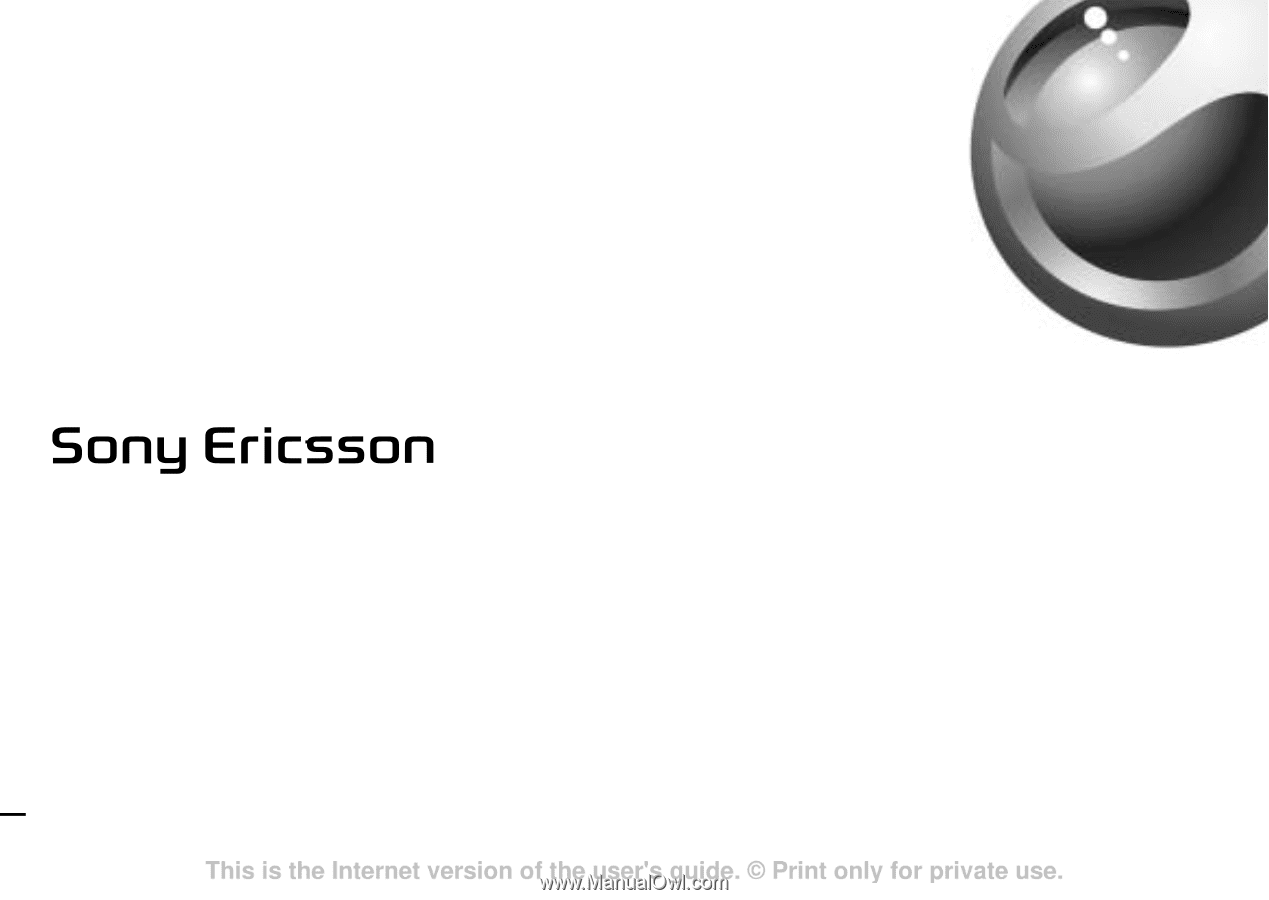
Mobile
Phone
Z600