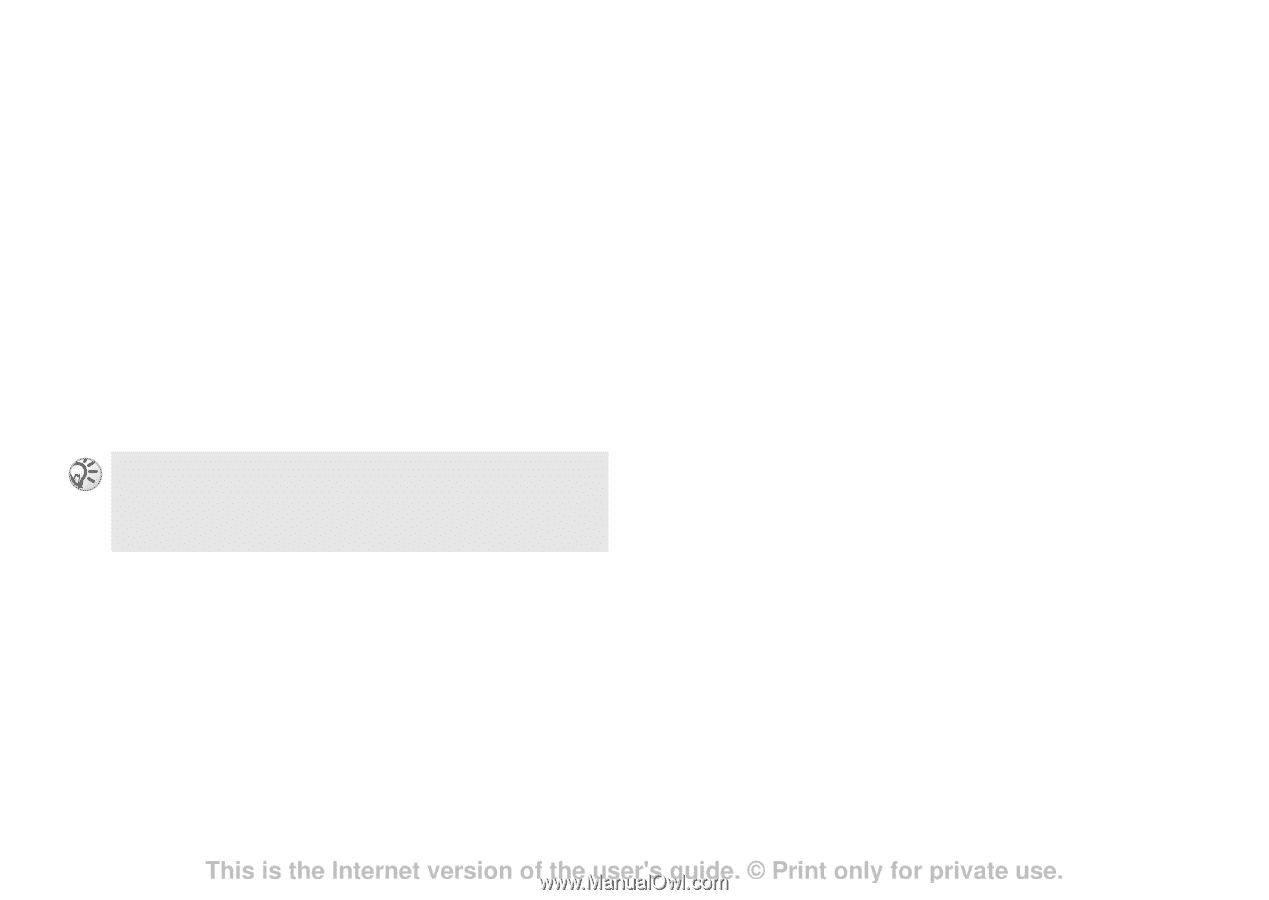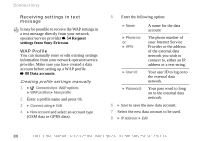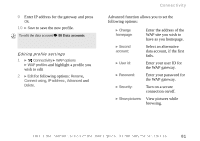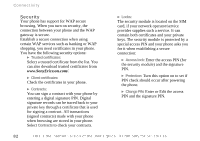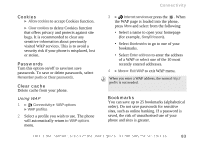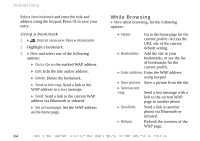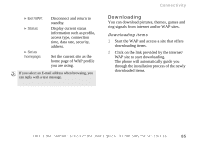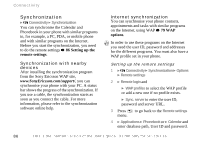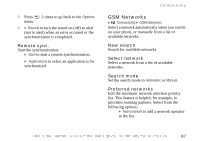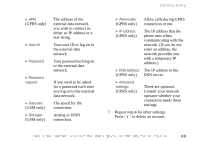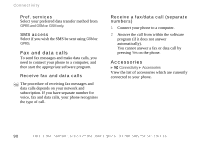Sony Ericsson Z600 User Guide - Page 85
Downloading, Exit WAP, Status, Set as, home - games
 |
View all Sony Ericsson Z600 manuals
Add to My Manuals
Save this manual to your list of manuals |
Page 85 highlights
} Exit WAP: } Status: } Set as homepage: Disconnect and return to standby. Display current status information such as profile, access type, connection time, data rate, security, address. Set the current site as the home page of WAP profile you are using. If you select an E-mail address when browsing, you can reply with a text message. Connectivity Downloading You can download pictures, themes, games and ring signals from internet and/or WAP sites. Downloading items 1 Start the WAP and access a site that offers downloading items. 2 Click on the link provided by the internet/ WAP site to start downloading. The phone will automatically guide you through the installation process of the newly downloaded items. This is the Internet version of the user's guide. © Print only for private use. 85