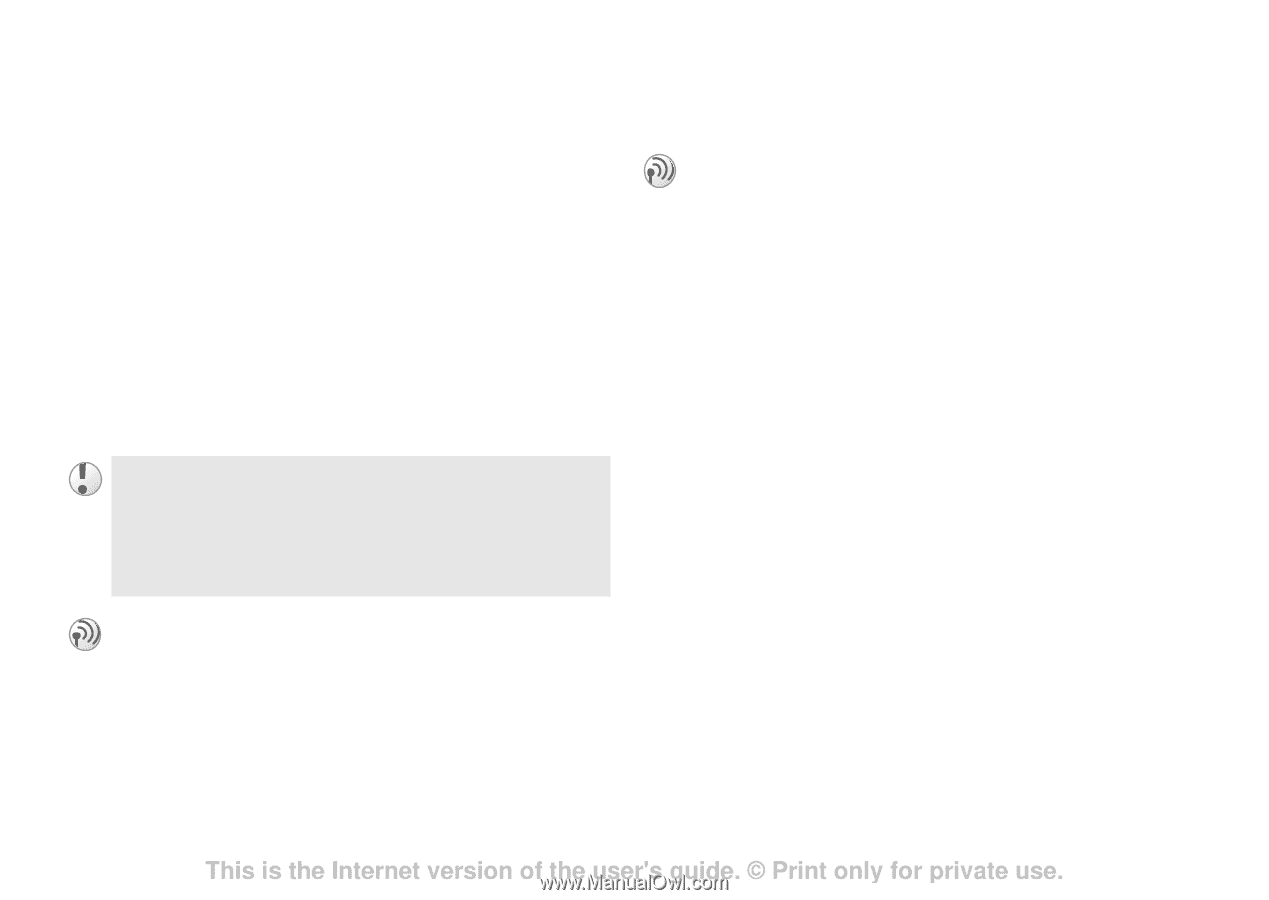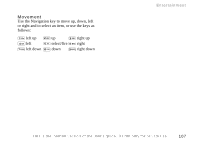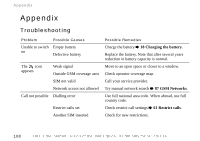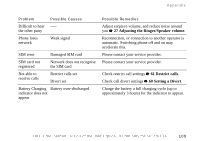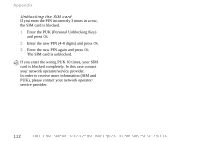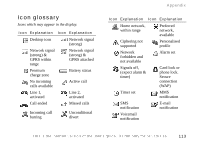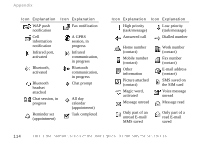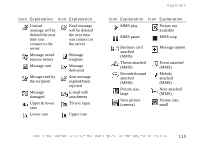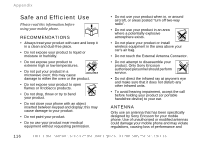Sony Ericsson Z600 User Guide - Page 111
Security, PIN (Personal Identification Number), PIN2, SIM card lock, SIM lock
 |
View all Sony Ericsson Z600 manuals
Add to My Manuals
Save this manual to your list of manuals |
Page 111 highlights
Security PIN, PIN2, SIM card and Phone locks. PIN (Personal Identification Number) When the PIN is enabled, your phone prompts you to enter the PIN each time you switch on the phone. You can change your PIN to any 4-8 digit number at any time as long as the PIN option is enabled. To change the PIN % 97 SIM lock. For security purposes, if you enter the PIN incorrectly 3 times, your PIN will be blocked and you will have to enter the PUK (Personal Unblocking Key) to unblock it % 112 Unblocking the SIM card. If the PIN option is disabled, the risk of unauthorised use of your phone is greater. The disabling of the PIN control is SIM card dependent. Appendix PIN2 PIN2 is a code provided by your network operator/service provider and is required for access to some features such as Fixed Numbers or Call Cost. These features are not supported by all networks. SIM card lock The SIM card lock protects your subscription, but not your phone itself, from unauthorized use. If you change SIM cards, the phone still works with the new SIM card. Most SIM cards are locked at the time of purchase. If the SIM card lock is on, you have to enter a PIN every time you turn on your phone. If you enter your PIN incorrectly 3 times in a row the SIM card is locked. This is indicated by the message, PIN blocked. To unblock it you need to enter your PUK (Personal Unblocking Key). Your PIN and PUK are supplied by your operator. To edit your PIN/PIN 2 and turn the SIM card lock on/off % 97 SIM lock. This is the Internet version of the user's guide. © Print only for private use. 111