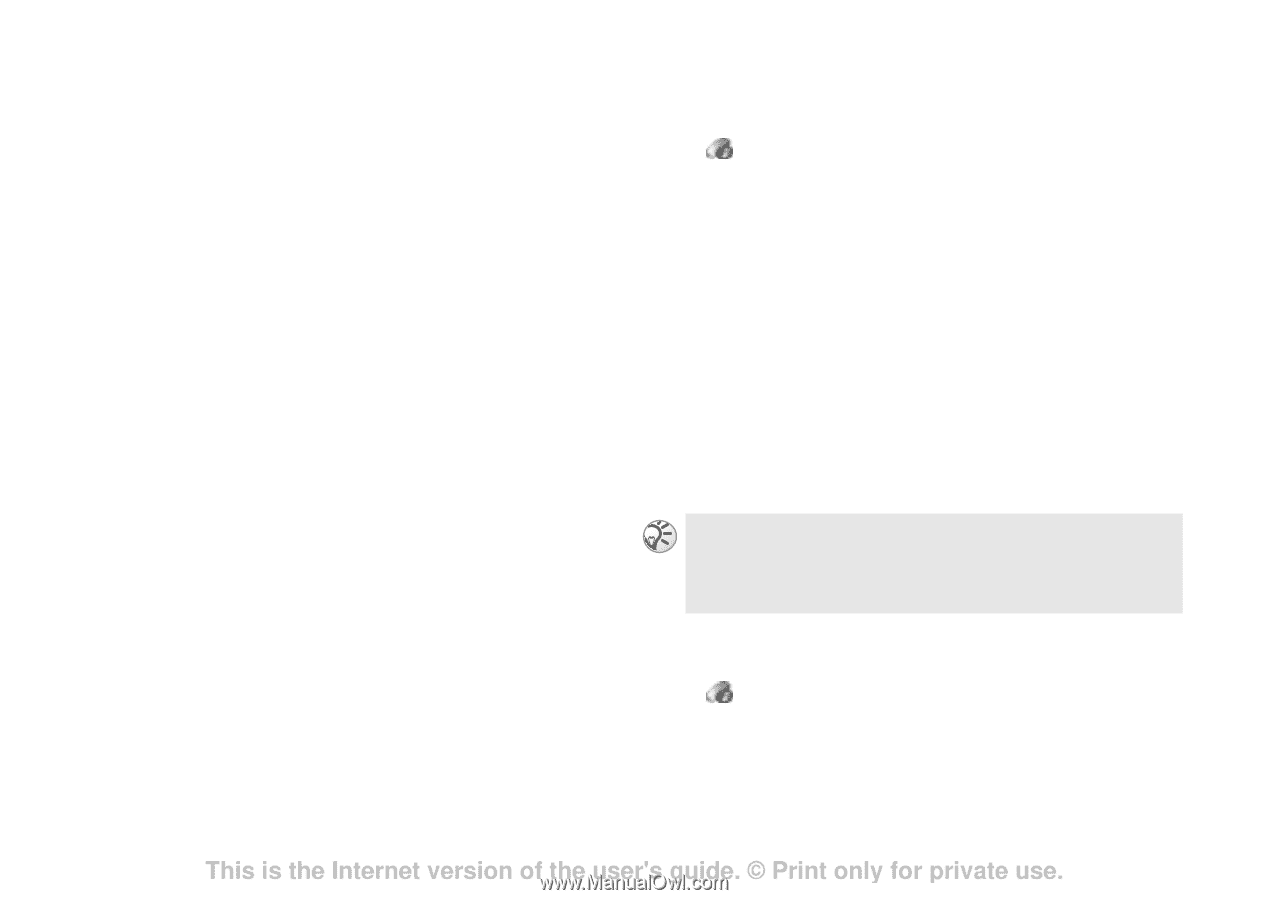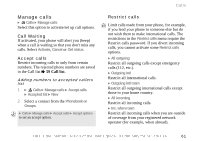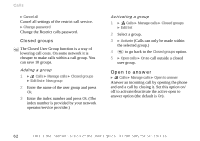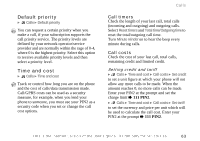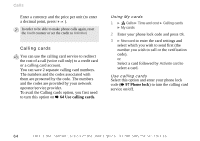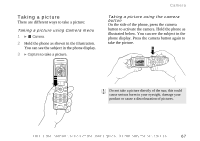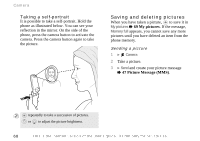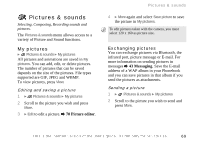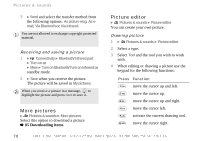Sony Ericsson Z600 User Guide - Page 65
SMS counter, Data counters, Next call, Next incoming call, Call and hide/show ID, Options
 |
View all Sony Ericsson Z600 manuals
Add to My Manuals
Save this manual to your list of manuals |
Page 65 highlights
To make a calling card call 1 Enter the phone number using the keypad or retrieve a number from the Phonebook. 2 Press Call. The access number of the calling card server is called. During the connecting phase, you are asked to send the phone number you wish to call and the verification code. 3 The message, Send called number? appears. Press Yes or wait a moment to send the number and code. SMS counter Check the number of sent SMS. Select Reset counter to reset the SMS counter. Data counters Check the volume of your last and total data connection. Select Reset counter to reset the Data counters. Calls Next call } Calls } Next call Next incoming call Specify the type of the next incoming call. The setting remains until you change it next time. The default setting is Voice call (SIM dependent). Call and hide/show ID You can hide/show your phone number when making a call. Enter the phone number you wish to call and select Call and hide ID/Call and show ID (network dependent). You can also set a next call type by pressing More and selecting Call and hide ID/Call and show ID after entering a phone number. Options } Calls } Options Select Clear call list to delete all call list entries and Call listing to turn the call list option on/off. This is the Internet version of the user's guide. © Print only for private use. 65