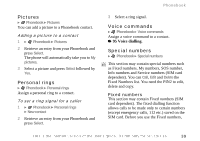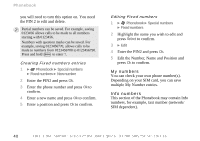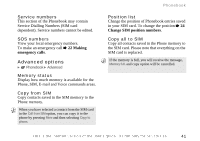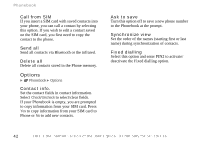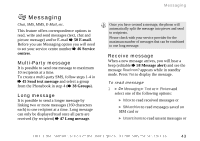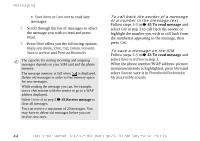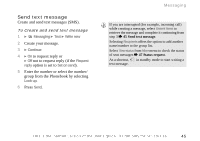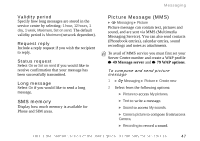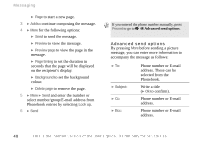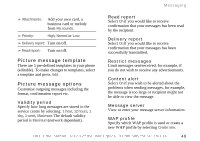Sony Ericsson Z600 User Guide - Page 44
Sent items, Last sent, Reply and delete, Delete, Forward, Save in archive, Print via Bluetooth - free
 |
View all Sony Ericsson Z600 manuals
Add to My Manuals
Save this manual to your list of manuals |
Page 44 highlights
Messaging } Sent items or Last sent to read sent messages. 2 Scroll through the list of messages to select the message you wish to read and press Read. 3 Press More offers you the following options: Reply and delete, Chat, Call, Delete, Forward, Save in archive and Print via Bluetooth. The capacity for storing incoming and outgoing messages depends on your SIM card and the phone memory. The message memory is full when is displayed. Delete old messages in order to free memory space for new messages. While reading the message you can, for example, start a chat session with the sender or go to a WAP address displayed. Select Delete all in step 3 % 43 Receive message to clear all messages. You can receive a maximum of 20 messages. You may have to delete old messages before you can receive new ones. To call back the sender of a message or a number in the message text Follow steps 1-3 in % 43 To read message and select Call in step 3 to call back the sender or highlight the number you wish to call back from the number(s) appearing in the message, then press Call. To save a message on the SIM Follow steps 1-3 in % 43 To read message and select Save in archive in step 3. When the phone number/WAP address/ picture/ animation/melody is highlighted, press More and select Save to save it in Phonebook/Bookmarks/ My pictures/My sounds. 44 This is the Internet version of the user's guide. © Print only for private use.