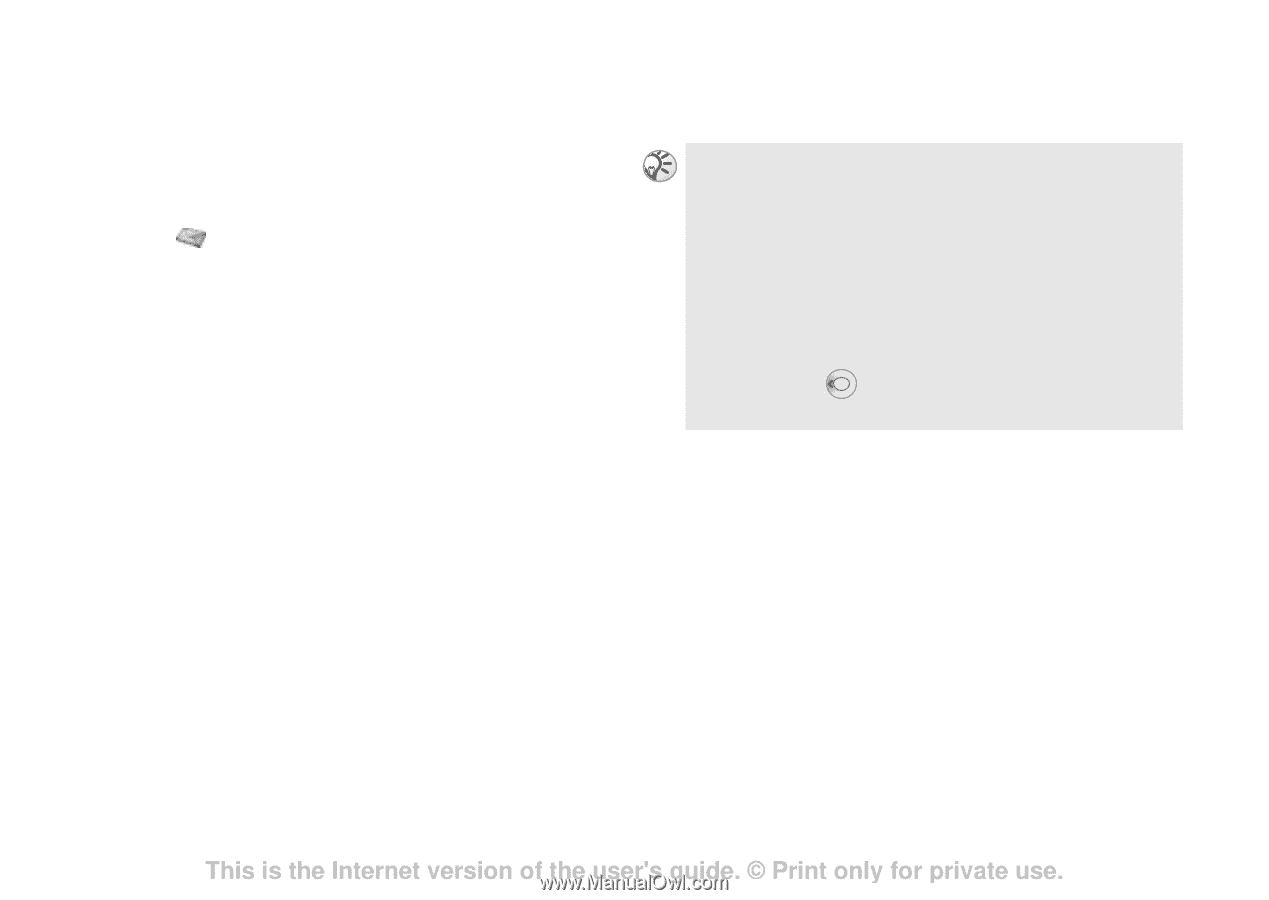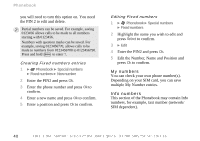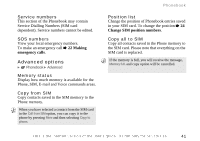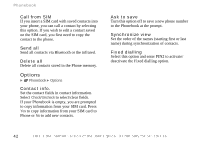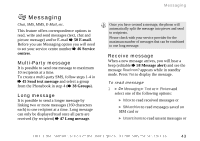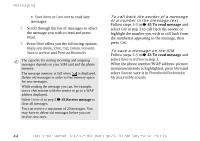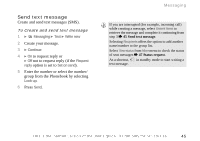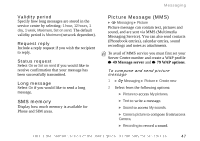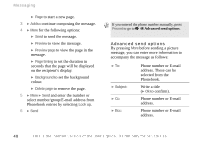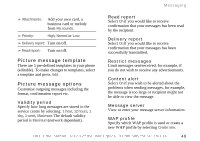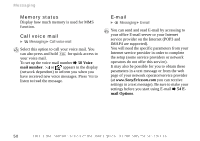Sony Ericsson Z600 User Guide - Page 45
Send text message, Messaging, Write new, Continue, Request, reply, Set on send, Look up
 |
View all Sony Ericsson Z600 manuals
Add to My Manuals
Save this manual to your list of manuals |
Page 45 highlights
Send text message Create and send text messages (SMS). To Create and send text message 1 } Messaging } Text } Write new 2 Create your message. 3 } Continue 4 } On to request reply or } Off not to request reply (if the Request reply option is set to Set on send). 5 Enter the number or select the number/ group from the Phonebook by selecting Look up. 6 Press Send. Messaging If you are interrupted (for example, incoming call) while creating a message, select Unsent items to retrieve the message and complete it continuing from step 3 % 45 Send text message. Selecting Recipients offers the option to add another name/number to the group list. Select View status from More menu to check the status of sent messages % 47 Status request. As a shortcut, in standby mode to start writing a text message. This is the Internet version of the user's guide. © Print only for private use. 45