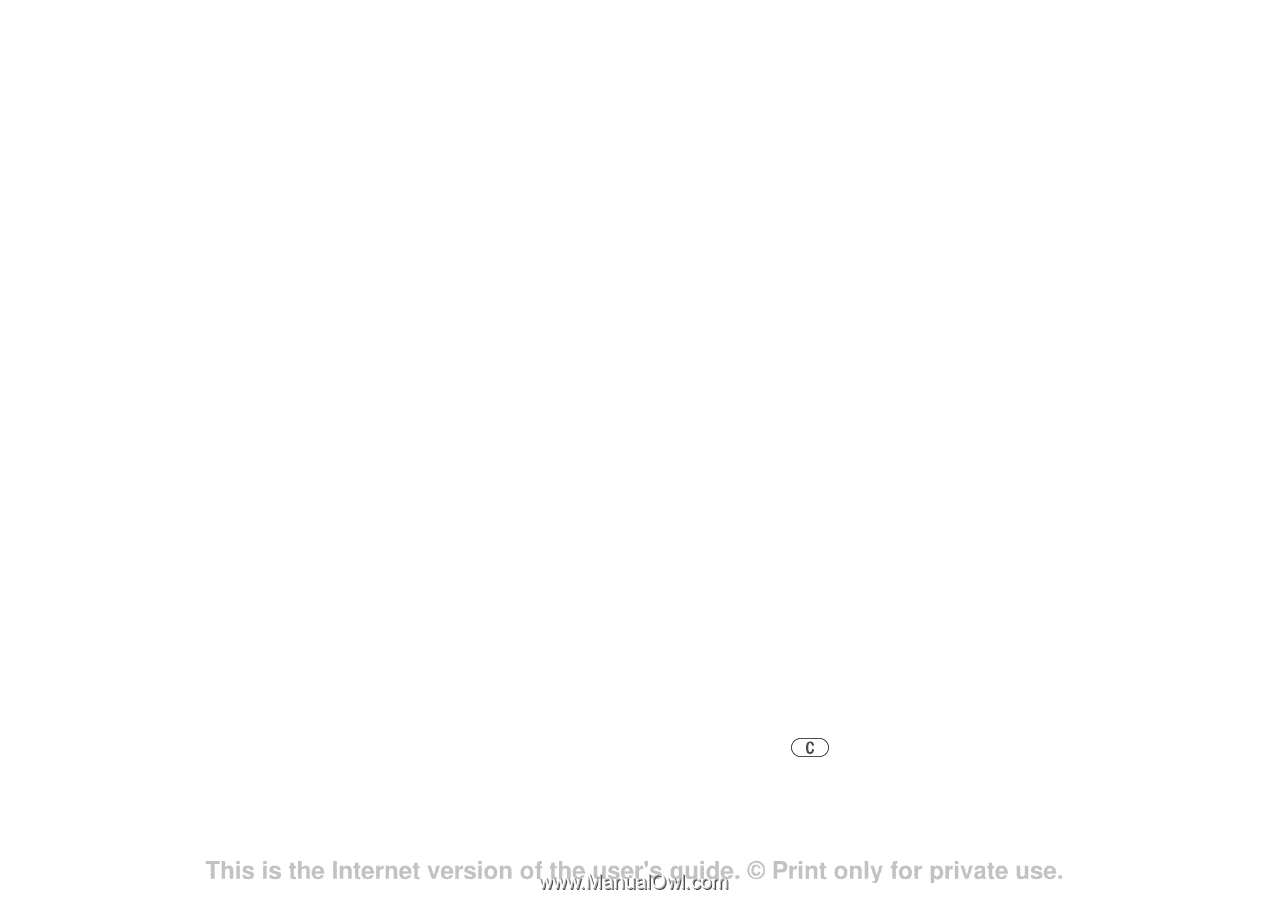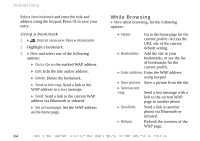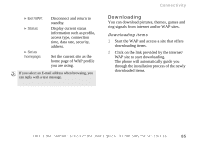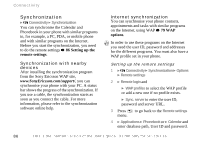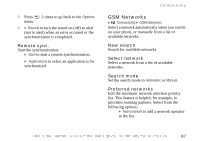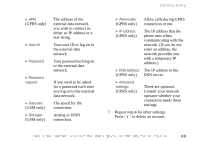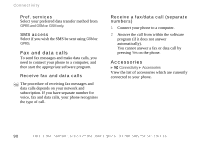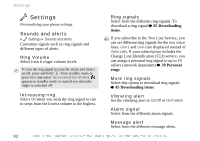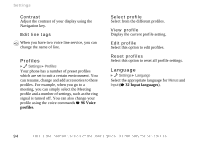Sony Ericsson Z600 User Guide - Page 89
Analog or ISDN, The speed for
 |
View all Sony Ericsson Z600 manuals
Add to My Manuals
Save this manual to your list of manuals |
Page 89 highlights
} APN: (GPRS only) } User id: } Password: } Password request: } Data rate: (GSM only) } Dial type: (GSM only) The address of the external data network you wish to connect to, either an IP address or a text string. Your user ID to log on to the external data network. Your password to long on to the external data network. If you wish to be asked for a password each time you log on to the external data network. The speed for the connection. Analog or ISDN connection. Connectivity } Allow calls: Allow calls during GPRS (GPRS only) connection or not. } IP address: (GPRS only) The IP address that the phone uses when communicating with the network. (If you do not enter an address, the network provides you with a temporary IP address.) } DNS address: The IP address to the (GPRS only) DSN server. } Advanced settings: (GPRS only) These are optional. Consult your network operator whether your connection needs these settings. 5 Repeat step 4 for other settings. Press to delete an account. This is the Internet version of the user's guide. © Print only for private use. 89