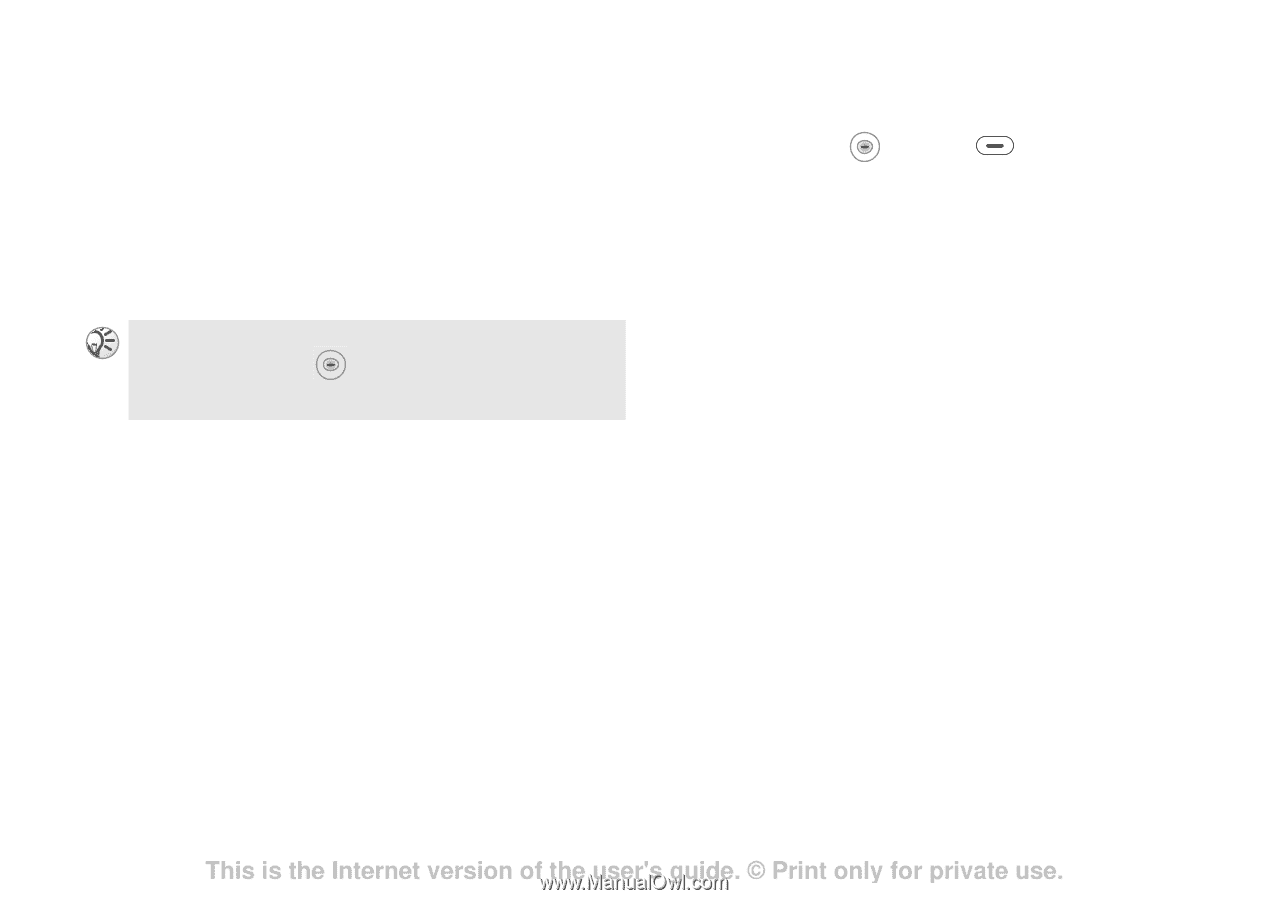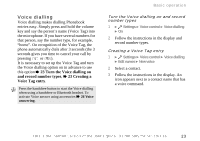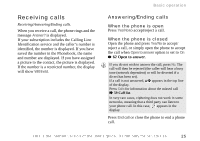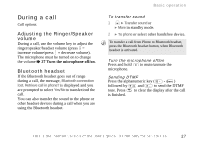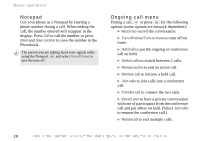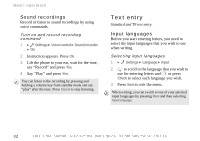Sony Ericsson Z600 User Guide - Page 28
Notepad, Ongoing call menu, to switch between 2 calls.
 |
View all Sony Ericsson Z600 manuals
Add to My Manuals
Save this manual to your list of manuals |
Page 28 highlights
Basic operation Notepad Use your phone as a Notepad by entering a phone number during a call. When ending the call, the number entered will reappear in the display. Press Call to call the number or press More and Save number to save the number in the Phonebook. The person you are talking hears tone signals while using the Notepad. and select Turn off tones to turn the tone off. Ongoing call menu During a call, or press for the following options (some options are network dependent): } Record to record the conversation. } Turn off tones/Turn on tones to turn off/on tones. } Hold call to put the ongoing or conference call on hold. } Switch calls to switch between 2 calls. } Release active to end an active call. } Retrieve call to retrieve a held call. } Join calls to join calls into a conference call. } Transfer call to connect the two calls. } Extract part to have a private conversation with one of participants from the conference call and put others on hold. (Select Join calls to resume the conference call.) } Release all to end multiple calls. 28 This is the Internet version of the user's guide. © Print only for private use.