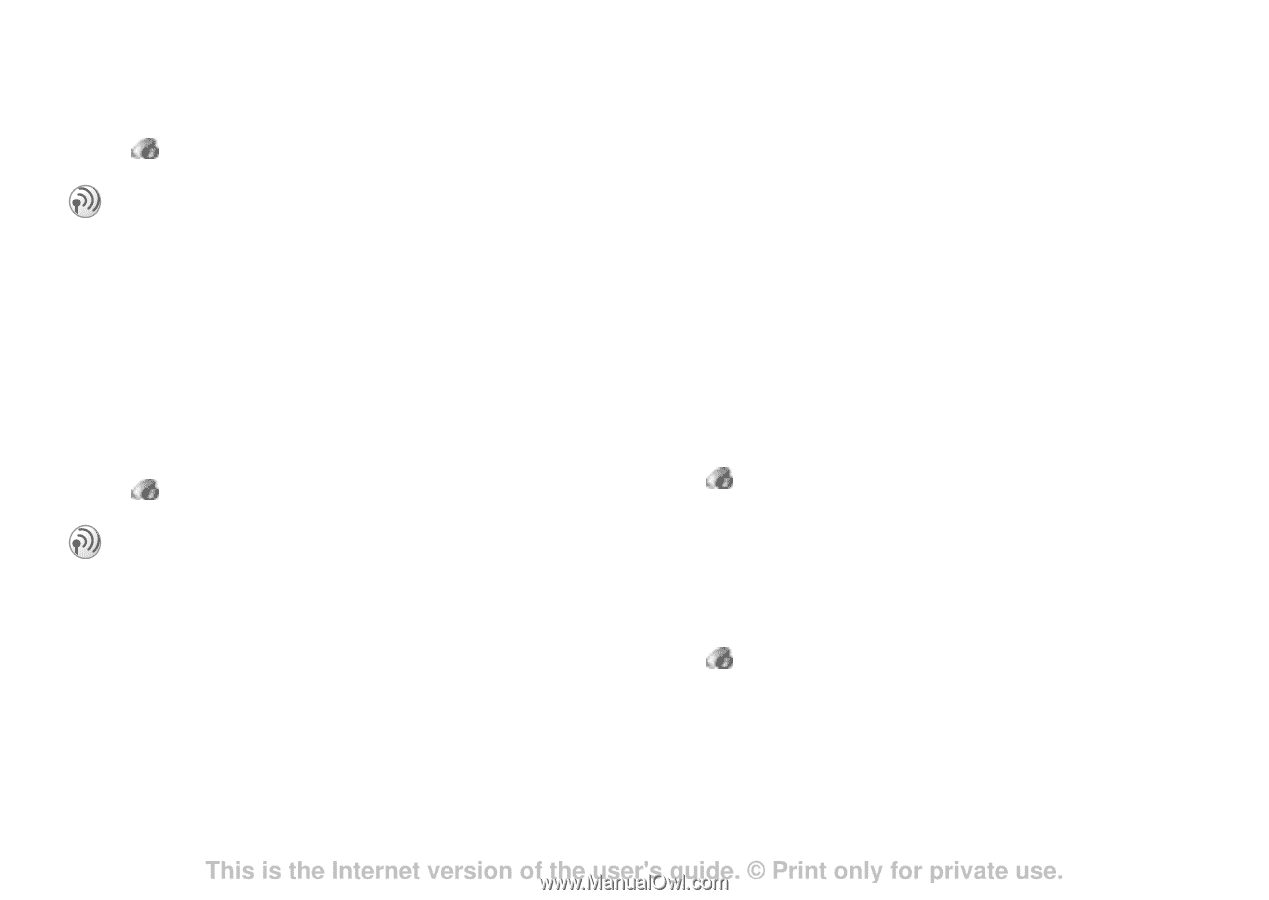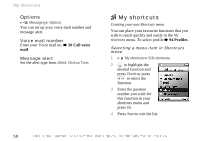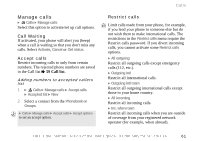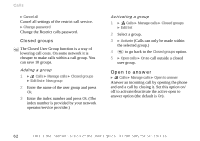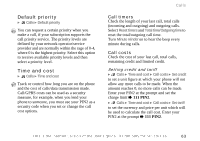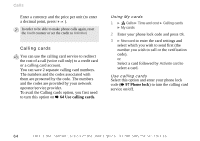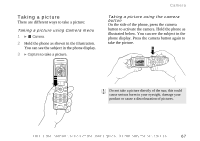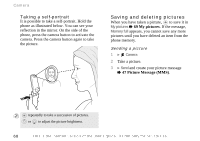Sony Ericsson Z600 User Guide - Page 63
Default priority, Time and cost, Call timers, Call costs - price
 |
View all Sony Ericsson Z600 manuals
Add to My Manuals
Save this manual to your list of manuals |
Page 63 highlights
Default priority } Calls } Default priority You can request a certain priority when you make a call, if your subscription supports the call priority service. The priority levels are defined by your network operator/service provider and are normally within the rage of 0-4, where 0 is the highest priority. Select this option to receive available priority levels and then select a priority level. Time and cost } Calls } Time and cost Track or control how long you are on the phone and the cost of calls/data transmission made. Call/GPRS costs can be used as a security measure, for example, when you lend your phone to someone, you must use your PIN2 as a security code when you set or change the call cost options. Calls Call timers Check the length of your last call, total calls (incoming and outgoing) and outgoing calls. Select Reset timers and Total time/Outgoing time to reset the total/outgoing call time. Turn Minute minder on to hear the beep every minute during calls. Call costs Check the cost of your last call, total calls, remaining credit and limited credit. Setting credit and tariff } Calls } Time and cost } Call costs } Set credit to set a unit figure at which your phone will not allow any more calls to be made. When the amount reaches 0, no more calls can be made. Enter your PIN2 at the prompt and set the charge limit % 111 PIN2. } Calls } Time and cost } Call costs } Set tariff to set the currency and price per unit which will be used to calculate the call cost. Enter your PIN2 at the prompt % 111 PIN2. This is the Internet version of the user's guide. © Print only for private use. 63