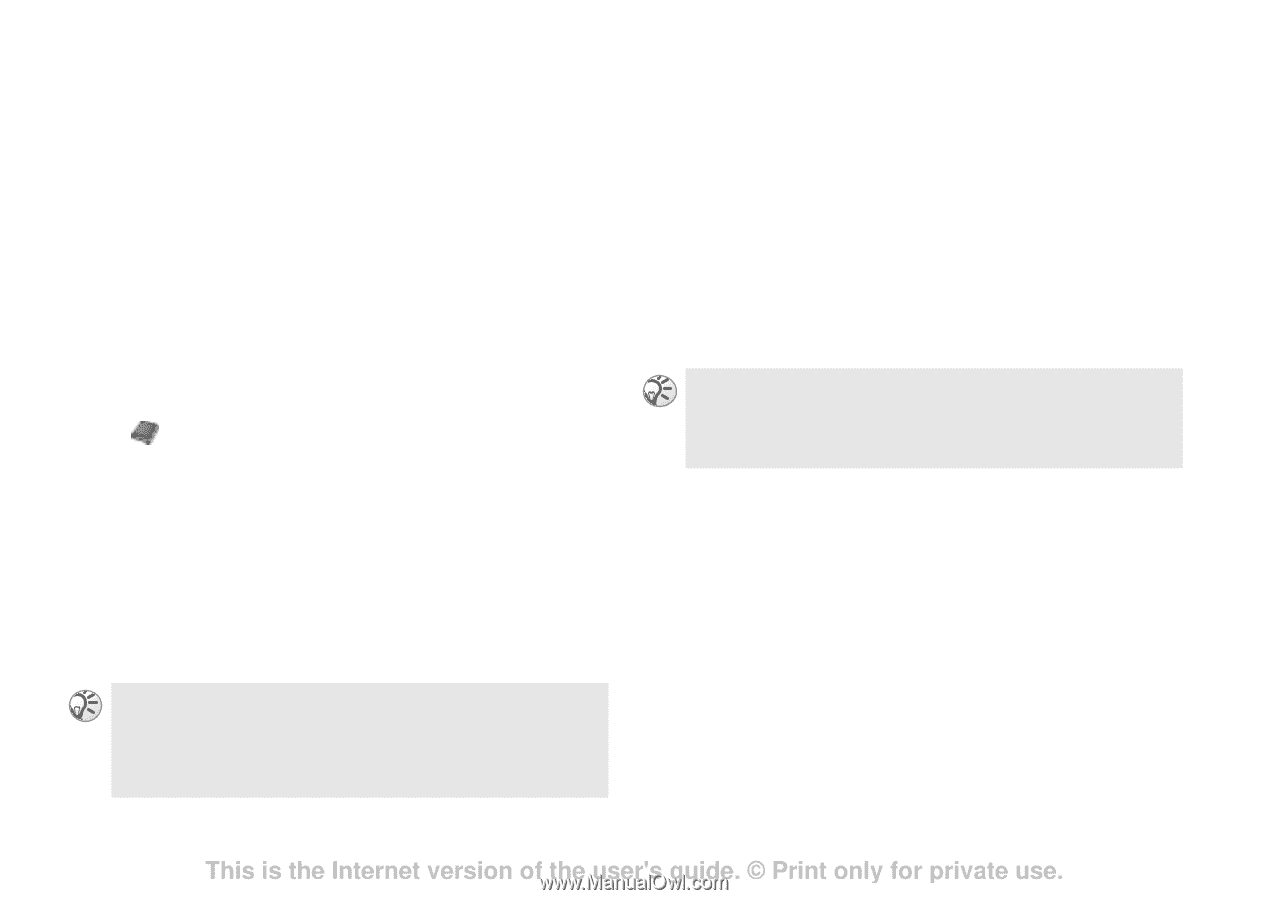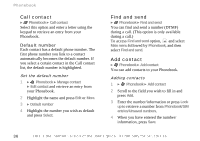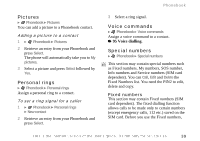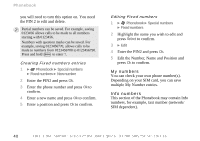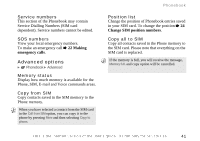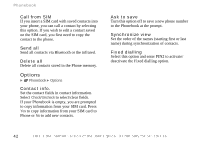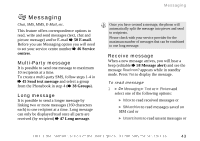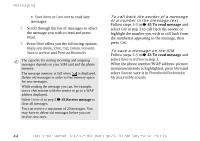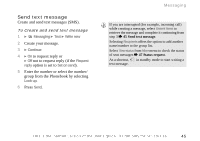Sony Ericsson Z600 User Guide - Page 41
Service numbers, SOS numbers, Advanced options, Memory status, Copy from SIM, Position list
 |
View all Sony Ericsson Z600 manuals
Add to My Manuals
Save this manual to your list of manuals |
Page 41 highlights
Service numbers This section of the Phonebook may contain Service Dialling Numbers (SIM card dependent). Service numbers cannot be edited. SOS numbers View your local emergency numbers. To make an emergency call % 22 Making emergency calls. Advanced options } Phonebook } Advanced Memory status Display how much memory is available for the Phone, SIM, E-mail and Voice commands areas. Copy from SIM Copy contacts saved in the SIM memory to the Phone memory. When you have selected a contact from the SIM card in the Call from SIM option, you can copy it to the phone by pressing More and then selecting Copy to phone. Phonebook Position list Change the position of Phonebook entries saved in your SIM card. To change the position % 24 Change SIM position numbers. Copy all to SIM Copy all contacts saved in the Phone memory to the SIM card. Please note that everything on the SIM card is replaced. If the memory is full, you will receive the message, Memory full. and copy option will be cancelled. This is the Internet version of the user's guide. © Print only for private use. 41