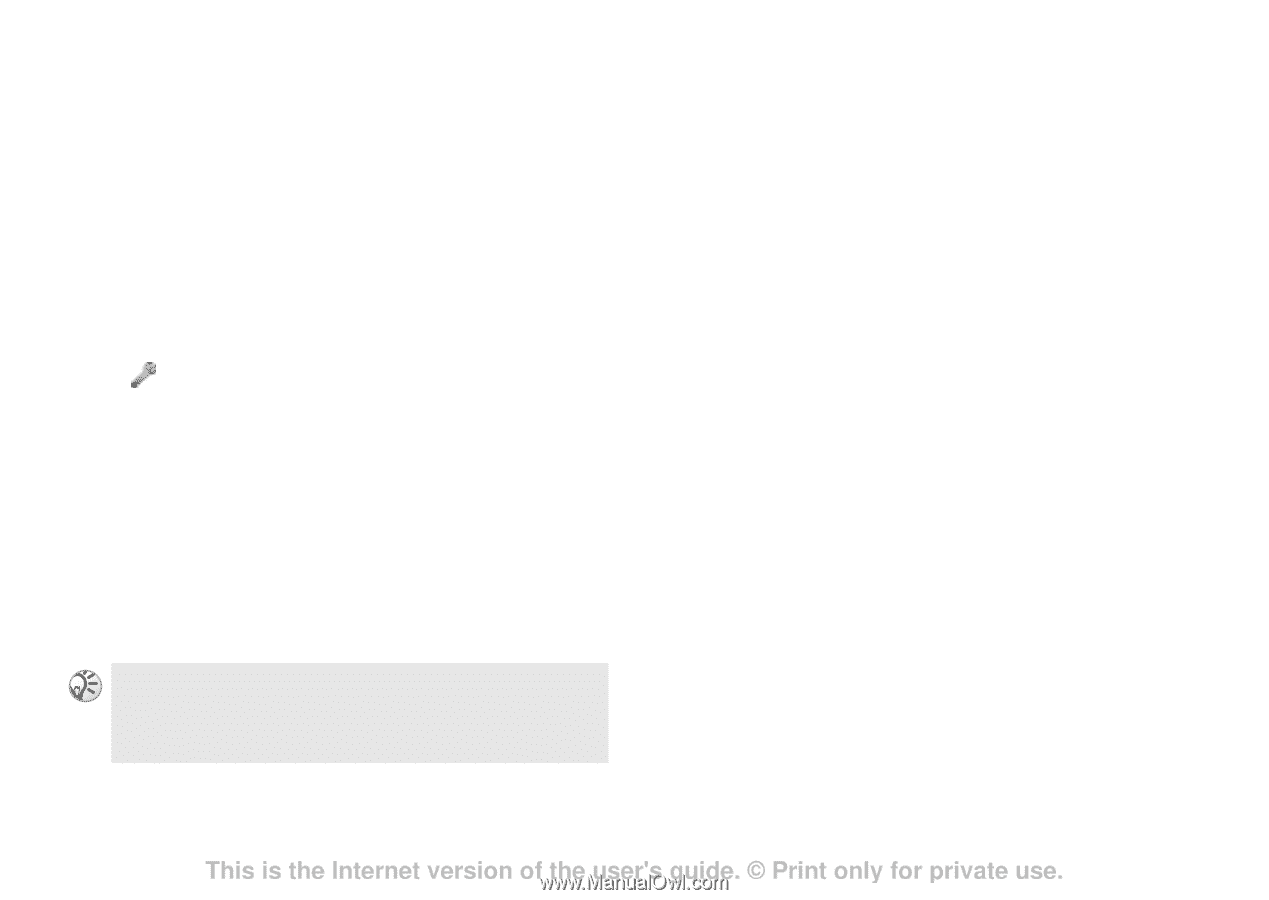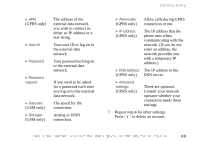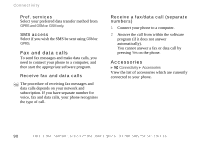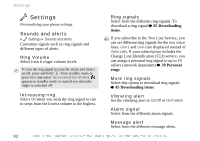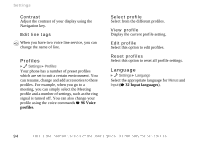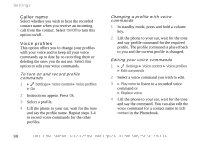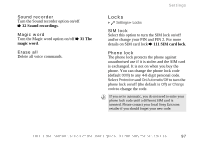Sony Ericsson Z600 User Guide - Page 93
Key sound, Minute minder, Display, Wallpaper, Start-up picture, Screen saver, Themes, More themes
 |
View all Sony Ericsson Z600 manuals
Add to My Manuals
Save this manual to your list of manuals |
Page 93 highlights
Key sound Set the key sound to Silent or Tone. Minute minder Switch the Minute minder On (Off) to be (not be) reminded by a beep in 1 minute intervals of the time you are on the phone. Display } Settings } Display You can customise the functions related to presentation in the display, for example, Wallpaper, Screen saver, Light, etc. Wallpaper Select pictures as a wallpaper to appear in the display in standby mode. Set picture to select a picture and Activate to turn the wallpaper function On/Off. You can select Wallpaper by pressing More and Set as wallpaper when viewing pictures in My pictures. To download a wallpaper, % 85 Downloading. Settings Start-up picture Switch off or set a picture that appears when you switch on your phone. Screen saver The phone has a screen saver, which is activated automatically when the phone has been in idle mode for a few seconds. After a few more seconds, the screen saver changes to sleep mode to save power. Set picture to select a picture as the screen saver and Activate to turn it on/off. Themes % 71 Themes. More themes % 71 More themes. Light You can set the display light to On or Automatic. In automatic mode, the display light is turned off a few seconds after you last press a key. This is the Internet version of the user's guide. © Print only for private use. 93