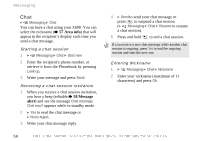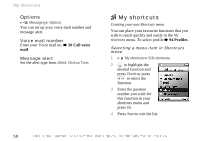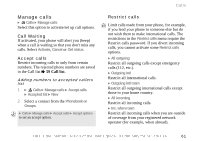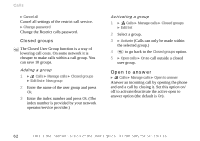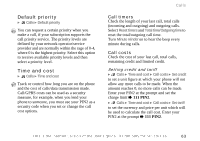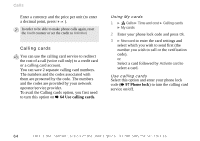Sony Ericsson Z600 User Guide - Page 59
Calls, Missed calls, Call list, Divert calls
 |
View all Sony Ericsson Z600 manuals
Add to My Manuals
Save this manual to your list of manuals |
Page 59 highlights
Calls Call options (configuring call conditions). Missed calls If you have missed a call, the message, Missed calls: appears in standby mode, indicating the number of missed calls. Press Yes to display missed calls and Call to call the number. Call list } Calls } Call list Provides a record and quick access of up to 30 of the last outgoing calls, up to 10 of the last incoming calls and up to 10 missed calls. Caller ID (Caller Line Identification) of a caller is required to support Call list entries. When the Call list reaches its capacity, the oldest number is deleted automatically to provide space for the new entry. (This feature is dependent on your network operator/service provider.) Calls To display and call a number 1 } Calls } Call list 2 to highlight a name/number you wish to call and press Call to call a number. As a short cut, you can also press Calls in standby mode to display the entire Call list (to delete the entire list, % 65 Options). Date displayed in the Call History is the same as the format selected in Time and date % 95 Time and date. Divert calls } Calls } Divert calls You may need to register for this service with your network operator/service provider. Sometimes a divert option is automatically set by the network operator. This is the Internet version of the user's guide. © Print only for private use. 59