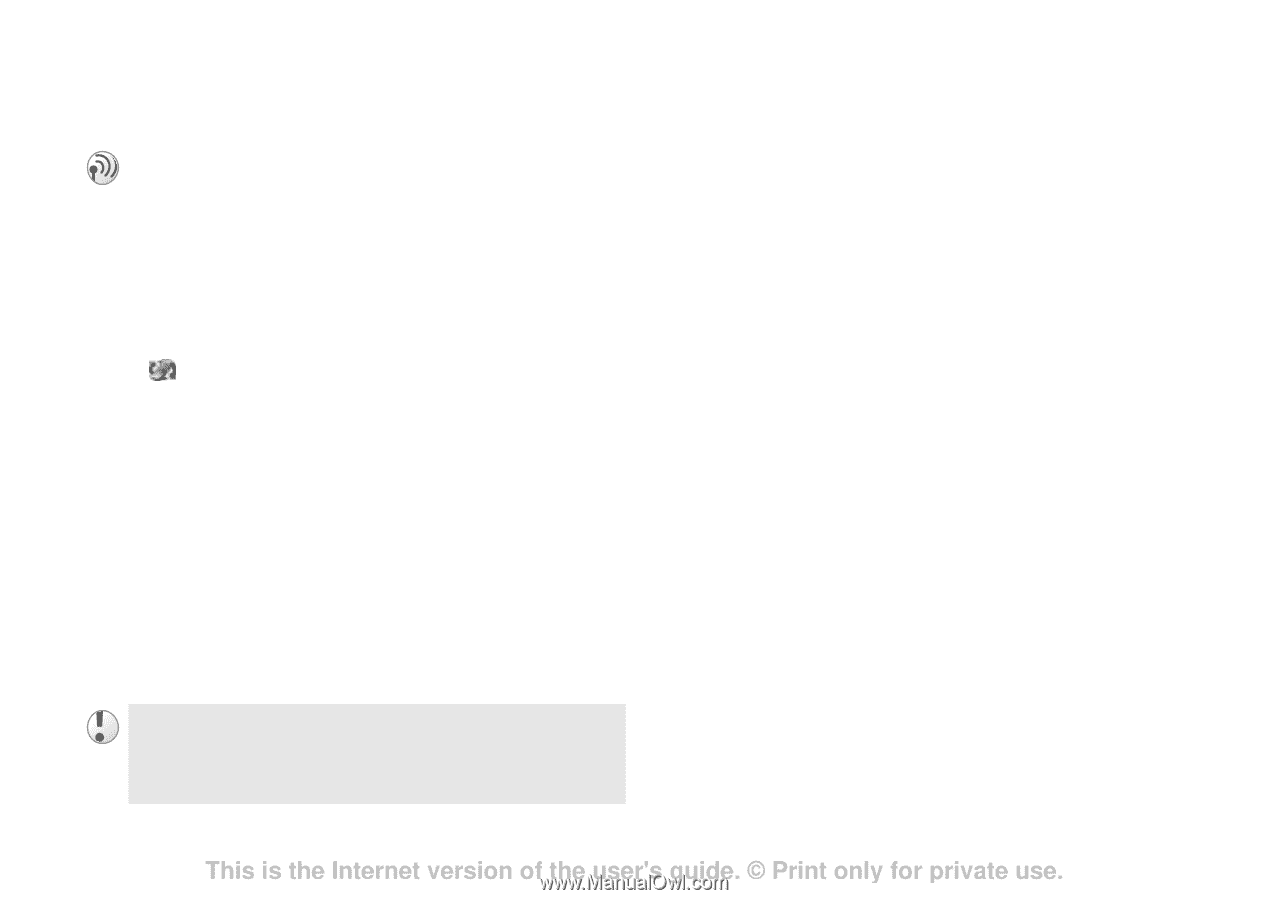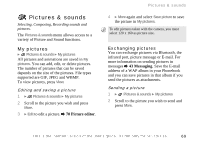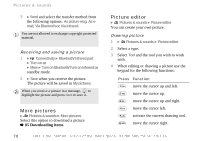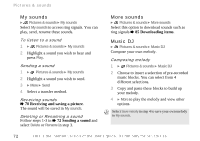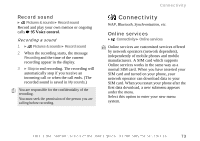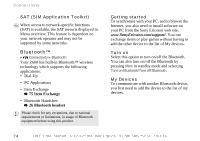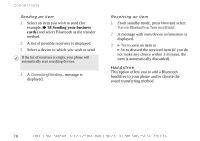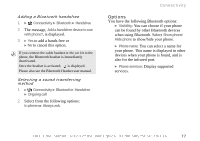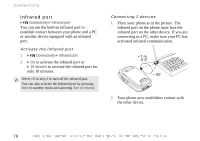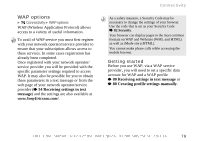Sony Ericsson Z600 User Guide - Page 74
SAT (SIM Application Toolkit), Bluetooth™, Getting started, Turn on, My Devices - software
 |
View all Sony Ericsson Z600 manuals
Add to My Manuals
Save this manual to your list of manuals |
Page 74 highlights
Connectivity SAT (SIM Application Toolkit) When access to network-specific functions (SAT) is available, the SAT menu is displayed in Menu overview. This feature is dependent on your network operator and may not be supported by some networks. Bluetooth™ } Connectivity } Bluetooth Your Z600 has built-in Bluetooth™ wireless technology which supports the following applications: • Dial-Up • PC Applications • Item Exchange % 75 Item Exchange • Bluetooth Handsfree % 26 Bluetooth headset Please check for any exceptions, due to national requirements or limitations, in usage of Bluetooth equipment before using this product. Getting started To synchronise with your PC, and to browse the Internet, you also need to install software on your PC from the Sony Ericsson web site, www.SonyEricsson.com/support/. You can exchange items or play games without having to add the other device to the list of My devices. Turn on Select this option to turn on/off the Bluetooth. You can also turn on/off the Bluetooth by pressing More in standby mode and selecting Turn on Bluetooth/Turn off Bluetooth. My Devices To communicate with another Bluetooth device, you first need to add the device to the list of my devices. 74 This is the Internet version of the user's guide. © Print only for private use.