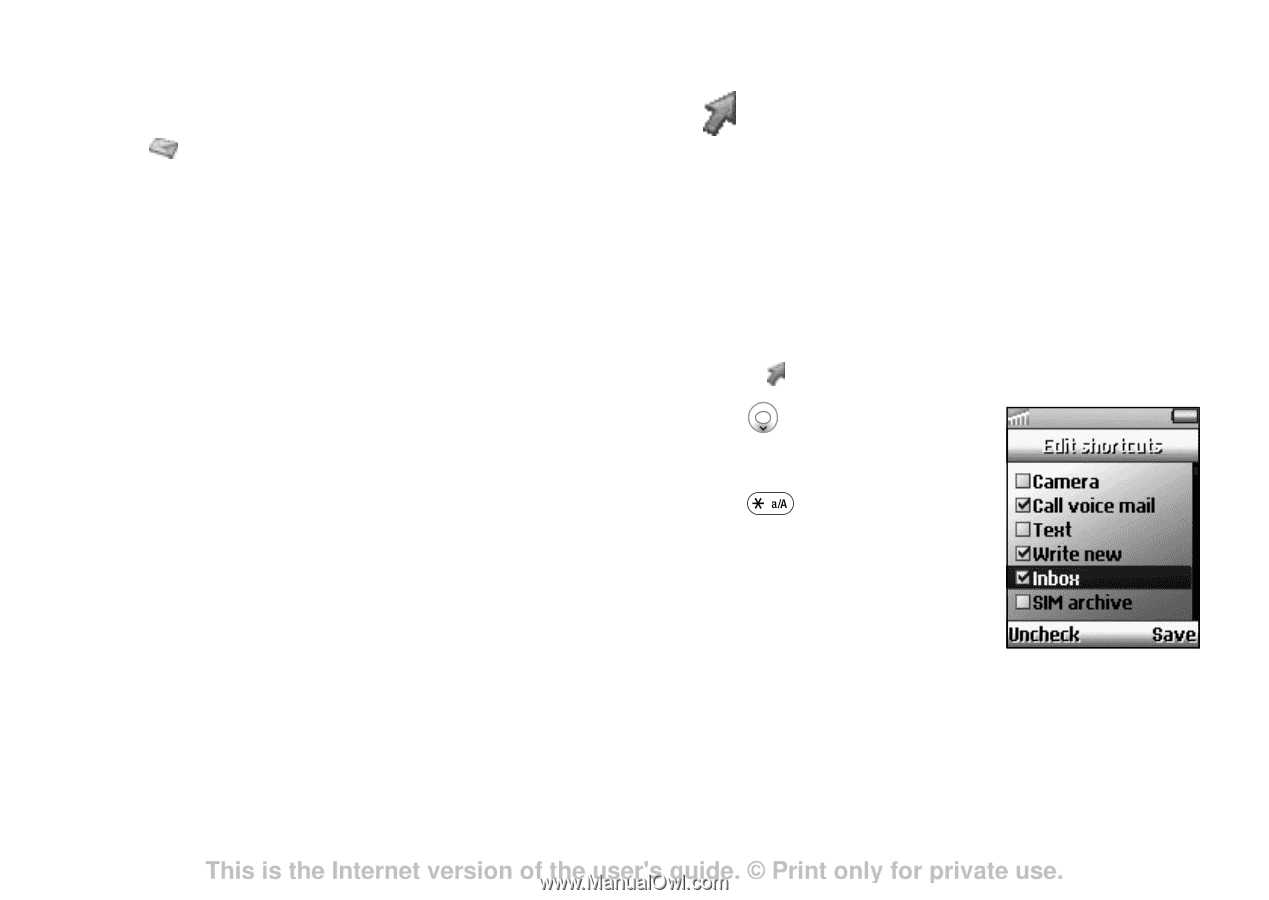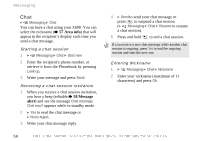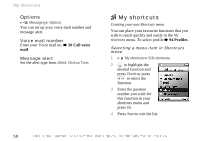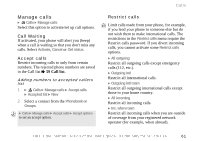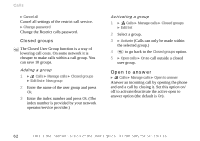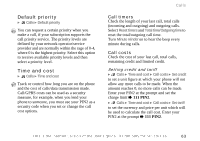Sony Ericsson Z600 User Guide - Page 58
Options, Voice mail number, Message alert, My shortcuts, Call voice, Profiles
 |
View all Sony Ericsson Z600 manuals
Add to My Manuals
Save this manual to your list of manuals |
Page 58 highlights
My shortcuts Options } Messaging } Options You can set up your voice mail number and message alert. Voice mail number Enter your Voice mail no. % 50 Call voice mail. Message alert Set the alert type from Silent, Click or Tone. My shortcuts Creating your own Shortcuts menu. You can place your favourite functions that you wish to reach quickly and easily in the My shortcuts menu. To select profile % 94 Profiles. Selecting a menu item in Shortcuts menu 1 } My shortcuts } Edit shortcuts. 2 to highlight the desired function and press Check or press to select the function. 3 Enter the position number you wish for this function in your shortcuts menu and press Ok. 4 Press Save to exit the list. 58 This is the Internet version of the user's guide. © Print only for private use.