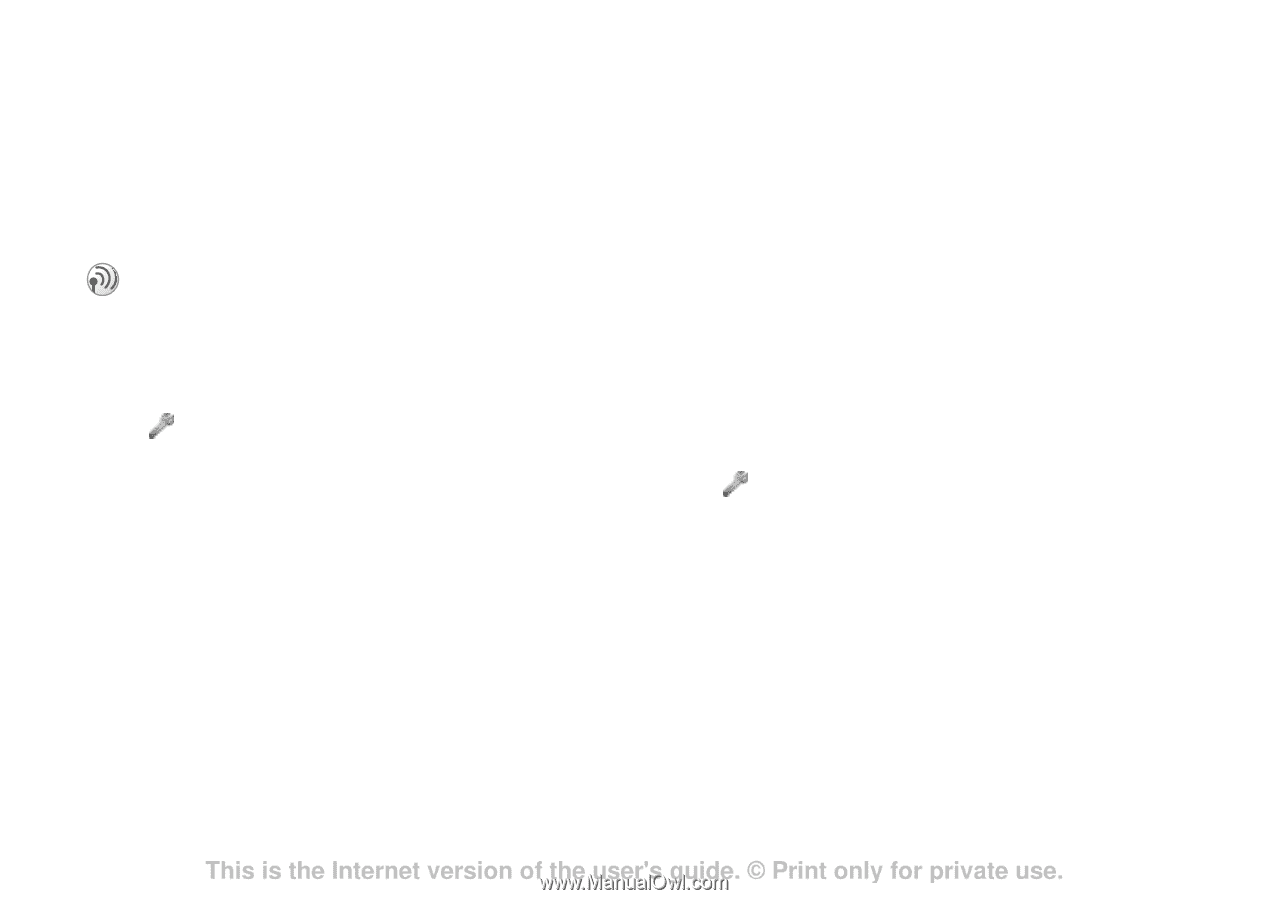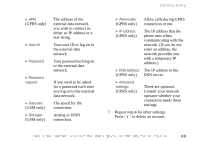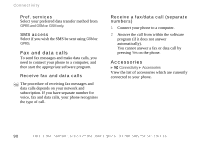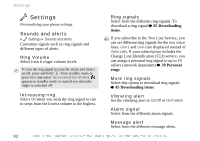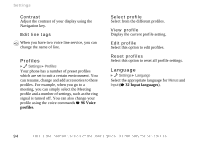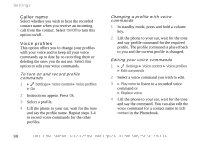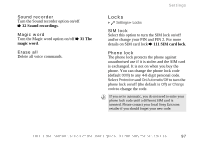Sony Ericsson Z600 User Guide - Page 94
Contrast, Edit line tags, Profiles, Select profile, View profile, Language
 |
View all Sony Ericsson Z600 manuals
Add to My Manuals
Save this manual to your list of manuals |
Page 94 highlights
Settings Contrast Adjust the contrast of your display using the Navigation key. Edit line tags When you have two voice line service, you can change the name of line. Profiles } Settings } Profiles Your phone has a number of preset profiles which are set to suit a certain environment. You can rename, change and add accessories to these profiles. For example, when you go to a meeting, you can simply select the Meeting profile and a number of settings, such as the ring signal is turned off. You can also change your profile using the voice commands % 96 Voice profiles. Select profile Select from the different profiles. View profile Display the current profile setting. Edit profile Select this option to edit profiles. Reset profiles Select this option to reset all profile settings. Language } Settings } Language Select the appropriate language for Menus and Input (% 32 Input languages). 94 This is the Internet version of the user's guide. © Print only for private use.