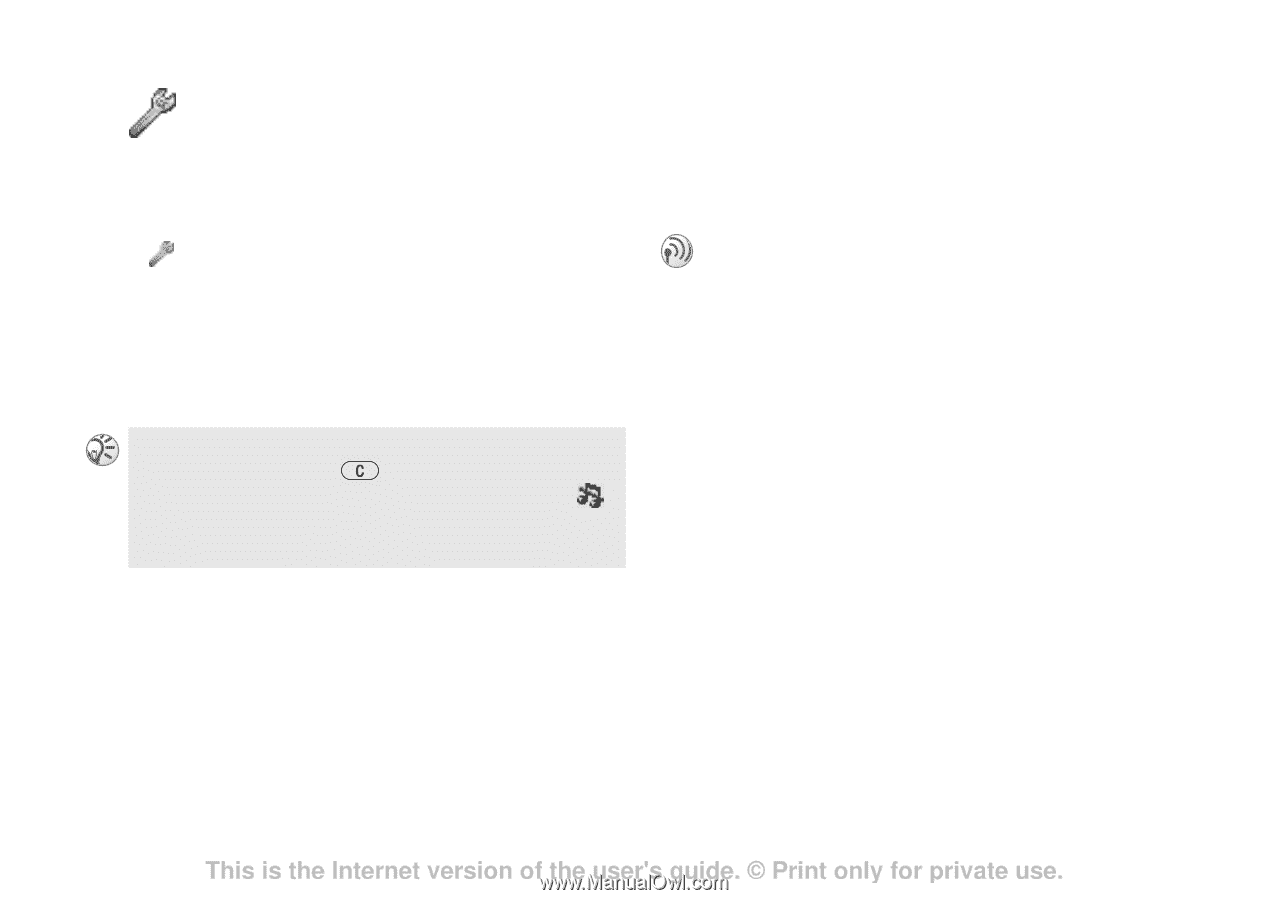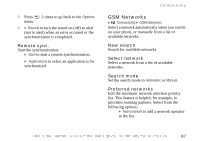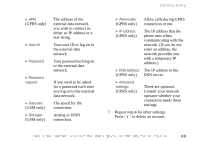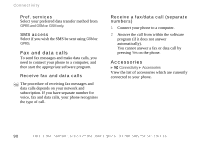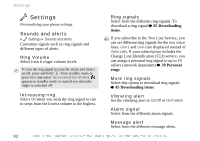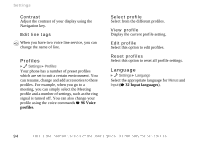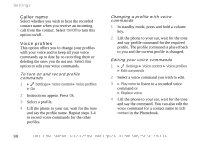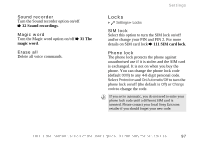Sony Ericsson Z600 User Guide - Page 92
Settings, Sounds and alerts, Ring Volume, Increasing ring, Ring signals, Vibrating alert, Alarm signal
 |
View all Sony Ericsson Z600 manuals
Add to My Manuals
Save this manual to your list of manuals |
Page 92 highlights
Settings Settings Personalising your phone settings. Sounds and alerts } Settings } Sounds and alerts Customise signals such as ring signals and different types of alerts. Ring Volume Select from 6 ringer volume levels. To turn the ring signal (except the alarm and timer) on/off, press and hold from standby mode or press More and select Turn on silent/Turn off silent. appears in standby mode to remind you when the ringer is switched off. Increasing ring Select On when you wish the ring signal to rise in steps from the lowest volume to the highest. Ring signals Select from the different ring signals. To download a ring signal % 85 Downloading items. If you subscribe to the Two Line Service, you can set different ring signals for the two voice lines. Line 1 and Line 2 are displayed instead of Voice calls. If your subscription includes the Change Line Identification (CLI) service, you can assign a personal ring signal to up to 10 callers (network dependent) % 39 Personal rings. More ring signals Select this option to download ring signals % 85 Downloading items. Vibrating alert Set the vibrating alert to On/Off or On if silent. Alarm signal Select from the different alarm signals. Message alert Select from the different message alerts. 92 This is the Internet version of the user's guide. © Print only for private use.