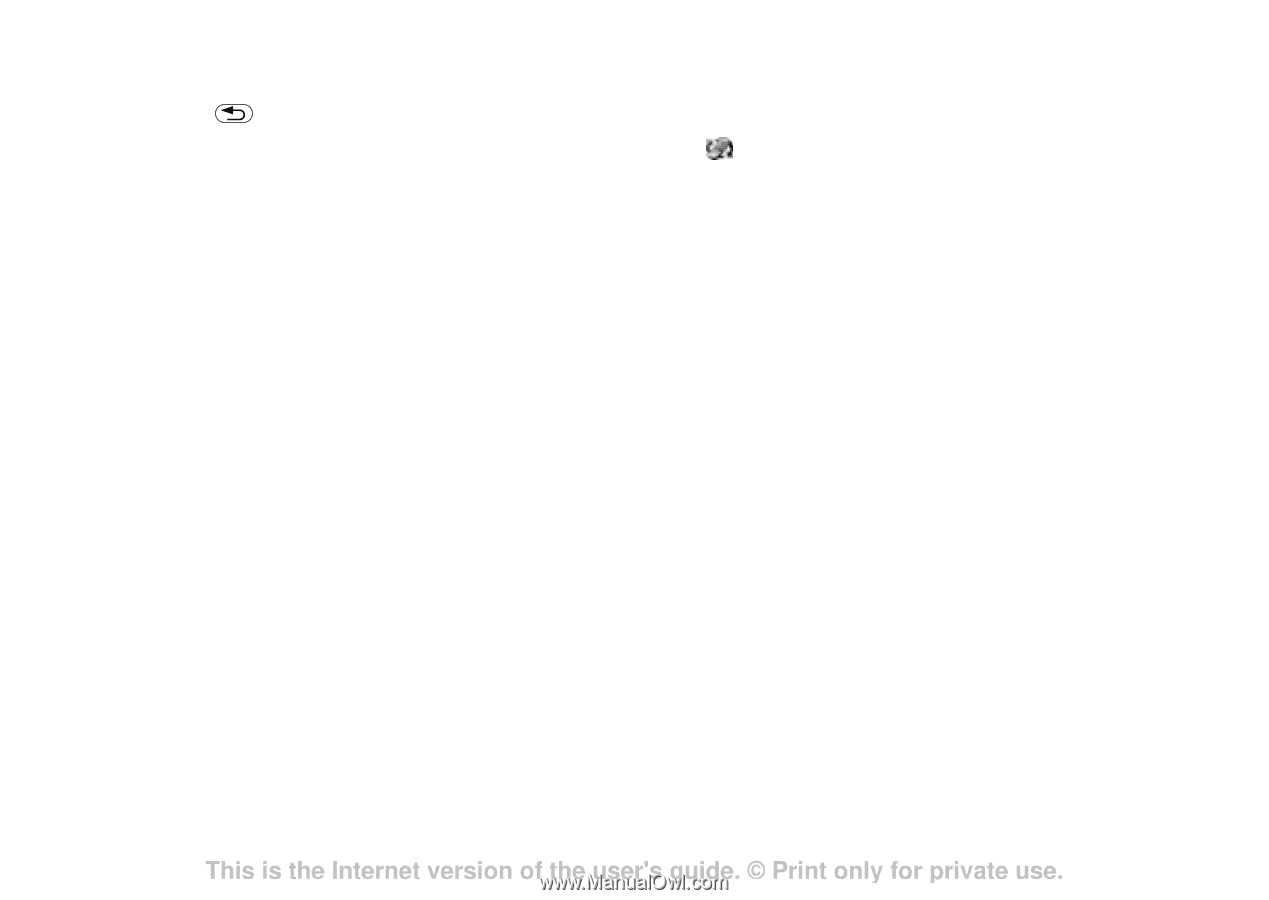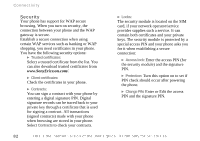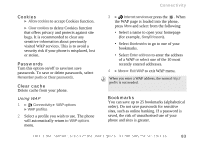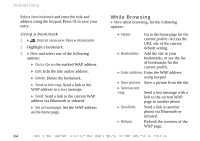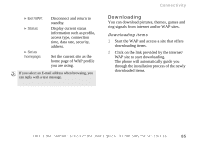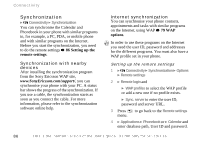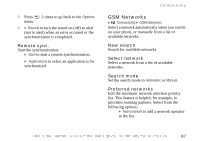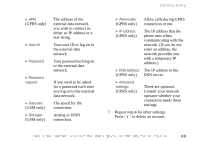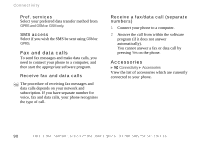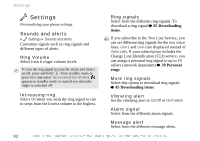Sony Ericsson Z600 User Guide - Page 87
Remote sync., GSM Networks, New search, Select network, Search mode, Preferred networks
 |
View all Sony Ericsson Z600 manuals
Add to My Manuals
Save this manual to your list of manuals |
Page 87 highlights
5 Press 2 times to go back to the Options menu. 6 } Sounds to turn the sound on (off) to alert (not to alert) when an error occurred or the synchronization is completed. Remote sync. Start the synchronization: } Start to start a remote synchronization. } Applications to select an application to be synchronised. Connectivity GSM Networks } Connectivity } GSM Networks Select a network automatically when you switch on your phone, or manually from a list of available networks. New search Search for available networks. Select network Select a network from a list of available networks. Search mode Set the search mode to Automatic or Manual. Preferred networks Edit the automatic network selection priority list. This feature is helpful, for example, to priorities roaming partners. Select from the following options: } New network to add a network operator to the list. This is the Internet version of the user's guide. © Print only for private use. 87