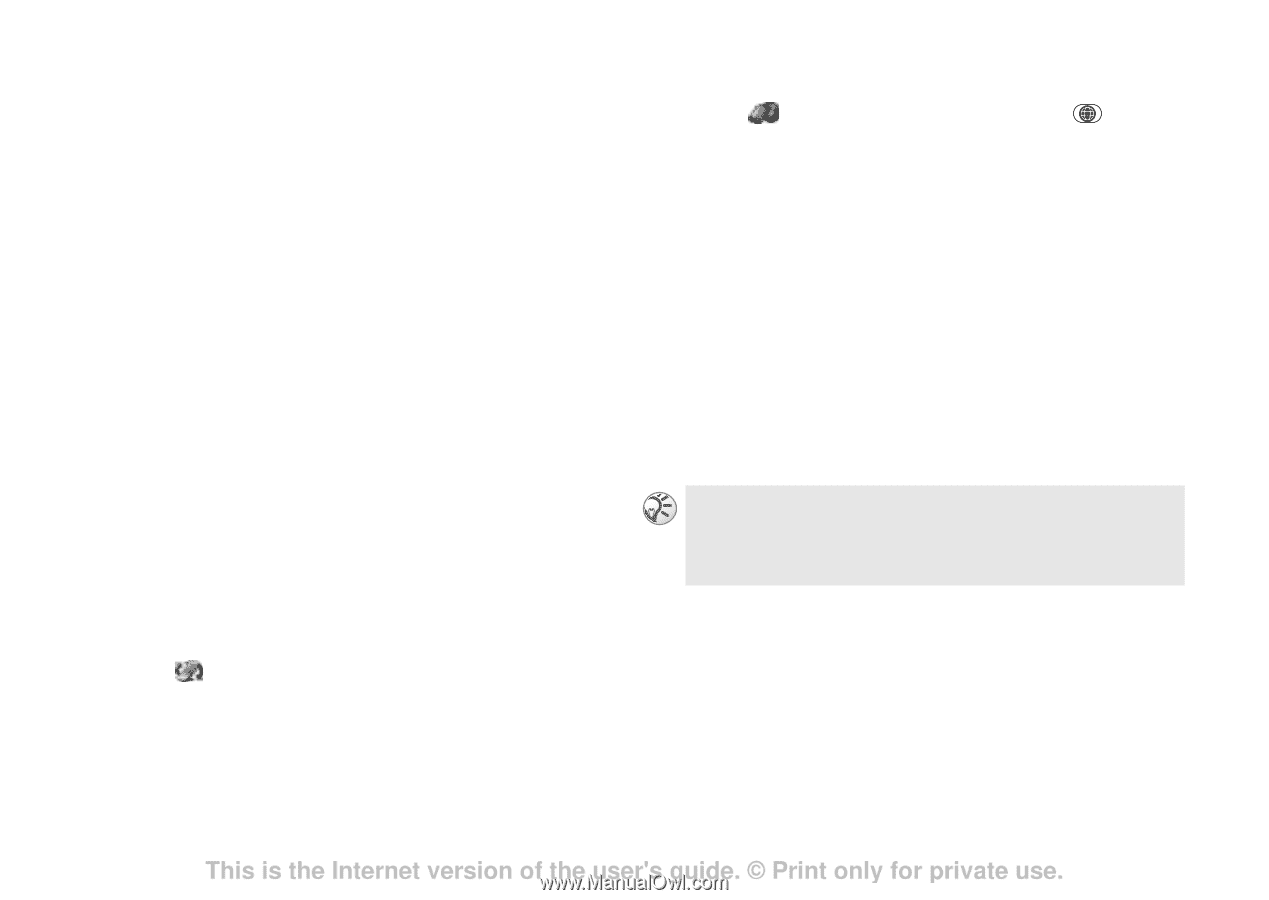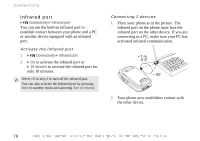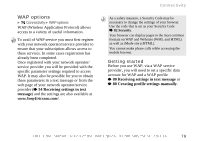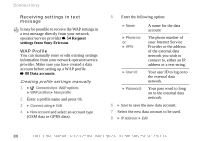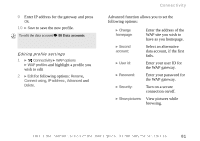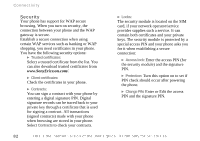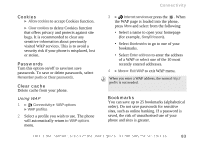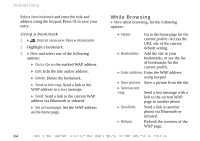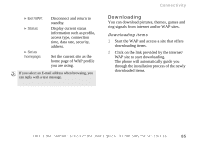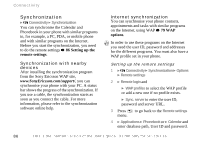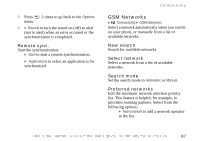Sony Ericsson Z600 User Guide - Page 83
Cookies, Passwords, Clear cache, Bookmarks, Internet services
 |
View all Sony Ericsson Z600 manuals
Add to My Manuals
Save this manual to your list of manuals |
Page 83 highlights
Connectivity Cookies } Allow cookies to accept Cookies function. } Clear cookies to delete Cookies function that offers privacy and protects against site bugs. It is recommended to clear any sensitive information about previously visited WAP services. This is to avoid a security risk if your phone is misplaced, lost or stolen. Passwords Turn this option on/off to save/not save passwords. To save or delete passwords, select Remember pwds or Clear passwords. Clear cache Delete cache from your phone. Using WAP 1 } Connectivity } WAP options } WAP profiles 2 Select a profile you wish to use. The phone will automatically return to WAP options menu. 3 } Internet services or press the . When the WAP page is loaded into the phone, press More and select from the following: • Select a name to open your homepage (for example, SonyEricsson). • Select Bookmarks to go to one of your bookmarks. • Select Enter address to enter the address of a WAP or select one of the 10 most recently entered addresses. 4 } More } Exit WAP to exit WAP menu. When you enter a WAP address, the normal http:// prefix is not needed. Bookmarks You can save up to 25 bookmarks (alphabetical order). Do not save passwords for sensitive sites, such as online banking. If a password is saved, the risk of unauthorised use of your phone and sites is greater. This is the Internet version of the user's guide. © Print only for private use. 83