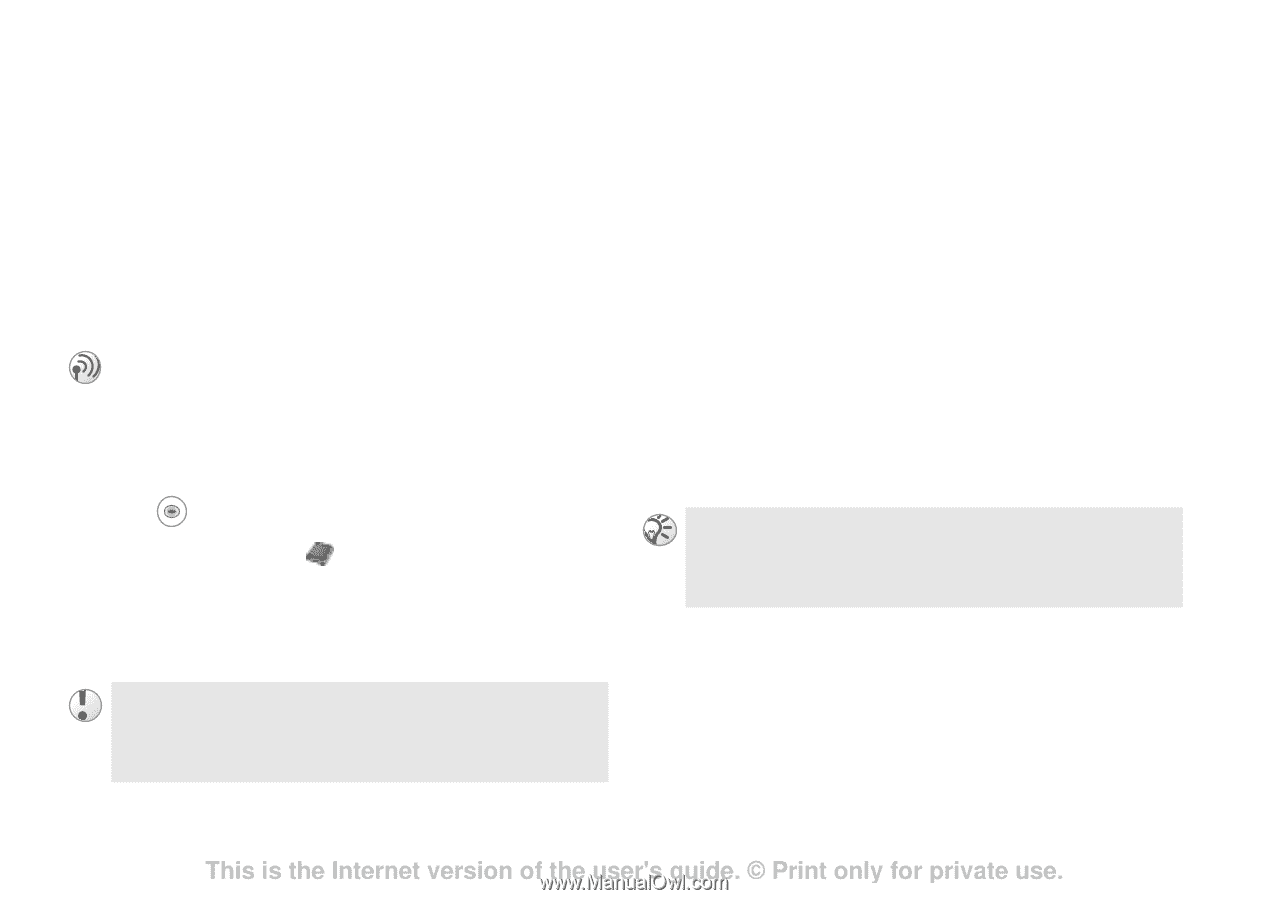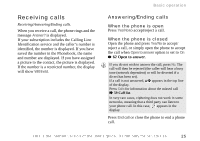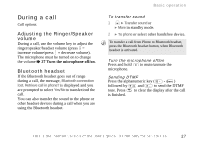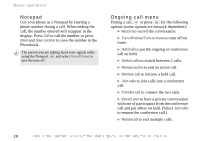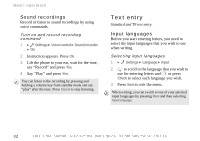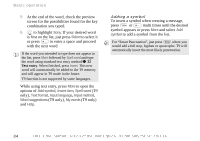Sony Ericsson Z600 User Guide - Page 29
Call hold
 |
View all Sony Ericsson Z600 manuals
Add to My Manuals
Save this manual to your list of manuals |
Page 29 highlights
} Release part to release a participant from the conference call. } Parties in conf. to view the identity of the parties in the conference call. } Calls to make a new call. Call hold Press Hold to hold the ongoing call or manage 2 calls at the same time. One active call 1 2 } Main menu } Phonebook } Call contact to retrieve a number from the Phonebook (or use the keypad to enter a number). 3 } Call You can only put one call on hold. Using the Notepad to make a second call, the call is put on hold automatically. Basic operation One active call (and/or one call on hold) and one call waiting 1 Your phone alerts you (beep) that a call is waiting and the display automatically offers you call waiting options. 2 } Answer to answer the second call and put the ongoing call on hold. or } Busy to indicate to the calling party that your line is engaged. or } Release & answer to answer the second call and end ongoing call. To turn the call waiting option on/off % 61 Call Waiting. This is the Internet version of the user's guide. © Print only for private use. 29