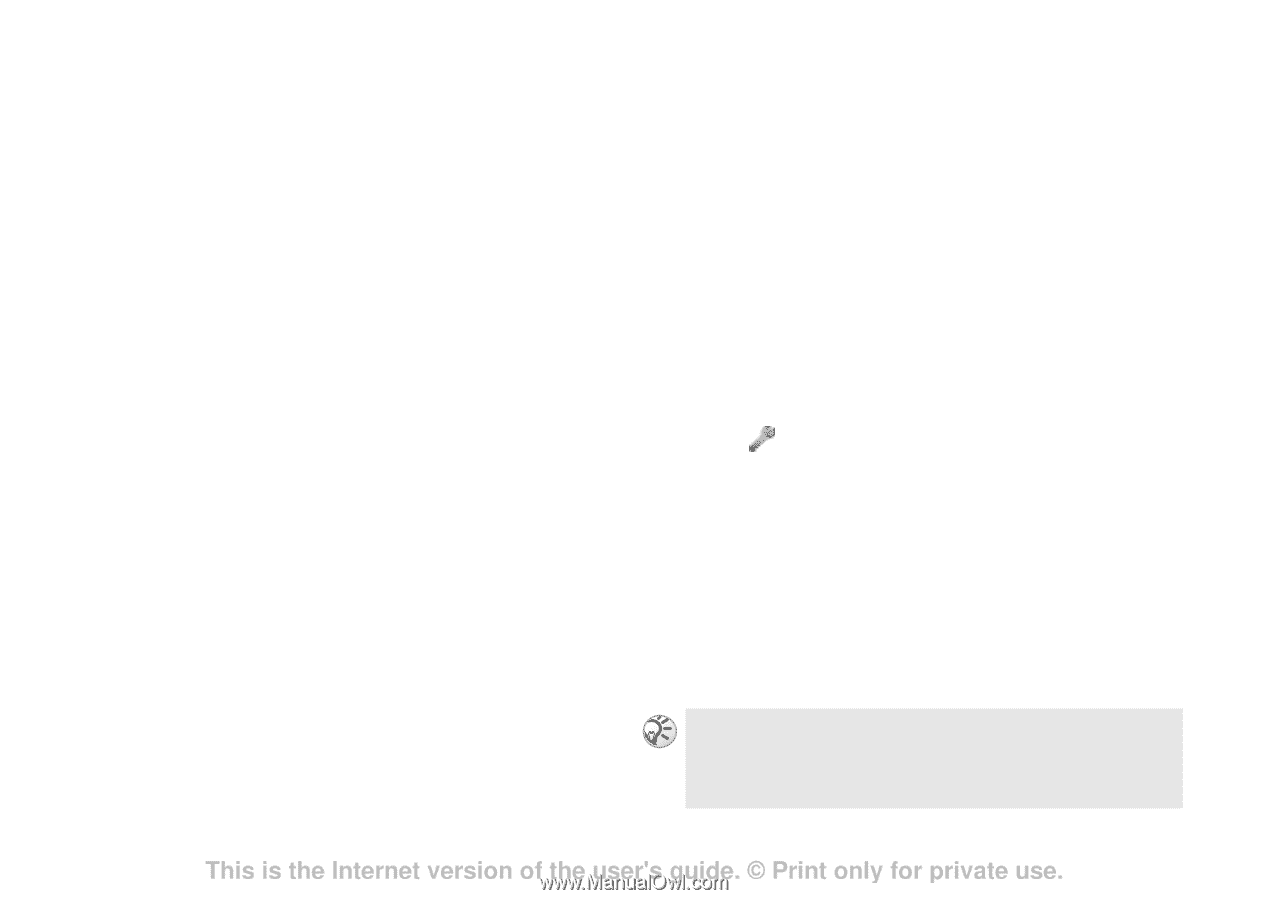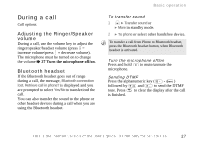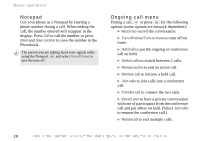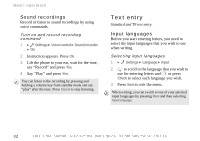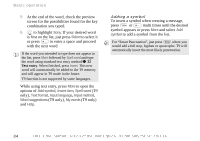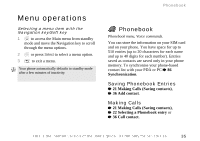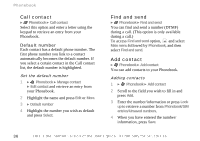Sony Ericsson Z600 User Guide - Page 31
Voice control, The magic word
 |
View all Sony Ericsson Z600 manuals
Add to My Manuals
Save this manual to your list of manuals |
Page 31 highlights
Voice control Using voice commands. With your phone, you can use your voice to: • Voice dial % 23 Voice dialling. • Re-dial the last dialled number % 24 Voice redialling. • Answer and reject calls % 26 Voice answering. • Record or listen to sound recordings by using voice commands % 32 Sound recordings. • Activate the voice control by saying a "magic word" % 31 The magic word. You can save approximately 50 recorded words as voice commands in the 40 seconds available. This also depends on what is saved in the memory (other functions). To edit your voice commands % 96 Editing your voice commands. Basic operation The magic word You can record a magic word and use it as a voice command to allow total handsfree access to voice control. Instead of pressing a volume key, you say the magic word and then one of your recorded voice command. It is recommended to select a long, unusual word which can easily be distinguished from ordinary background speech. Turn on and record the magic word 1 } Settings } Voice control } Magic word } On 2 Select a profile and press Save. 3 Instruction appears. Press Ok. 4 Lift the phone to your ear, wait for the tone and say the profile name. Repeat steps 3 and 4 to record voice commands for the other profiles. Turn off the magic word when you no longer need total handsfree access in order to save battery power. This is the Internet version of the user's guide. © Print only for private use. 31