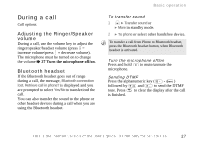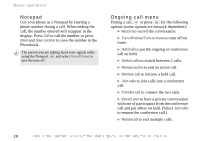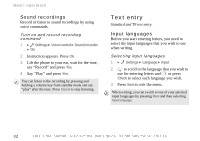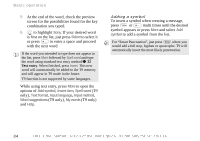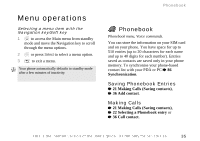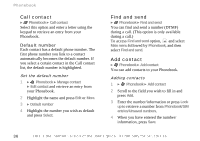Sony Ericsson Z600 User Guide - Page 32
Sound recordings, Text entry, Input languages
 |
View all Sony Ericsson Z600 manuals
Add to My Manuals
Save this manual to your list of manuals |
Page 32 highlights
Basic operation Sound recordings Record or listen to sound recordings by using voice commands. Turn on and record recording command 1 } Settings } Voice control } Sound recorder } On 2 Instruction appears. Press Ok. 3 Lift the phone to your ear, wait for the tone, say "Record" and press Yes. 4 Say "Play" and press Yes. You can listen to the recording by pressing and holding a volume key from standby mode and say "play" after the tone. Press Cancel to stop listening. Text entry Standard and T9 text entry. Input languages Before you start entering letters, you need to select the input languages that you wish to use when writing. Selecting input languages 1 } Settings } Language } Input 2 to scroll to the language that you wish to use for entering letters and or press Check to select each language you wish. 3 Press Save to exit the menu. When writing, you can switch to one of your selected input languages by pressing More and then selecting Input language. 32 This is the Internet version of the user's guide. © Print only for private use.