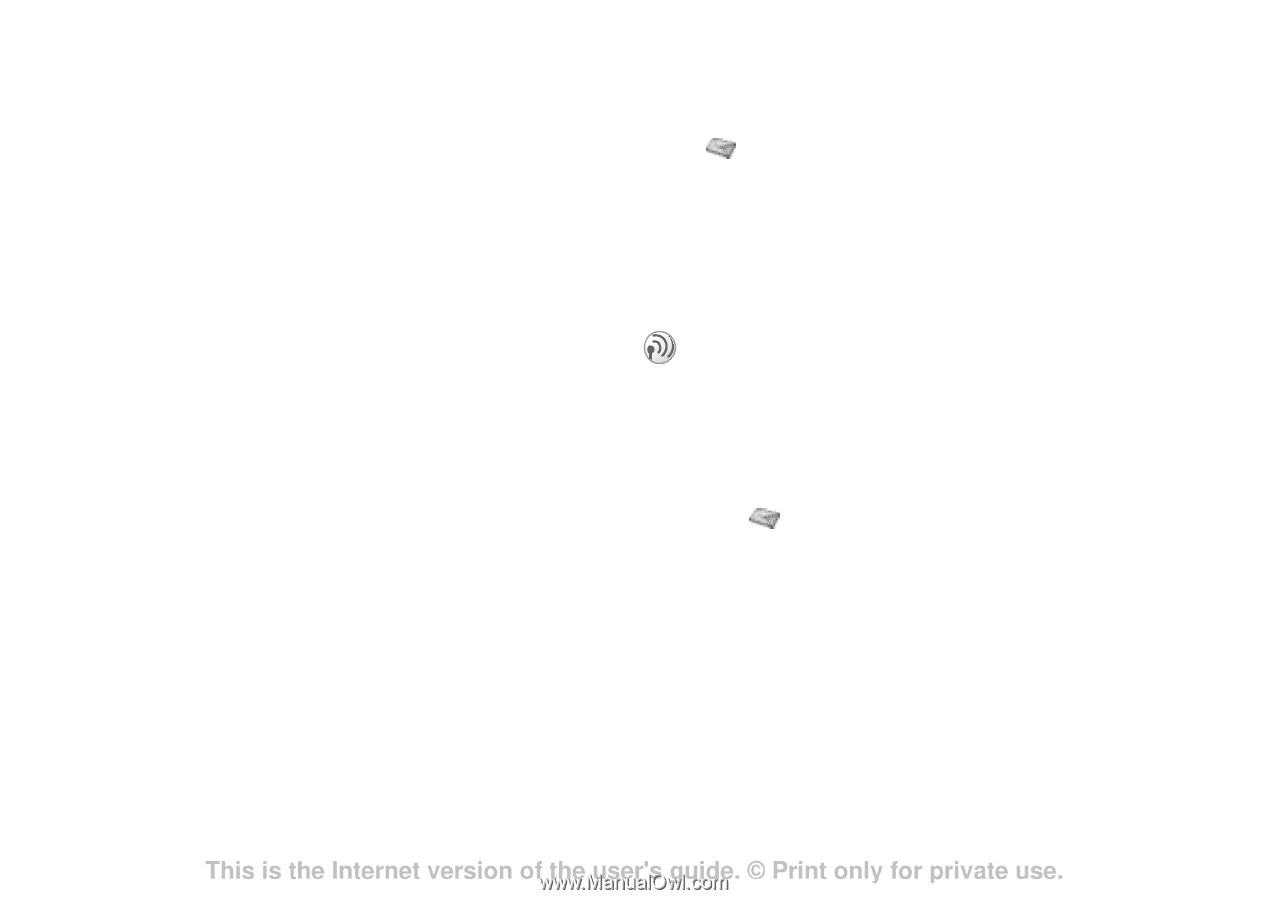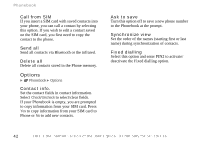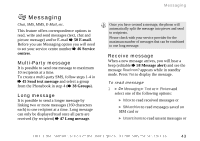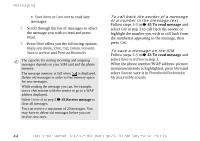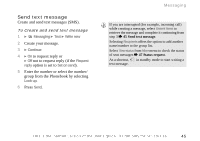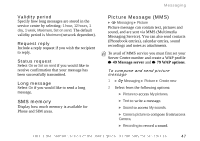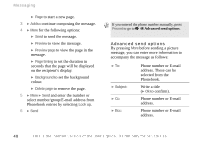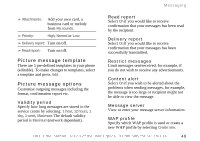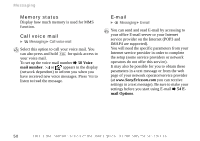Sony Ericsson Z600 User Guide - Page 47
Validity period, Request reply, Status request, Long message, SMS memory, Picture Message (MMS)
 |
View all Sony Ericsson Z600 manuals
Add to My Manuals
Save this manual to your list of manuals |
Page 47 highlights
Messaging Validity period Specify how long messages are stored in the service centre by selecting: 1 hour, 12 hours, 1 day, 1 week, Maximum, Set on send. The default validity period is Maximum (network dependent). Request reply Include a reply request if you wish the recipient to reply. Status request Select On or Set on send if you would like to receive confirmation that your message has been successfully transmitted. Long message Select On if you would like to send a long message. SMS memory Display how much memory is available for Phone and SIM areas. Picture Message (MMS) } Messaging } Picture Picture message can contain text, pictures and sound, and are sent via MMS (Multimedia Messaging Service). You can also send contacts (Phonebook entries), calendar entries, sound recordings and notes as attachments. To avail of MMS service you must first set your Server Centre number and create a WAP profile % 49 Message server and % 79 WAP options. To compose and send picture message 1 } Messaging } Picture } Create new 2 Select from the following options: } Picture to access My pictures. } Text to write a message. } Sound to access My sounds. } Camera picture to compose from/access Camera. } Recording to record a sound. This is the Internet version of the user's guide. © Print only for private use. 47