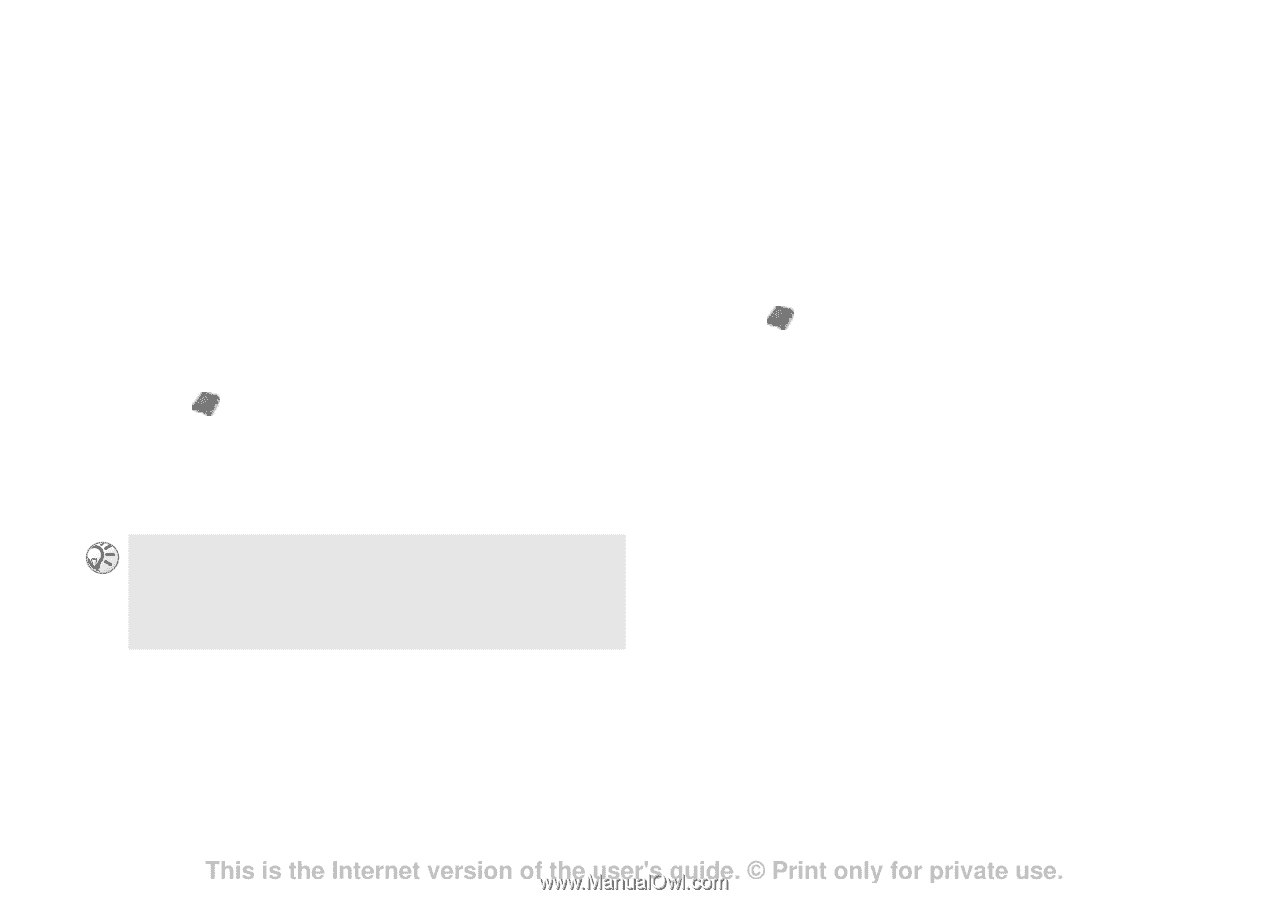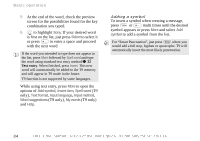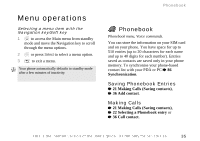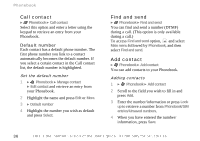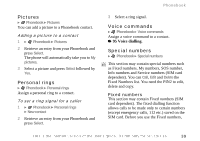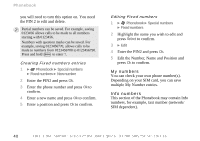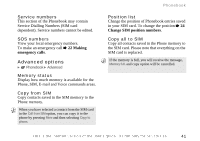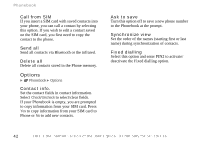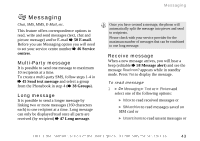Sony Ericsson Z600 User Guide - Page 38
My card, Groups
 |
View all Sony Ericsson Z600 manuals
Add to My Manuals
Save this manual to your list of manuals |
Page 38 highlights
Phonebook My card You can add your own business card to the Phonebook. Select Add to create your business card. You can also exchange business cards between your phone and another similar phone, a PDA or a PC via Bluetooth, the infrared port, text or picture message. Sending your business cards 1 } Phonebook } Manage contact } My card 2 } Send and select from the following options: As picture msg, As text msg, Via Bluetooth or Via infrared. When you receive a business card via a text message, you accept the card by pressing Yes. To be able to receive a business card via the infrared port or Bluetooth, make sure to turn these functions on. Groups You can create a group of contacts. Using the group, you can send a text message to the several recipients at a time (% 43 Multi-Party message). Assigning groups 1 } Phonebook } Manage contact } Groups } New group 2 Enter a name for the group and press Ok. 3 } New member and retrieve the contact and number from your Phonebook. 4 Repeat step 3 to add more members or press Done to save. 38 This is the Internet version of the user's guide. © Print only for private use.