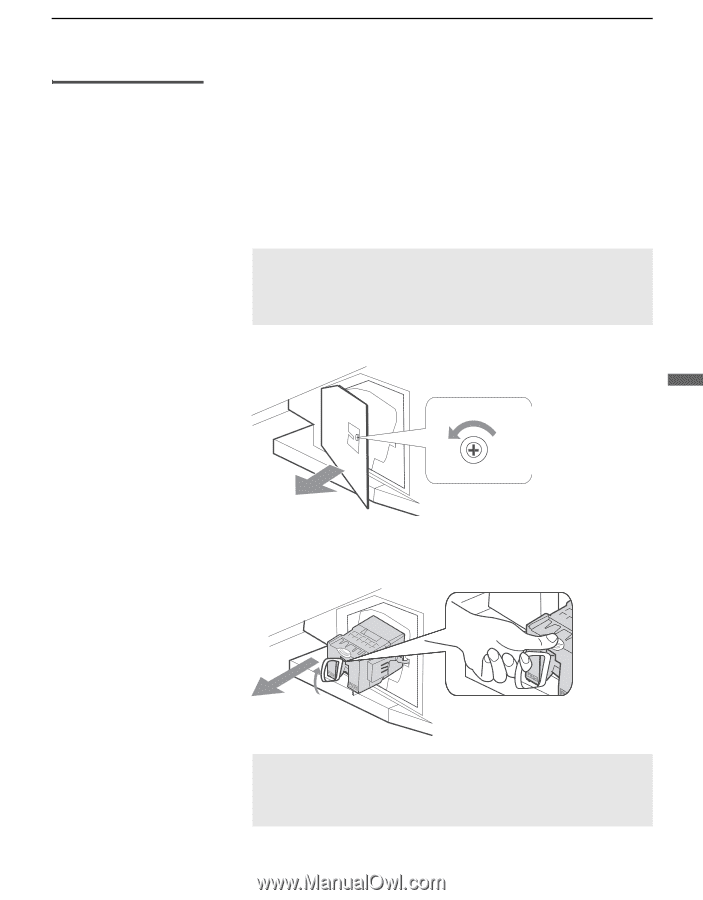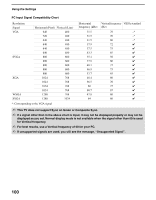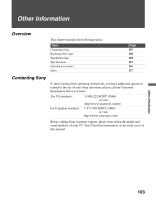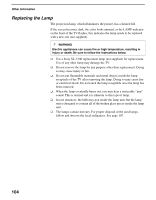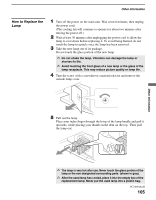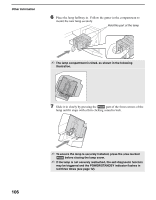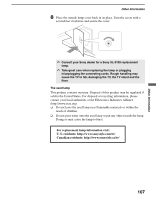Sony KDS-R60XBR1 Operating Instructions - Page 105
How to Replace the Lamp, Turn the screw with a screwdriver counterclockwise and remove - lamp life
 |
UPC - 027242681118
View all Sony KDS-R60XBR1 manuals
Add to My Manuals
Save this manual to your list of manuals |
Page 105 highlights
Other Information How to Replace the Lamp 1 Turn off the power on the main unit. Wait several minutes, then unplug the power cord. (The cooling fan will continue to operate for about two minutes after turning the power off.) 2 Wait at least 30 minutes after unplugging the power cord to allow the lamp to cool down before replacing it. To avoid being burned, do not touch the lamp receptacle once the lamp has been removed. 3 Take the new lamp out of its package. Do not touch the glass portion of the new lamp. ✍ Do not shake the lamp. Vibration can damage the lamp or shorten its life. ✍ Avoid touching the front glass of a new lamp or the glass of the lamp receptacle. This may reduce picture quality or lamp life. 4 Turn the screw with a screwdriver counterclockwise and remove the outside lamp cover. 5 Pull out the lamp. Place your index finger through the hoop of the lamp handle and pull it upwards, while placing your thumb on the dent on the top. Then pull the lamp out. Other Information ✍ The lamp is very hot after use. Never touch the glass portion of the lamp or the non-designated surrounding parts (shown in gray). ✍ After the used lamp has cooled, place it into the empty box of the replacement lamp. Never put the used lamp into a plastic bag. (Continued) 105