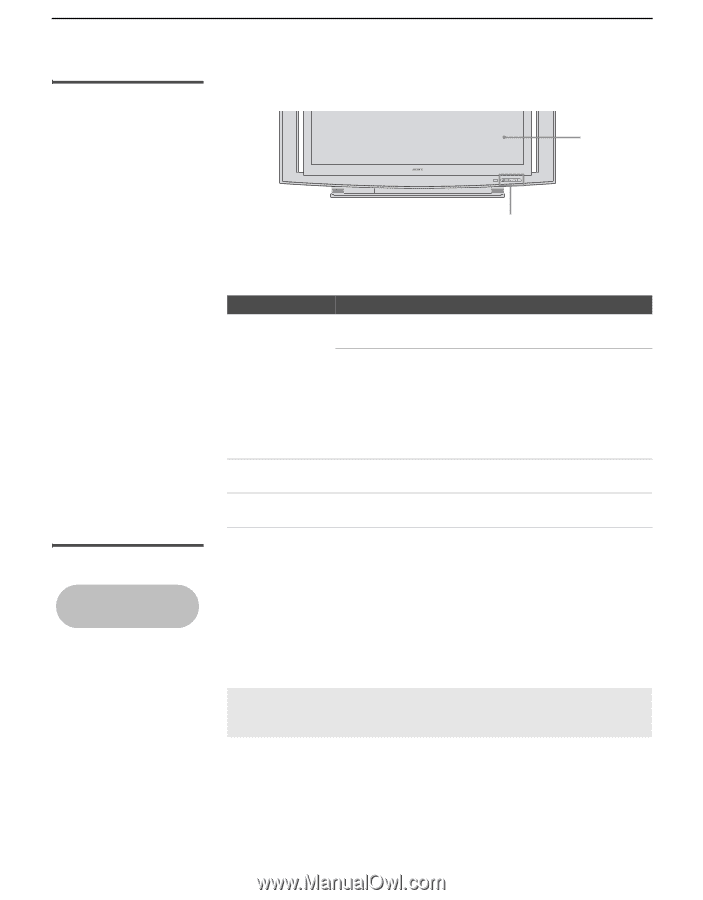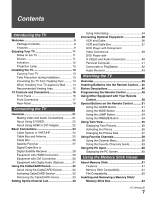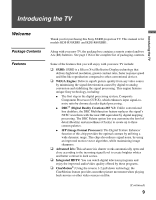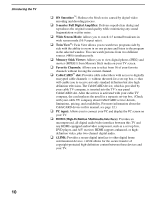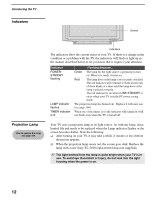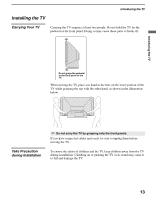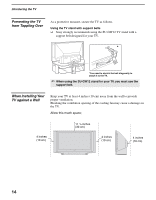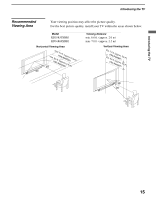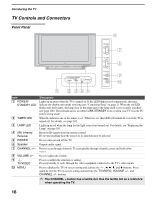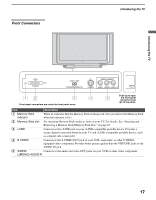Sony KDS-R60XBR1 Operating Instructions - Page 12
Indicators, Projection Lamp, housing when the power is on. - replacement lamp
 |
UPC - 027242681118
View all Sony KDS-R60XBR1 manuals
Add to My Manuals
Save this manual to your list of manuals |
Page 12 highlights
Introducing the TV Indicators Projection Lamp How to replace the lamp, see page 104. Screen STD/DUO POWER/STANDBY LAMP TIMER POWER Indicators The indicators show the current status of your TV. If there is a change in the condition or a problem with the TV, the indicators will flash or light up in the manner described below to let you know that it requires your attention. Indicator POWER/ STANDBY flashing LAMP indicator flashes TIMER indicator is lit Flashing because... Green The lamp for the light source is preparing to turn on. When it is ready, it turns on. Red The lamp door or the lamp is not securely attached. The red indicator will continue to flash in intervals of three blinks at a time until the lamp door or the lamp is placed correctly. The red indicator is on when i.LINK STANDBY is on or when your TV is in the PC power saving mode. The projection lamp has burned out. Replace it with new one (see page 104). When one of the timers is set the indicator will remain lit (will not flash) even when the TV is turned off. Your TV uses a projection lamp as its light source. As with any lamp, it has limited life and needs to be replaced when the Lamp indicator flashes or the screen becomes darker. Note the following: ❑ After turning on your TV, it may take a while (1 minute or less) before the picture appears. ❑ When the projection lamp wears out, the screen goes dark. Replace the lamp with a new Sony XL-5100 replacement lamp (not supplied). ✍ The light emitted from the lamp is quite bright when your TV is in use. To avoid eye discomfort or injury, do not look into the light housing when the power is on. 12