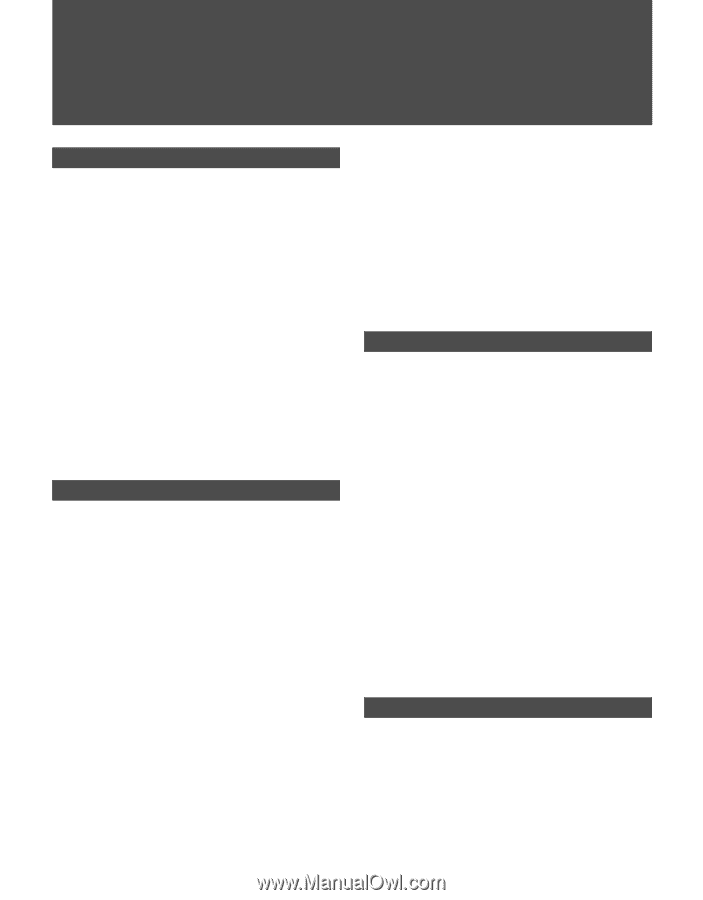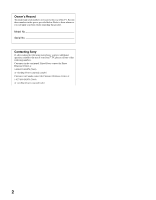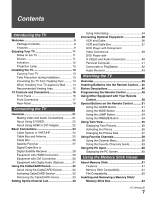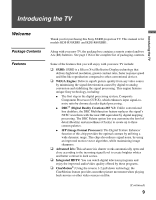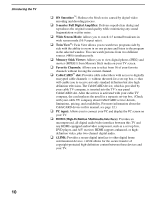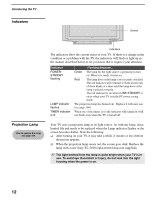Sony KDS-R60XBR1 Operating Instructions - Page 7
Contents, Introducing the TV, Connecting the TV, Watching the TV, Using the Memory Stick Viewer - 60
 |
UPC - 027242681118
View all Sony KDS-R60XBR1 manuals
Add to My Manuals
Save this manual to your list of manuals |
Page 7 highlights
Contents Introducing the TV Welcome 9 Package Contents 9 Features 9 Enjoying Your TV 11 Notes on the TV 11 Screen 11 Indicators 12 Projection Lamp 12 Installing the TV 13 Carrying Your TV 13 Take Precaution during Installation 13 Preventing the TV from Toppling Over .......... 14 When Installing Your TV against a Wall......... 14 Recommended Viewing Area 15 TV Controls and Connectors 16 Front Panel 16 Front Connectors 17 Rear Panel 18 Connecting the TV Overview 21 Making Video and Audio Connections 21 About Using S VIDEO 22 About Using HDMI to DVI Adapter 22 Basic Connections 23 Cable System or VHF/UHF 24 Cable Box and Antenna 25 Cable Box 26 Satellite Receiver 27 Digital Cable Box or Digital Satellite Receiver 28 Equipment with HDMI Connection 29 Equipment with DVI Connection 30 Equipment with Digital Audio (Optical 31 Using the CableCARD Device 32 About Using the CableCARD Device 32 Activating CableCARD Service 32 Removing the CableCARD Device 33 Setting Up the Channel List 34 Using Initial Setup 34 Connecting Optional Equipment 35 VCR and Cable 36 VCR and Cable Box 37 DVD Player with Component Video Connectors 39 DVD Player with S VIDEO and Audio Connectors 40 Personal Computer 41 Camcorder or PlayStation 42 Audio Receiver 43 Watching the TV Overview 45 Inserting Batteries into the Remote Control.....45 Button Descriptions 46 Programming the Remote Control 48 Using Other Equipment with Your Remote Control 50 Special Buttons on the Remote Control ...........51 Using the GUIDE Button 51 Using the WIDE Button 53 Using the JUMP Button 54 Using the FREEZE Button 54 Using Twin View 55 Displaying Twin Pictures 55 Activating the Picture 55 Changing the Picture Size 57 Using Favorite Channels 58 Using the Channel Menu 58 Using the Favorite Channels Guide 59 Using the PC Input 60 Displaying the PC Screen 60 Using the Memory Stick Viewer About Memory Stick 61 Features 61 Memory Stick Compatibility 61 File Compatibility 62 Inserting and Removing a Memory Stick/ Memory Stick Duo 63 (Continued) 7