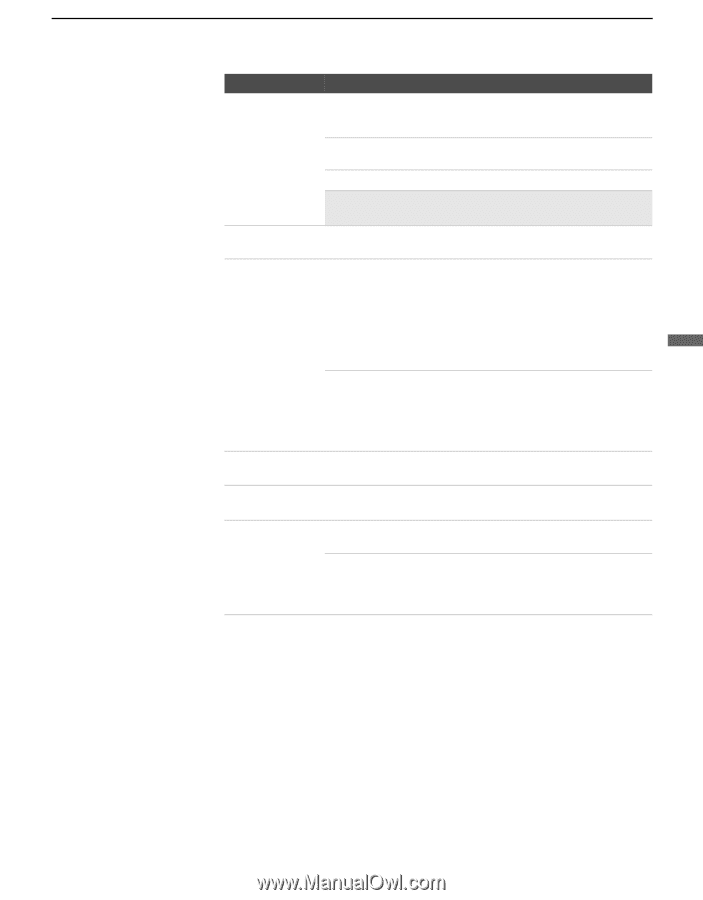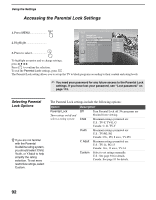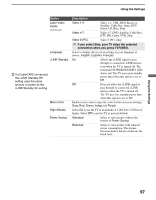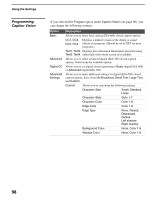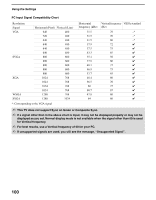Sony KDS-R60XBR1 Operating Instructions - Page 97
If you select Skip, your TV skips the selected, connection when you press TV/VIDEO. - green screen
 |
UPC - 027242681118
View all Sony KDS-R60XBR1 manuals
Add to My Manuals
Save this manual to your list of manuals |
Page 97 highlights
Using the Settings Option Label Video Inputs (Continued) Language i.LINK Standby z If a CableCARD is inserted, the i.LINK Standby Off setting uses the same amount of power as the i.LINK Standby On setting. Menu Color High Altitude Power Saving Description Video 1-3 Video 1-3, VHS, DVD, Receiver, Satellite, Cable Box, 8mm, DTV, Game, LD, Beta, Skip Video 4-7 Video 4-7, DVD, Satellite, Cable Box, DTV, HD, Game, PVR, Skip Video 8 (PC) Video 8 (PC), Skip ✍ If you select Skip, your TV skips the selected connection when you press TV/VIDEO. Select to display all on-screen settings in your language of choice: English, Español, Français. On Allows the i.LINK signal to pass through to connected i.LINK devices even when the TV is turned off. The front panel POWER/STANDBY LED shows red. The TV uses more standby power than when this option is set to Off. Off Does not allow the i.LINK signal to pass through to connected i.LINK devices when the TV is turned off. The TV uses less standby power than when this option is set to On. Enables you to select a specific color for the on-screen settings: Gray, Red, Green, Indigo and Purple. Select On to use the TV at an altitude of 5,000 feet (1,500 m) or higher. Select Off to use the TV at normal altitude. Standard Select to view picture without the benefit of Power Saving. Reduced Select to view picture with reduced power consumption. The picture becomes darker, but also enhances the black level. Using the Settings 97