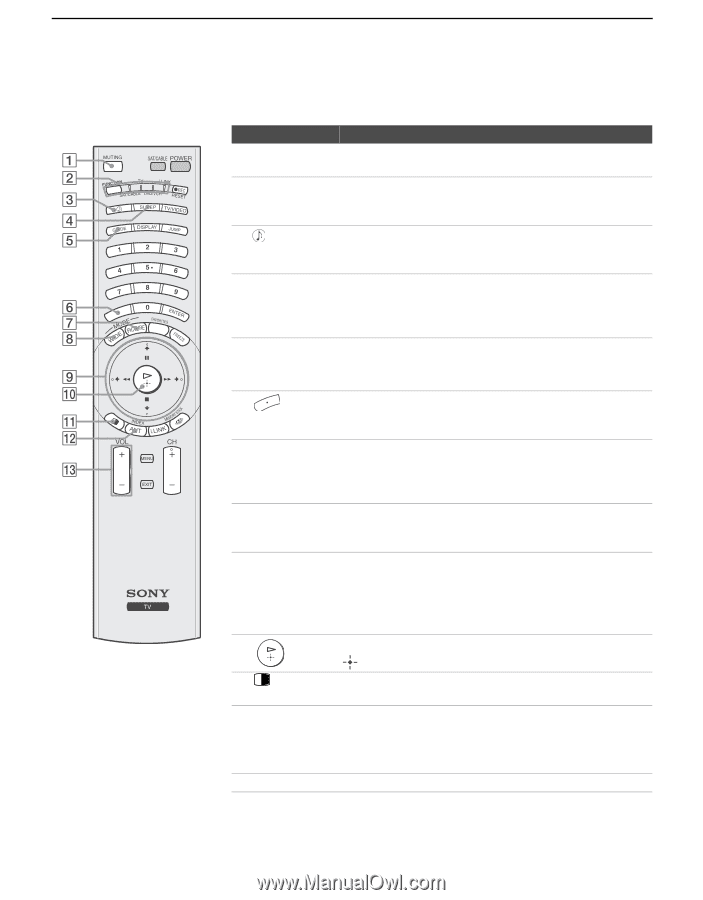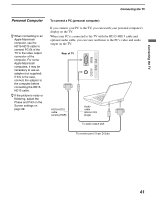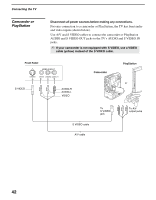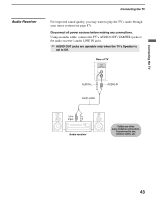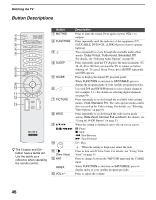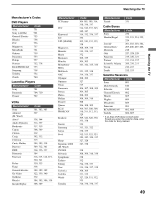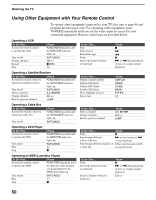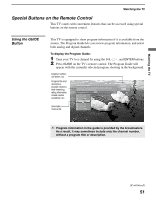Sony KDS-R60XBR1 Operating Instructions - Page 46
Button Descriptions, Button, Description
 |
UPC - 027242681118
View all Sony KDS-R60XBR1 manuals
Add to My Manuals
Save this manual to your list of manuals |
Page 46 highlights
Watching the TV Button Descriptions z The 5 button and CH+ button have a tactile dot. Use the tactile as a reference when operating the remote control. Button 1 MUTING 2 FUNCTION 3 4 SLEEP 5 GUIDE 6 7 PICTURE 8 WIDE 9 V/v/B/b X/x/m/M q; qa (Twin View) qs ANT INDEX qd VOL +/- Description Press to mute the sound. Press again or press VOL + to unmute. Press repeatedly until the indicator of the equipment (TV, SAT/CABLE, DVD/VCR, i.LINK) that you want to operate lights up. Press repeatedly to cycle through the available audio effect modes: Dolby Virtual, TruSurround, Simulated, Off. For details, see "Selecting Audio Options" on page 86. Press repeatedly until the TV displays the time in minutes (15, 30, 45, 60 or 90) that you want the TV to remain on before shutting off. To cancel Sleep Timer, press SLEEP repeatedly until Off appears. Press to display the digital TV program guide. While FUNCTION is switched to SAT/CABLE, press to display the program guide of your satellite program provider. Use with 0-9 and ENTER buttons to select digital channels (for example, 2.1). For details on selecting digital channels, see page 90. Press repeatedly to cycle through the available video picture modes: Vivid, Standard, Pro. The video picture modes can be also accessed in the Video setting. For details, see "Selecting Video Options" on page 81. Press repeatedly to cycle through the wide screen mode setting: Wide Zoom, Normal, Full and Zoom. For details, see "Using the WIDE Button" on page 53. When the setting is displayed, move the on-screen cursor. X: Pause x: Stop m: Fast-Reverse M: Fast-Forward H: Play : When the setting is displayed, select the item. Press to turn on/off Twin View. For details, see "Using Twin View" on page 55. Press to change between the VHF/UHF input and the CABLE input. While FUNCTION is switched on SAT/CABLE, press to display index of your satellite program provider. Press to adjust the volume. 46