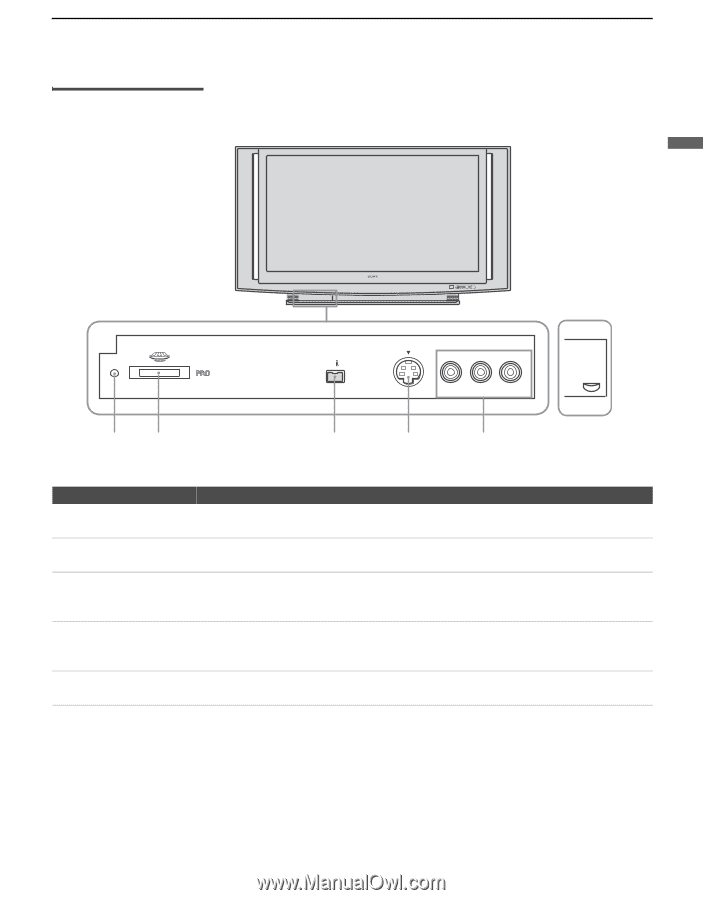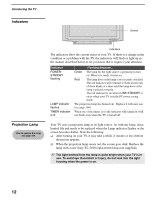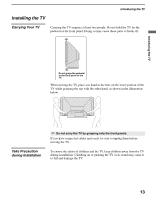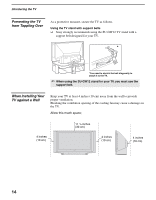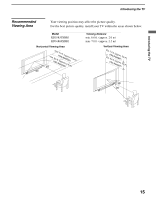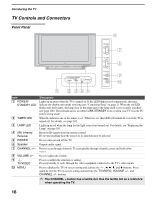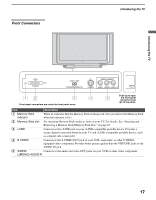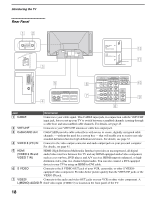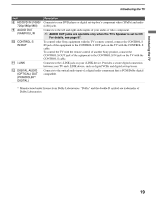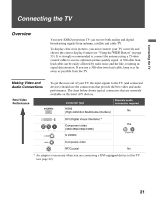Sony KDS-R60XBR1 Operating Instructions - Page 17
Front Connectors, Memory Stick, indicator, i.LINK, S VIDEO, LMONO-AUDIO-R - no picture
 |
UPC - 027242681118
View all Sony KDS-R60XBR1 manuals
Add to My Manuals
Save this manual to your list of manuals |
Page 17 highlights
Front Connectors Introducing the TV Introducing the TV STD/DUO POWER/STANDBY LAMP TIMER POWER STD/DUO i.LINK S400 VIDEO 2 INPUT (DV/HDV/MICROMV/TS) S VIDEO VIDEO L(MONO) - AUDIO - R 12 3 Front panel connectors are under the front panel cover 4 5 Push up to open the front panel using the small lip on the panel. Item Description 1 Memory Stick indicator When lit, indicates that the Memory Stick is being read. (Do not remove the Memory Stick when the indicator is lit.) 2 Memory Stick slot For inserting Memory Stick media to view on your TV. For details, See "Inserting and Removing a Memory Stick/Memory Stick Duo" on page 63. 3 i.LINK Connects to the i.LINK jack on your i.LINK-compatible portable device. Provides a secure digital connection between your TV and i.LINK-compatible portable device, such as a digital video camcorder. 4 S VIDEO Connects to the S VIDEO OUT jack of your VCR, camcorder, or other S VIDEOequipped video component. Provides better picture quality than the VHF/UHF jacks or the VIDEO IN jack. 5 VIDEO/ Connects to the audio and video OUT jacks on your VCR or other video component. L(MONO)-AUDIO-R 17