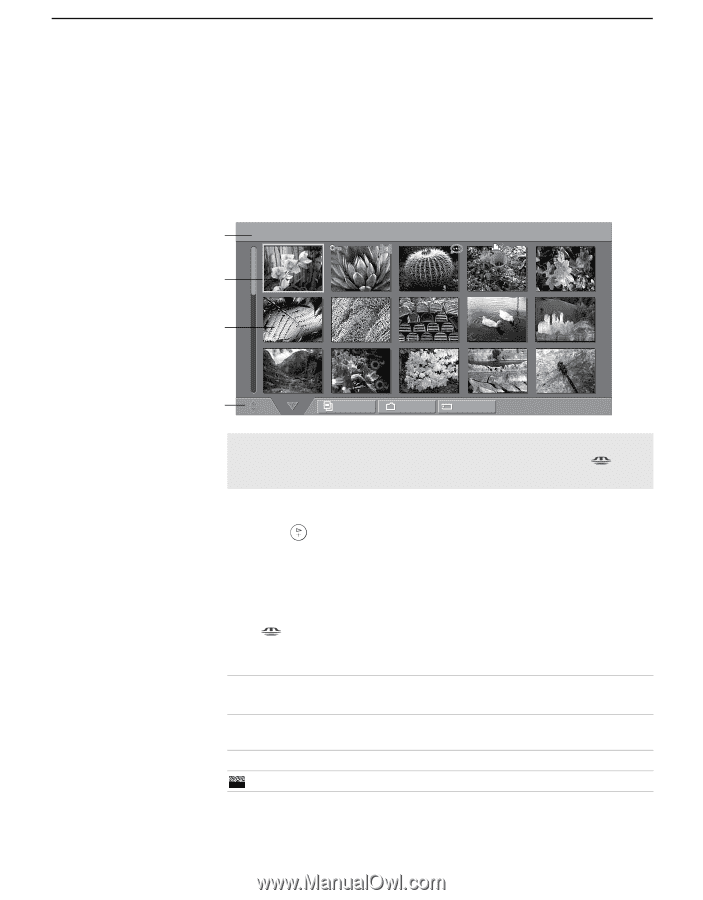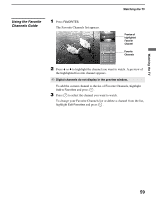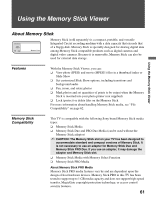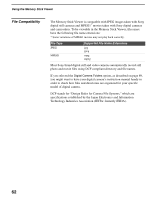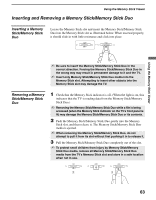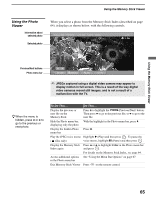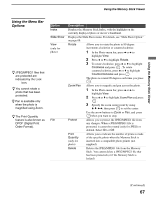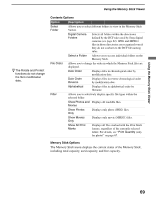Sony KDS-R60XBR1 Operating Instructions - Page 64
Viewing Photo or Movie Files, About the Lock and Movie Icons on the Thumbnail Images
 |
UPC - 027242681118
View all Sony KDS-R60XBR1 manuals
Add to My Manuals
Save this manual to your list of manuals |
Page 64 highlights
Using the Memory Stick Viewer Viewing Photo or Movie Files The Memory Stick Index enables you to view all photo or movie files contained in a Memory Stick as thumbnails and let you choose the files you want to display. 1 Turn on the TV and insert a Memory Stick that contains the photo or movie files you want to view. The Memory Stick Index appears on the screen. Information about the highlighted photo or movie Summer 2005 / DSC0001 Jul 30, 2005 12:59PM 640x480 1 of 25 Highlighted thumbnail Thumbnails of photos and movies Memory Stick menu bar Slide Show Contents Memory Stick Y ✍ If the Memory Stick was inserted before you turn on the TV, the Memory Stick Index will not appear on the screen. Press on the remote control to display the Memory Stick Index. 2 Press V v B b to highlight the photo or movie you want to display. 3 Press to select. To display the previous or next page of thumbnails Press V v B b to select , and press V v to change pages. To exit Memory Stick Viewer Press on the remote control. About the Lock and Movie Icons on the Thumbnail Images Indicates the thumbnail is a movie (MPEG1) file instead of a photo (JPEG) file. Indicates the thumbnail is locked. Locked files cannot be changed or deleted. For details, see "Protect" on page 67. Indicates that the photo is marked to be printed. Indicates that the photo has an associated voice memo. 64