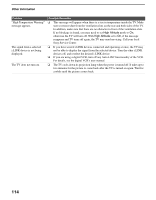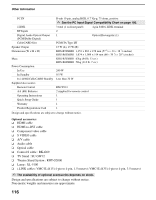Sony KDS-R60XBR1 Operating Instructions - Page 117
Index, Adjusting audio, Steady Sound
 |
UPC - 027242681118
View all Sony KDS-R60XBR1 manuals
Add to My Manuals
Save this manual to your list of manuals |
Page 117 highlights
Index 0 - 9 buttons 47 4:3 Default 89 A About Using the CableCARD Device 32 Adding channels to the channel list 91 Adjusting audio, Steady Sound 86 Advanced Iris 83 Alternate Audio 52 Alternate Video 52 ANT button 46 Applications settings 80, 101 AUDIO OUT 19 Audio Out 87 AUDIO OUT jack, described 19 Audio receiver, connecting 43 Audio settings 79, 86 Auto Program 90 B Balance, adjusting 86 Bass, adjusting 86 Batteries, inserting in remote 45 Black Corrector 84 BN Smoother 83 Brightness, adjusting 81, 85 C CABLE 18 Cable connecting with VCR 36 Cable box connecting with VCR 37 using with remote control 50 CableCARD device 32, 102 slot 18 Camcorder connection 42 Canadian Rating 95 Caption Vision 96 programming 98 CH +/- button 47 Change Password 93 CHANNEL +/- button 16 Channel Fix 90 Channel settings 80, 90 Channel Show/Hide 91 Channels Auto Program 90 creating labels 91 Clear White 84 Clock/Timers 101 Closed caption modes 96 Color Corrector 84 Color Temp., adjusting 82, 85 Color, adjusting 81 Connecting Audio receiver 43 Cable box 25-26 DVD player 39 Personal Computer 41 Satellite receiver 27 VCR 36-37 D Detail Enhancer 84 Diagnostics 102 DIGITAL AUDIO (OPTICAL) OUT 19 Digital Channels 90 Digital subchannels 52 Direct Mode 82 DISPLAY button 47 Display Mode 85 Display, turning off 47 DRC Mode 82 DRC Palette 83 DTE 84 DVD player using with remote control 50 with A/V connectors, connecting 40 with component video connectors, connecting 39 E Effect 86 English Rating 95 EXIT button 47 F Favorite Channels setting up 90 using 58 FAVORITES button 47 Features 9 File 67 File Information 68 File Order 69 Filter 69 Freeze 54 FREEZE button 47, 54 French Rating 95 FUNCTION button 46 G Game Mode 82 Game Picture 88 Gamma Corrector 84 GUIDE button 46, 51 Guide menu 52 H HD/DVD IN jack (1080i/720p/ 480p/ 480i), described 19 HDMI 18 High Altitude 97 High-Definition Multimedia Interface (HDMI) 10 Hue, adjusting 81 I i.LINK 17, 19, 73-78 i.LINK button 47 i.LINK Standby 97 Index 67 INDEX button 46 Info Banner 96 (Continued) 117