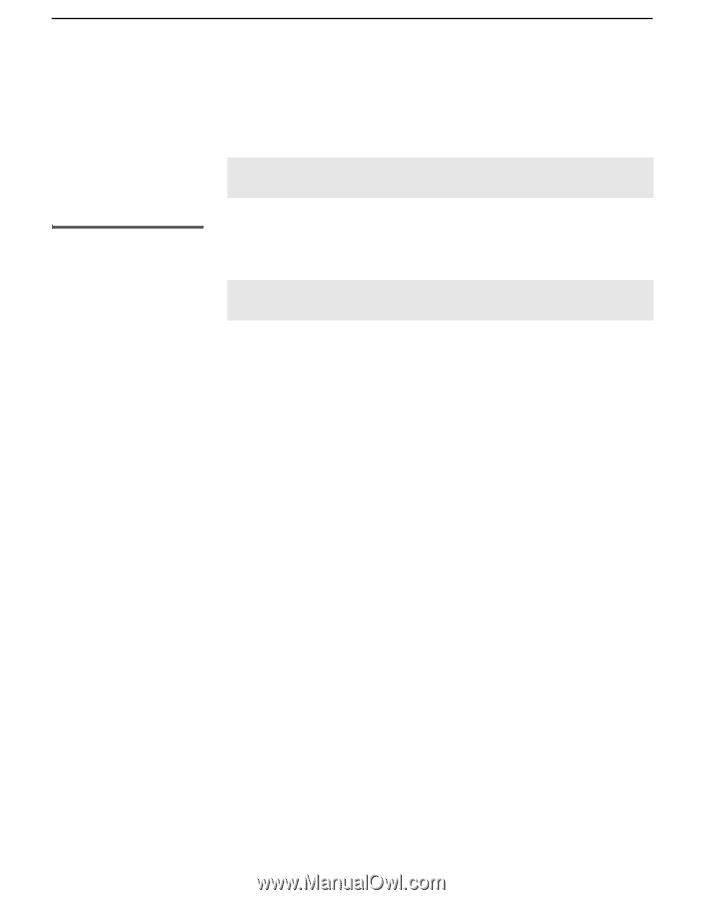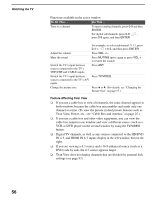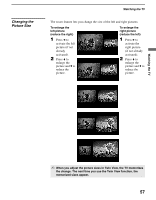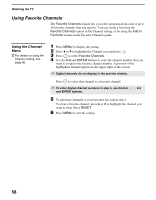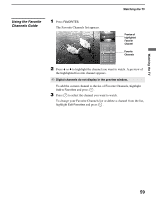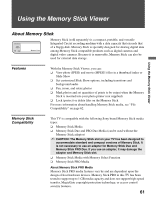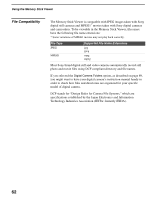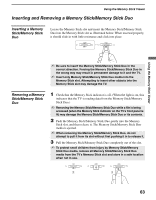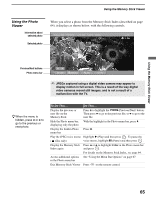Sony KDS-R60XBR1 Operating Instructions - Page 60
Using the PC Input, Displaying the PC Screen, Screen
 |
UPC - 027242681118
View all Sony KDS-R60XBR1 manuals
Add to My Manuals
Save this manual to your list of manuals |
Page 60 highlights
Watching the TV Using the PC Input The PC Input feature allows you to connect a personal computer to your TV so you can play PC content through the TV's large display and audio speakers. ✍ For details on how to connect a personal computer to your TV, see "Personal Computer" on page 41. Displaying the PC Screen To display the PC screen: ❑ Press TV/VIDEO repeatedly until VIDEO 8 (PC) appears. ✍ You can change the settings for the PC input while the TV is displaying the PC screen. For details, see pages 85, 87, and 99. Notes on the PC Input Feature ❑ If the i.LINK button on the remote control is pressed while the TV is displaying the PC screen, the following message will appear: Feature Not Available. ❑ If the Memory Stick button on the remote control is pressed while the TV is displaying the PC screen, the Memory Stick Index will appear on the TV screen. ❑ Pressing TV/VIDEO repeatedly on the remote control will skip VIDEO 8 (PC) if Twin View is in use. 60