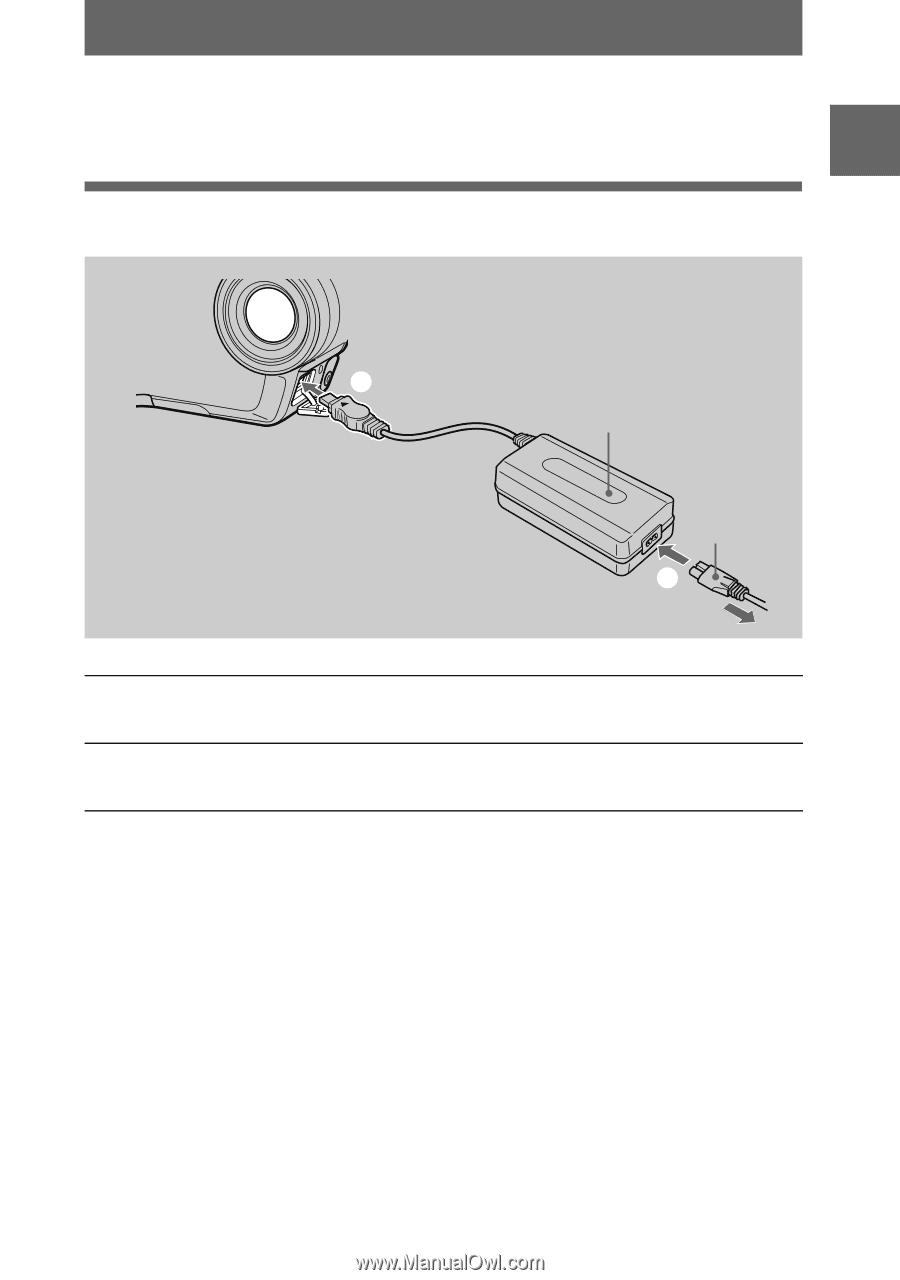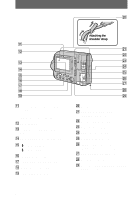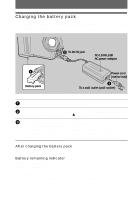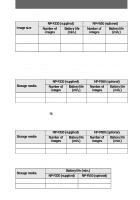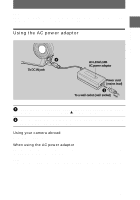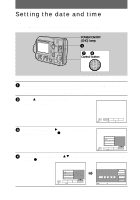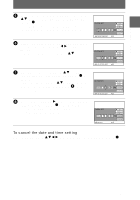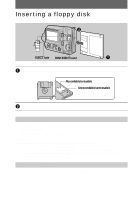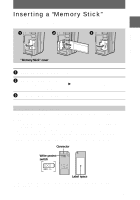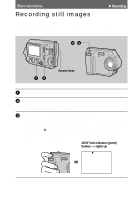Sony MVC-FD200 Operating Instructions - Page 13
Using the AC power adaptor, then to a wall outlet wall socket.
 |
UPC - 027242602335
View all Sony MVC-FD200 manuals
Add to My Manuals
Save this manual to your list of manuals |
Page 13 highlights
Note The battery life and number of images will be decreased when using at low temperature, using the flash, turning the power on/off frequently, or using the zoom. Using the AC power adaptor Getting started 1 To DC IN jack AC-L10A/L10B AC power adaptor Power cord (mains lead) 2 To a wall outlet (wall socket) 1 Open the DC IN cover and connect the AC power adaptor to the DC IN jack of your camera with the v mark facing up. 2 Connect the power cord (mains lead) to the AC power adaptor and then to a wall outlet (wall socket). Using your camera abroad For details, see page 85. When using the AC power adaptor Be sure to use it near a wall outlet (wall socket). If a malfunction occurs, disconnect the plug from the wall outlet (wall socket). Note Do not short the DC plug of the AC power adaptor with a metallic object, as this may cause a malfunction. 13