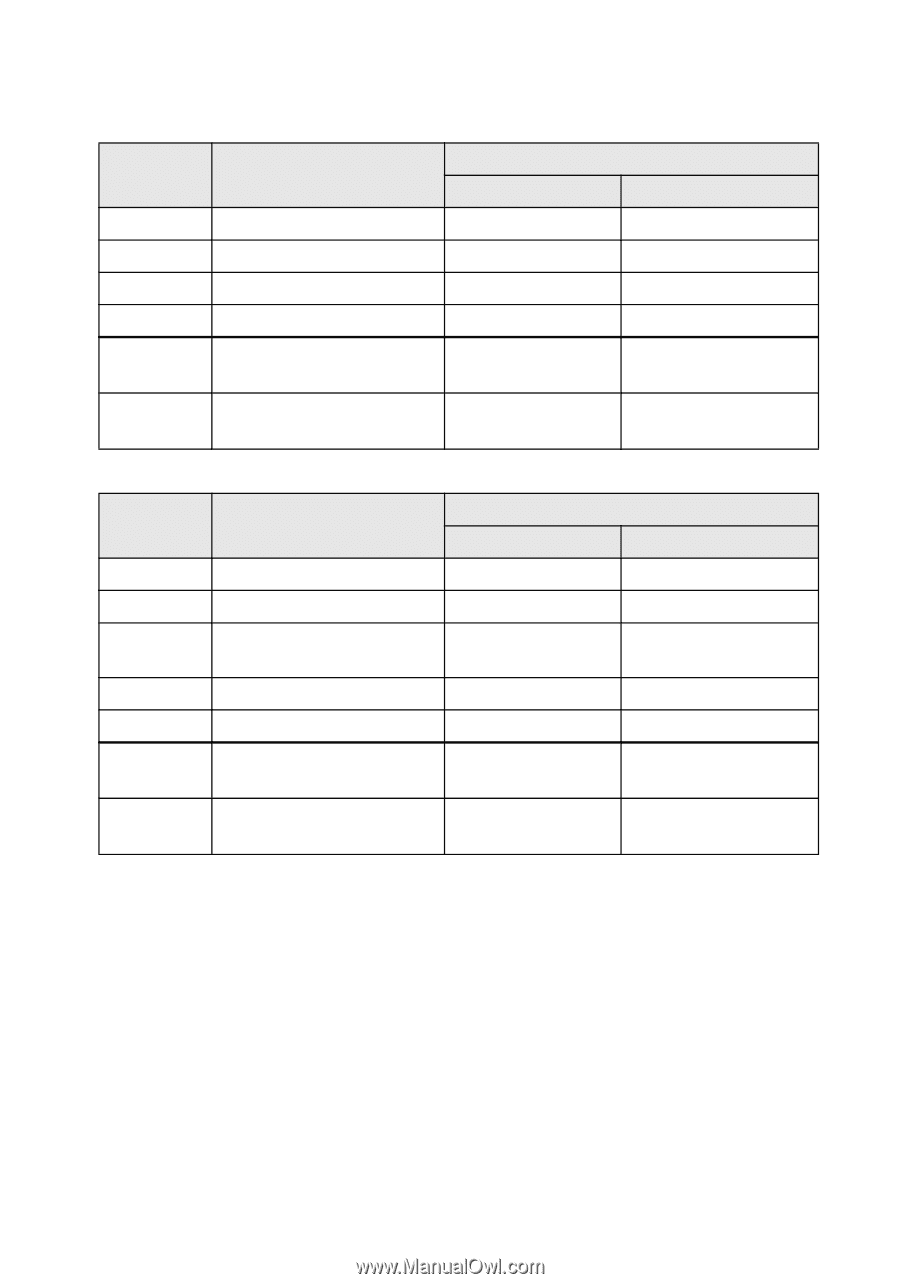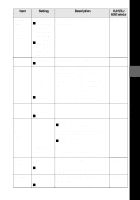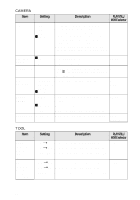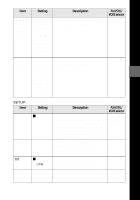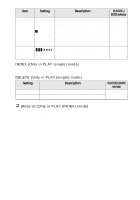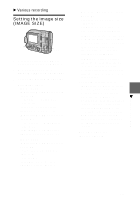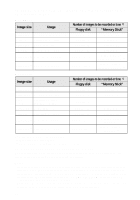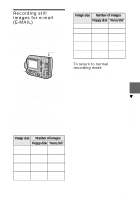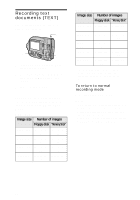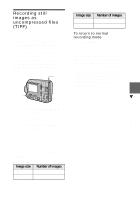Sony MVC-FD200 Operating Instructions - Page 58
Image size, Usage, Number of images to be recorded or time, Floppy disk, Memory Stick - memory card
 |
UPC - 027242602335
View all Sony MVC-FD200 manuals
Add to My Manuals
Save this manual to your list of manuals |
Page 58 highlights
The number of images or the time that you can record on a floppy disk or a "Memory Stick" (8 MB) MVC-FD100 Image size Usage 1280×960 1280 (3:2) 1024×768 640×480 Printing in post card size Printing in 3:2 ratio Home page, etc. Attaching to e-mail 320×240*2) Viewing on computer 160×112*2) Attaching to e-mail Number of images to be recorded or time*1) Floppy disk "Memory Stick" Approx. 6 Approx. 12 Approx. 6 Approx. 12 Approx. 10 Approx. 20 Approx. 30 Approx. 48 Approx. 15 sec. Approx. 80 sec. (Approx. 15 sec.)*3) Approx. 60 sec. Approx. 320 sec. (Approx. 60 sec.)*3) MVC-FD200 Image size Usage 1600×1200 Printing in size A4 1600 (3:2) Printing in 3:2 ratio 1600 (ECM) Recording a large number of images 1024×768 Home page, etc. 640×480 Attaching to e-mail 320×240*2) Viewing on computer 160×112*2) Attaching to e-mail Number of images to be recorded or time*1) Floppy disk "Memory Stick" Approx. 4 Approx. 8 Approx. 4 Approx. 8 Approx. 8 - Approx. 10 Approx. 30 Approx. 15 sec. Approx. 60 sec. Approx. 20 Approx. 48 Approx. 80 sec. (15 sec.)*3) Approx. 320 sec. (60 sec.)*3) *1) When REC MODE is set to NORMAL. *2) Image size of a moving image. *3) The maximum recording time in continuous recording. Recording time and number of images to be recorded The recording time and the number of images to be recorded may differ from the above values depending on the recording conditions. Notes • If you try to record 55 images or more on a floppy disk, even if the remaining disk capacity is sufficient, "DISK FULL" appears on the LCD screen and you cannot record any more images. • If you try to record 3001 images or more on a "Memory Stick," even if the remaining memory capacity of the "Memory Stick" is sufficient, "NO MEMORY SPACE" appears on the LCD screen and you cannot record any more images. • When the TEXT mode is selected, the number of images that can be recorded will be the same as that of [1600×1200] even if you select [1600 (ECM)] for image size. 58