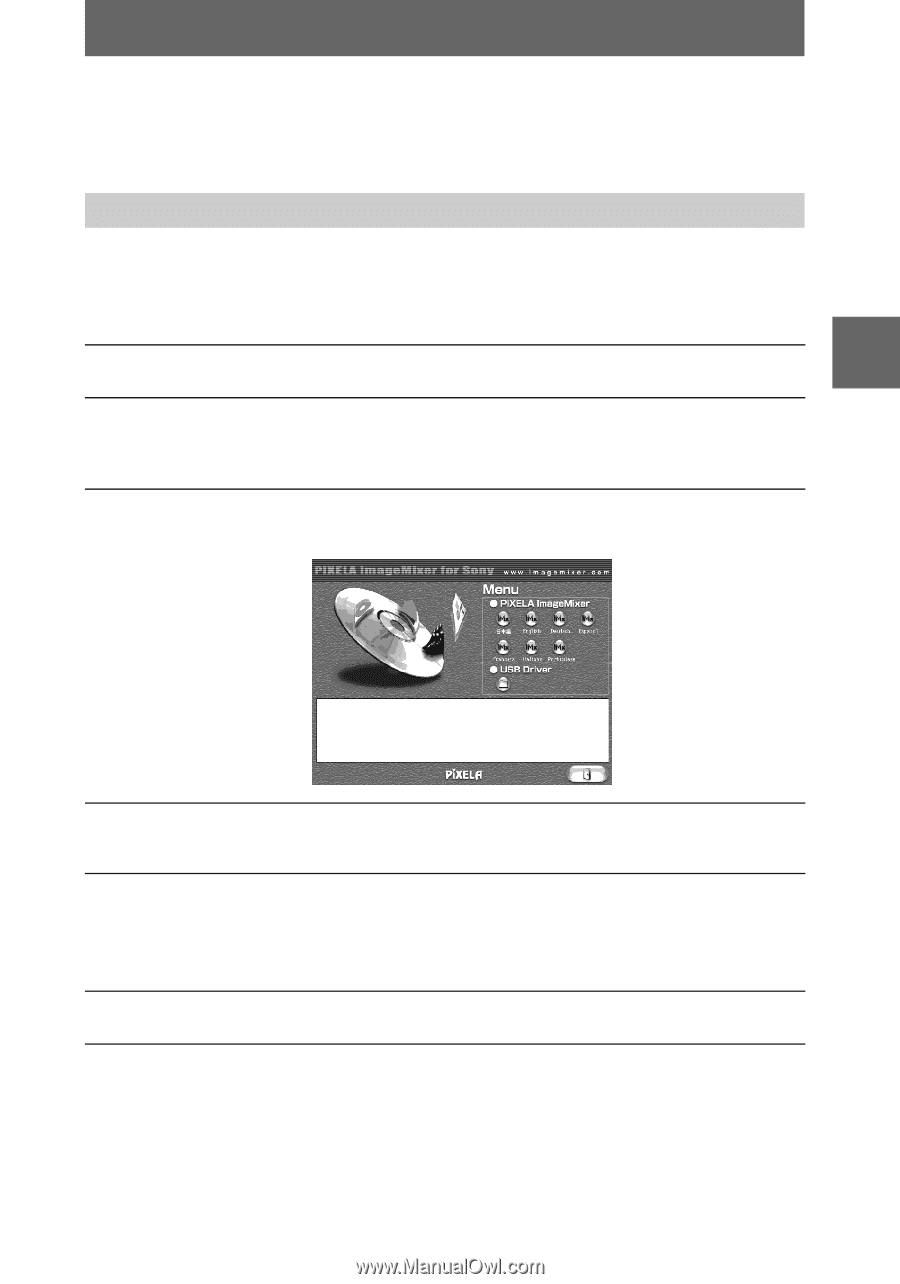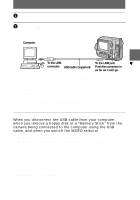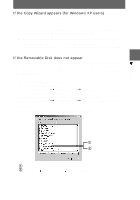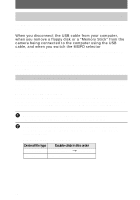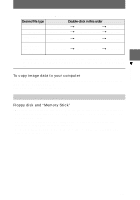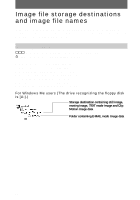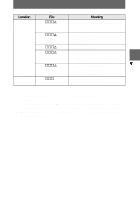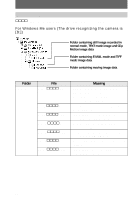Sony MVC-FD200 Operating Instructions - Page 35
The CD-ROM window Pixela ImageMixer appears., The PIXELA ImageMixer for Sony appears.
 |
UPC - 027242602335
View all Sony MVC-FD200 manuals
Add to My Manuals
Save this manual to your list of manuals |
Page 35 highlights
B Playback For Mac OS 9.1/9.2 Mac OS X(v10.0/v10.1) users You do not have to install a USB driver. Macintosh recognizes the camera as a drive as soon as it is connected it to the Macintosh using the USB cable. Begin the procedure from Step 2. Step 1 Installing the USB driver to the computer Before connecting your camera to your computer, install the USB driver to the computer. The USB driver is included with the application software in the CD-ROM which is supplied with your camera. Set the display to 800×600 dots or higher and 32 000-color mode or higher. 1 Turn on your computer and allow the Mac OS to load. 2 Insert the supplied CD-ROM in the CD-ROM drive of your computer. The CD-ROM window (Pixela ImageMixer) appears. 3 Double-click the "Setup Menu" icon in the CD-ROM window. The "PIXELA ImageMixer for Sony" appears. 4 Click "USB Driver" button (folder button). The folder containing the six Sony USB driver related files opens. 5 Select the following two files and drag and drop them to the system folder. When the message is displayed, click "OK." • Sony USB Driver • Sony USB Shim 6 Restart your computer. 35