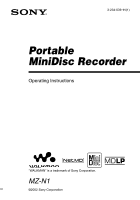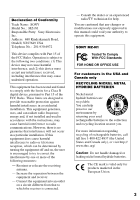Sony MZ-N1 Operating Instructions
Sony MZ-N1 Manual
 |
View all Sony MZ-N1 manuals
Add to My Manuals
Save this manual to your list of manuals |
Sony MZ-N1 manual content summary:
- Sony MZ-N1 | Operating Instructions - Page 1
3-234-039-11(1) Portable MiniDisc Recorder Operating Instructions "WALKMAN" is a trademark of Sony Corporation. MZ-N1 ©2002 Sony Corporation - Sony MZ-N1 | Operating Instructions - Page 2
vases, on the apparatus. Certain countries may regulate disposal of the battery used to power this product. Please consult with your local authority. Record the serial number in the space provided below. Refer to them whenever you call upon your Sony dealer regarding this product. Model No. MZ-N1 - Sony MZ-N1 | Operating Instructions - Page 3
the instructions, may and on, the user is encouraged to try manual could void your authority to operate this equipment. SONY MZ-N1 Tested To Comply With FCC Standards FOR HOME OR OFFICE USE For customers in the USA and Canada only RECYCLING NICKEL METAL HYDRIDE BATTERIES Nickel metal hydride batteries - Sony MZ-N1 | Operating Instructions - Page 4
trademarks of their respective holders. • ™ and ® marks are omitted in this manual. This operating instructions explains how to operate the portable MiniDisc recorder itself. For details on how to use the supplied software (OpenMG Jukebox), refer to the OpenMG Jukebox Operating Instructions. 4 - Sony MZ-N1 | Operating Instructions - Page 5
quality, the software specifications may be changed without notice. • Operation of this recorder with software other than that provided is not covered by the warranty. • Duplication of any or all of the contents of this software and instruction manual or lending of this software to third parties - Sony MZ-N1 | Operating Instructions - Page 6
19 Transferring songs from the computer to the MiniDisc (Check-out 24 Playing an MD right away 26 Various ways of recording 28 Note on digital and analog recording (Digital input and analog input) 28 Recording in analog (Analog Recording 29 Long-time recording (MDLP 30 When you do not want "LP - Sony MZ-N1 | Operating Instructions - Page 7
Various ways of playback 40 Searching for a specific track or a position quickly (Quick Search) .... 40 Using tracks or groups as a new group (Group Setting 58 To release a group setting 59 Moving recorded tracks 60 Moving a track to a different group 61 Changing the order of a group on a - Sony MZ-N1 | Operating Instructions - Page 8
the contrast of the display window (Contrast Adjustment) ..72 Locking the controls (HOLD 72 Power sources 73 Battery life 73 Additional information 74 Precautions 74 System limitations 77 Troubleshooting 79 List of menus 82 Messages 90 Specifications 93 Explanations 94 Index ...95 - Sony MZ-N1 | Operating Instructions - Page 9
9 - Sony MZ-N1 | Operating Instructions - Page 10
and Windows Media Format files audio files on your computer*. 2 Transfer the files to the MiniDisc Walkman. 3 Listen to your MiniDisc Walkman. USB connection * "OpenMG", a copyright technology that conforms to the SDMI (Secure Digital Music Initiative) specifications, allows you to record or - Sony MZ-N1 | Operating Instructions - Page 11
the supplied accessories Supplied accessories AC power adaptor (1) Headphones/earphones with a remote control (1) Optical cable (1) USB cable (1) Nickel metal hydride rechargeable battery NH-14WM(A) (1) CD-ROM (1)* Dry battery case (1) Rechargeable battery carrying case (1) Recordable MD (USA and - Sony MZ-N1 | Operating Instructions - Page 12
at controls The recorder 1 2 3 4 5 6 7 8 9 A END SEARCH button B Display window C VOLUME +/- buttons The VOLUME + button has a tactile dot. D Battery compartment E T MARK button F HOLD switch (at the rear) G Terminals for attaching dry battery case H DC IN 3V jack I USB cradle connecting jack - Sony MZ-N1 | Operating Instructions - Page 13
jack The display window of the recorder 1 23 4 56 7 A Character information display Displays the disc and track names, date, error messages, track numbers, etc. B Group indication C Disc indication Shows that the disc is rotating for recording, playing or editing an MD. D REC indication Lights - Sony MZ-N1 | Operating Instructions - Page 14
the "Enter" button, depending on the function. The display window of the remote control A B CD E F A Track number display B Character information display C Disc indication D Melody timer indication 14 G H E Play mode indication F Battery level indication G REC indication H SOUND indication - Sony MZ-N1 | Operating Instructions - Page 15
as long as the AC power adaptor is connected. 1 Insert the rechargeable battery. NH-14WM(A) E e Insert the rechargeable battery minus end first. Using the dry battery Attach the dry battery case to the recorder. 2 1 Insert the battery minus end first. 3 4 Insert a LR6 (SG) alkaline dry - Sony MZ-N1 | Operating Instructions - Page 16
2 Charging the rechargeable battery. 1 Connect the AC power adaptor to the USB cradle and the AC adaptor to a wall outlet. To a wall outlet USB cradle 2 Place the recorder on the USB cradle. While pressing down on the recorder, tilt it backward to fit it onto the USB cradle. AC power adaptor - Sony MZ-N1 | Operating Instructions - Page 17
. Any other models cannot be charged. • Do not use the supplied USB cradle to charge any other battery besides the supplied one or the one designated for it (NH-14WM(A)). • Though the USB cradle, the recorder and the battery may become hot during the charging procedure, this poses no danger. • Be - Sony MZ-N1 | Operating Instructions - Page 18
be able to recharge it again by placing the recorder on the USB cradle. If this happens, remove the battery from the recorder once, then reinsert it before placing the recorder on the USB cradle. • Please note the following points when charging the battery directly with the AC power adaptor. -If you - Sony MZ-N1 | Operating Instructions - Page 19
Recording an MD right away! (Synchro-recording) This section explains the basic procedure for making digital recordings using an optical cable connected to a CD player, Digital TV or other digital equipment. For further information, see "System limitations" (page 77). While synchro-recording, the - Sony MZ-N1 | Operating Instructions - Page 20
a wall outlet CD player, MD player, DVD video player, etc. Portable CD player, etc. to a digital (optical) out jack AC power Optical plug adaptor Optical mini-plug Optical cable POC-15B*, etc. to DC IN 3V to LINE IN (OPT) ∗ See "Optional accessories" (page 93). 3 Record an MD. END SEARCH - Sony MZ-N1 | Operating Instructions - Page 21
recorder will automatically turn off in about 10 seconds (when using batteries) or about 3 minutes (when using AC power adaptor). To cancel synchro-recording the bar towards X2). Flip the bar towards X again to resume recording. Remove the MD Flip the bar towards x and open the lid.3) (The lid does - Sony MZ-N1 | Operating Instructions - Page 22
Sony specification used in the Digital Signal Processor (DSP), which is heart of the MiniDisc sound. This technology gives the MiniDisc recorder twice the signal processing capability as previous MiniDisc Walkman models, producing a sound quality close to that of MiniDisc decks. This unit supports - Sony MZ-N1 | Operating Instructions - Page 23
digital and analog input. The recorder automatically recognizes the type of line cable and switches to digital or analog input. • The recording level is adjusted automatically. To adjust the level manually, see "Adjusting the recording level manually (Manual recording)" (page 36). • You can monitor - Sony MZ-N1 | Operating Instructions - Page 24
the MiniDisc (Check-out) 1 Install the supplied OpenMG Jukebox software onto your computer. For details, refer to the OpenMG Jukebox operating instructions. Note When you connect the recorder to your computer for the first time, make sure to install the "OpenMG Jukebox software" and "Net MD driver - Sony MZ-N1 | Operating Instructions - Page 25
to the OpenMG Jukebox. For details, refer to the OpenMG Jukebox operating instructions. The display window on the recorder will be shown as below. 001 00:00 PCc cMD 4 Transfer the music file to the recorder (Check-out). For details, refer to the OpenMG Jukebox operating instructions. Notes • Only - Sony MZ-N1 | Operating Instructions - Page 26
lid down to close. 2 Play an MD. Control bar (x/N/./ >/X) VOLUME +/- Jog dial Control x 1 Press N on the recorder. Turn the control towards N> on operate. After you stop the recorder, the recorder will automatically turn off in about 10 seconds (when using batteries) or about 3 minutes (when - Sony MZ-N1 | Operating Instructions - Page 27
Memory (page 69). Note If any of the following occurs during a recorder operation, the lid may not open until the power is next turned on. • The battery is removed. • The recorder is removed from the USB cradle with the rechargeable battery uninserted. • The AC power adaptor is disconnected. • The - Sony MZ-N1 | Operating Instructions - Page 28
input Analog (line) input Connectable Equipment with an digital (optical) source output jack (CD player, DVD player, etc.) Equipment with an analog (line) output jack (Casette deck, radio, record player, etc.) Usable cord Optical cable (with an optical or an optical-mini plug) (page 20) Line - Sony MZ-N1 | Operating Instructions - Page 29
on the disc. To connect to a sound source, an optional line cable is required. When connecting the cable, make sure to insert the connectors firmly. CD player, cassette recorder, etc. to LINE OUT jacks, etc. L (white) R (red) Line cable* 1 Press and slide REC to the right. "REC" and the REC - Sony MZ-N1 | Operating Instructions - Page 30
recording time. Monaural recording at 2 times normal recording time is also possible. MDs recorded in monaural, LP2, or LP4 mode can be played back only on MD players or recorders select the desired recording mode, and then press to enter. Recording Display Recording mode1) window time4) on the - Sony MZ-N1 | Operating Instructions - Page 31
want to delete "LP:", do the procedure "Relabeling recordings" (page 53). z • Audio components that support the LP2 stereo or LP4 stereo modes are indicated by for managing multiple CD albums recorded in MDLP (LP2 stereo/ LP4 stereo) mode onto a single MD. You can create a maximum of 99 groups - Sony MZ-N1 | Operating Instructions - Page 32
string is displayed in its entirety as the disc name if you load an MD recorded in group mode into a system that does not support group mode, or if you try to edit the contents of a disc on this recorder with the group mode turned off. It is possible to change the character string - Sony MZ-N1 | Operating Instructions - Page 33
is on. In group mode, you can only record tracks to create a new group (page 33) or record tracks within an existing group (page 33). Recording without overwriting existing material If you wish to avoid recording over the current contents of an MD, do the following procedure. All new material will - Sony MZ-N1 | Operating Instructions - Page 34
is set to "From End". Recording from a microphone Stereo microphone* Jog dial REC to MIC (PLUG IN POWER) ∗ See "Optional accessories" (page 93). 34 1 , see "Recording an MD right away! (Synchrorecording)" (page 19). To select microphone sensitivity 1 While the recorder is recording or stopped, - Sony MZ-N1 | Operating Instructions - Page 35
through the analog input connector or a microphone. • This function can be set with the recorder only. Jog dial 1 While the recorder is recording or in recording pause, press the jog dial. 2 Turn the jog dial until "TIME MARK" flashes in the display, and then press to enter. "OFF" flashes in - Sony MZ-N1 | Operating Instructions - Page 36
. 1 Do 1 and 2 of "Record an MD." (step 3 of "Recording an MD right away! (Synchrorecording)" (page 19)) and select "SYNC OFF" in 3. 2 Do steps 1 to 6 of manual recording procedure. Then do the procedure of "Record an MD."(step 3 of"Recording an MD right away! (Synchro-recording)" (page 19)) again - Sony MZ-N1 | Operating Instructions - Page 37
step 3 will appear in section C in the display. If you select "LapTime" in step 3, nothing will appear in this step. Display window on the recorder A B C Display: Selected item (C)/A/B Selected A B item (C) -1) Track (LapTime) number Elapsed time RecRemain Track number Remaining time for - Sony MZ-N1 | Operating Instructions - Page 38
mode. Each time you press the button, the display changes as follows. Display window on the remote control D E Indication D/E While recording Track number/Elapsed time r Track number/Remaining time for recording r -/Current time In stop mode Track number/Elapsed time r Track number/Track name - Sony MZ-N1 | Operating Instructions - Page 39
. To maintain the correct time Once you set the clock, it will keep correct time as long as the recorder is connected to a power source, such as the rechargeable battery, alkaline dry battery, or AC power adaptor. However, if no power source is connected, the clock setting will change back to the - Sony MZ-N1 | Operating Instructions - Page 40
Various ways of playback Searching for a specific track or a position quickly (Quick Search) DISPLAY X 6 Press X to cancel the pause. Playback starts from the selected track. z If you do the procedures while the recorder is shuffling the tracks, shuffle play starts from the track that you selected - Sony MZ-N1 | Operating Instructions - Page 41
treats all tracks without group settings as belonging to the last group on the disc. The last group is indicated in the display window on the recorder as "Group --". Within a group, the tracks appear in their order on the disc, not their order within the group. Selecting and playing groups (Group - Sony MZ-N1 | Operating Instructions - Page 42
in any of play mode. Jog dial PLAYMODE RPT/ENT Control On the recorder 1 While the recorder is playing, press the jog dial. 2 Turn the dial until "PLAY to select the play mode, and then press to enter. Display window on the recorder When you turn the jog dial, A changes. A Shuffle Shuf.Rep PGM When - Sony MZ-N1 | Operating Instructions - Page 43
the order that you specified.) On the remote control 1 While the recorder is playing, press PLAYMODE. Each press of the button changes the indication as shown below and starts playback in the selected play mode. Display window on the remote control Play mode indication Indication (Play mode) - (All - Sony MZ-N1 | Operating Instructions - Page 44
mode, see "Selecting and playing groups (Group Skip Mode)" (page 41). Notes • All program settings are lost when the lid of the recorder is opened. • If the recorder is stopped and left inactive for 5 minutes in the middle of a programming operation, the tracks selected up to that point are entered - Sony MZ-N1 | Operating Instructions - Page 45
On the remote control 1 Press SOUND repeatedly to select "SOUND 1" or "SOUND 2" appears in the display. Adjusting the sound quality On the recorder 1 While the recorder is playing, press the jog dial. 2 Turn the dial until "SOUND" flashes in the display, and then press to enter. 3 Turn the jog dial - Sony MZ-N1 | Operating Instructions - Page 46
short time. 4 Press x to enter. The sound settings are saved and the playback display appears again. To cancel the Digital Sound Preset • On the recorder Select "SOUND OFF" in step 3. • On the remote control Press SOUND repeatedly until nothing appears in the display. z • The settings can be stored - Sony MZ-N1 | Operating Instructions - Page 47
on the remote control DISPLAY "S" appears to the right of the elapsed time during playback speeds other than normal. Display window on the recorder "S" appears to the right of the track number. 001 S 01:20 z The settings can be stored to the Personal Disc Memory (page 69). Notes • The - Sony MZ-N1 | Operating Instructions - Page 48
to enter. The display changes as follows. The item selected in step 3 appears in section C in the display. Display window on the recorder A B C Indication: Selected item (C)/A/B Selected A B item (C) - Track (LapTime) number Elapsed time 1 Remain Track number Remaining time of the current - Sony MZ-N1 | Operating Instructions - Page 49
OUT) Connect the i/LINE OUT jack of the recorder to the LINE IN jacks of an amplifier or a tape player with a line cable. For more information on line cables, see "Optional accessories" (page 93). The output is analog. The recorder plays the MD digitally and sends analog signals to the connected - Sony MZ-N1 | Operating Instructions - Page 50
by adding/ erasing track marks or labeling tracks and MDs. Premastered MDs cannot be edited. • You cannot edit tracks on an MD that is record-protected. Before editing tracks, close the tab on the side of the MD (page 75). • If you perform an editing operation while playing, editing results - Sony MZ-N1 | Operating Instructions - Page 51
the track within the group you want to label, and then label the group while the recorder is playing or recording. To label a disc: Label the disc while the recorder is stopped or recording. If the disc has group settings, turn group mode on (page 32). 2 Press the jog dial. 3 Turn the dial until - Sony MZ-N1 | Operating Instructions - Page 52
the track within the group you want to label, and then label the group while the recorder is playing or recording. To label a disc: Label a disc while the recorder is stopped or recording. If the disc has group settings, turn group mode on (page 32). 2 Press DISPLAY for 2 seconds or more. 3 Turn - Sony MZ-N1 | Operating Instructions - Page 53
1 Insert a disc and do the following operations. To relabel a track: Start playing the track you want to relabel, and change the track name while the recorder is playing. To relabel a group: Turn group mode on (page 32) and start playing the track within the group you want to relabel or start - Sony MZ-N1 | Operating Instructions - Page 54
the jog dial for 2 seconds or more. Notes • You cannot relabel premastered MDs or label MDs that have not been recorded. • The recorder is able to display, but cannot label using Japanese "Katakana" characters. • The recorder cannot rewrite a disc or track name of more than 200 letters that was - Sony MZ-N1 | Operating Instructions - Page 55
. 3 Press END SEARCH for 2 seconds or more to store the phrase. On the remote control 1 Follow steps 1 and 2 of "On the remote control" in "Relabeling recordings" (page 54) and display the track, group, or disc name that contains the phrase that you want to store. 2 Pull and turn the control towards - Sony MZ-N1 | Operating Instructions - Page 56
the character palette. 4 Turn the jog dial until the desired phrase flashes in the display. Turning the jog dial causes the phrases stored in the recorder's memory to appear one by one in sequential order. 5 Press the jog dial while the phrase you want flashes in the display. The phrase is - Sony MZ-N1 | Operating Instructions - Page 57
to enter. 4 Turn the control repeatedly until the phrase you want to erase appears, and then press x to enter. To cancel the operation • On the recorder Press CANCEL. "CANCEL?" and "PushENTER" appear in the display, and then press the jog dial. • On the remote control Press DISPLAY for 2 seconds or - Sony MZ-N1 | Operating Instructions - Page 58
, be sequential. If the desired tracks or groups are not consecutive, you must move them to make them consecutive before you can register them ("Moving recorded tracks", page 60). The operation of this function depends on whether group mode is on or off. • When group mode is ON: - Several groups are - Sony MZ-N1 | Operating Instructions - Page 59
track flashes in the display, and then press to enter. 8 If you continue labeling operation, do steps 5 to 7 of "On the remote control" in "Labeling recordings" (page 52). Notes • In step 5, the first track must be either the first track of an existing group or a track that does not belong to - Sony MZ-N1 | Operating Instructions - Page 60
Example Move track C (track number 3) from the third to the second track. A B C D Before moving A C B D After moving Jog dial DISPLAY Control x On the recorder 1 While playing the track you want to move, press the jog dial. 2 Turn the dial until "EDIT" flashes in the display, and then - Sony MZ-N1 | Operating Instructions - Page 61
example, "003 t 002" appears in the display. 5 Press x to enter. The selected track moves just before the destination track. To cancel moving • On the recorder Press CANCEL in step 4. • On the remote control Press DISPLAY for 2 seconds or more. Note If the disc has group settings, turn group mode - Sony MZ-N1 | Operating Instructions - Page 62
seconds or more. Changing the order of a group on a disc (Group Move) • Insert a disc with group settings. GROUP Jog dial DISPLAY Control x On the recorder 1 Press GROUP for 2 seconds or more to turn group mode on. 2 While playing a track within a group whose order you want to change, press the - Sony MZ-N1 | Operating Instructions - Page 63
track that has been checked-out from your computer. 1 2 34 Track marking 12345 Track numbers increase T MARK 1 While playing or pausing an MD, press T MARK on the recorder at the point you want to mark. "MARK ON" appears in the display, and a track mark is added. The track number will increase - Sony MZ-N1 | Operating Instructions - Page 64
with analog (line) input, unnecessary track marks may be recorded where recording level is low. You can erase a track mark to combine the tracks before and it contains a checkedout track. In this case, check in the track or tracks to OpenMG Jukebox. Control bar (x) CANCEL Jog dial DISPLAY Control x - Sony MZ-N1 | Operating Instructions - Page 65
the dial until "EDIT" flashes in the display, and then press to enter. The recorder plays the selected track repeatedly. 3 Turn the jog dial until " : Erase" quickly erase all the tracks and data of the MD at the same time. Note that once a recording has been erased, you cannot retrieve it. Be - Sony MZ-N1 | Operating Instructions - Page 66
. 2 Select a group you want to erase ("Selecting and playing groups (Group Skip Mode)", page 41) to check the contents. 3 Flip the bar towards x. 4 While the recorder is stopped, press the jog dial. 5 Turn the jog dial until "EDIT" flashes in the display, and then press to enter. 6 Turn the jog dial - Sony MZ-N1 | Operating Instructions - Page 67
can set the alarm timer to go off in 1 to 99 minutes and select three different alarm sounds. Jog dial DISPLAY Control x On the recorder 1 While the recorder is stopped, playing, or play-paused, press the jog dial. 2 Turn the jog dial until "M-TIMER" flashes in the display, and press to enter - Sony MZ-N1 | Operating Instructions - Page 68
will automatically turn off 10 seconds after the alarm stops. If the alarm stops while an MD is playing, the playback will continue uninterrupted. Notes • The settings will be lost when you start recording. • The timer will begin counting down (using the factory setting) from the moment you select - Sony MZ-N1 | Operating Instructions - Page 69
mode • Group mode • Program play • Sound quality (Digital Sound Preset) • Playback speed (Speed Control) Jog dial DISPLAY Control x On the recorder 1 While the recorder is stopped, playing, or play-paused, press the jog dial. 2 Turn the jog dial until "PERSONAL" flashes in the display, and then - Sony MZ-N1 | Operating Instructions - Page 70
until "AVLS ON" flashes in the display, and then press x to enter. To cancel the AVLS Select "AVLS OFF" in step 4. DISPLAY Control x On the recorder 1 Press the jog dial. 2 Turn the dial until "OPTION" flashes in the display, and then press to enter. 3 Turn the jog dial until "AVLS" flashes - Sony MZ-N1 | Operating Instructions - Page 71
the remote control. Using the remote control, you can turn off the beep sound on the remote control only. Jog dial DISPLAY Control x On the recorder 1 Press the jog dial. 2 Turn the dial until "OPTION" flashes in the display, and then press to enter. 3 Turn the jog dial until "BEEP" flashes - Sony MZ-N1 | Operating Instructions - Page 72
Adjustment) You can adjust the contrast of the display window on the recorder. Jog dial Locking the controls (HOLD) To prevent the buttons from being accidentally operated when you carry the recorder, use this function. HOLD 1 While the recorder is stopped, press the jog dial. 2 Turn the dial - Sony MZ-N1 | Operating Instructions - Page 73
is preferable to use the recorder on house current when recording for a long time. Battery life1) When recording2) (Unit: approx.hours)(JEITA3)) Batteries SP LP2 LP4 Stereo Stereo Stereo Nickel metal 12 17 21 hydride rechargeable battery4) LR6 (SG) 12 19 23 Sony alkaline dry battery5 - Sony MZ-N1 | Operating Instructions - Page 74
On the MiniDisc cartridge • When carrying or storing the MiniDisc, keep it MD label only in the space designated for it on the disc. Do not stick it on any other disc surface. On the dry battery case The supplied dry battery case is designated for this recorder only. On cleaning • Clean the recorder - Sony MZ-N1 | Operating Instructions - Page 75
software such as CDs or MDs. Digital recording Home- No Recordable recorded digital MD MD recording Microphone, record player, tuner, etc. (with analog output jacks). Analog recording Back of the MD Recorded material is protected. Home-recorded MD Digital recording Recorded material - Sony MZ-N1 | Operating Instructions - Page 76
you have any questions or problems concerning your recorder, please consult your nearest Sony dealer. (If a trouble occurred when the disc was in the recorder, we recommend that the disc be left in the recorder when you consult your Sony dealer so that the cause of trouble may be better understood - Sony MZ-N1 | Operating Instructions - Page 77
System limitations The recording system in your MiniDisc recorder is radically different from those used in cassette and DAT decks and is characterized by the limitations described below. Note, however, that these limitations are due to the inherent nature of the MD recording system itself and not - Sony MZ-N1 | Operating Instructions - Page 78
the OpenMG Jukebox software. When using with the AC power adaptor, the display window of the recorder will remain faintly lit for some time even after the recorder is stopped. The recorder turns off 3 minutes after the recorder has stopped in order to allow the charging time on the USB cradle to - Sony MZ-N1 | Operating Instructions - Page 79
Troubleshooting Should any problem persist after you have made these checks, consult your nearest Sony dealer. Refer to "Messages" (page 90) as well. Symptom Cause/Solution The recorder does not work or works poorly. • Audio sources may not be securely connected. , Disconnect the audio sources - Sony MZ-N1 | Operating Instructions - Page 80
to the computer. • The computer does not recognize the recorder. , Verify that the recorder is correctly connected. , Place the recorder correctly on the USB cradle. , Install the driver correctly into your computer. , Install the OpenMG software into your computer first, and then connect the - Sony MZ-N1 | Operating Instructions - Page 81
Release AVLS settings (page 70). An MD is not • Playback mode is changed. played normally. , Use the jog dial on the recorder or press RPT/ENT on the remote AC power adaptor to DC IN 3V on the recorder and the wall outlet to charge the built-in battery. After charging, set the clock again (page 38 - Sony MZ-N1 | Operating Instructions - Page 82
window is not normal. • The recorder was disconnected from the power source. , Let the recorder recorder from the USB cradle during the check checked out is not out. recorded on the , Make sure not to remove the recorder from the USB cradle MD. before check-out has completed and the recorder - Sony MZ-N1 | Operating Instructions - Page 83
Menu on the Menu on the Functions recorder1) remote control1) RecVolume - Selecting the automatic or manual recording level adjustment (page 36). REC MODE - Selecting the recording mode (SP stereo, LP2 stereo, LP4 stereo, or monaural) (page 30). M-TIMER M-TIMER Setting the alarm (Melody timer) - Sony MZ-N1 | Operating Instructions - Page 84
" (page 82) for details on menu operations. Menus and menu items toggle in the display. Menus and menu items selected while the recorder is stopped EDIT :Name :Set :Release1) Name Bank BankErase DISPLAY LapTime PLAY MODE Normal RecRemain GP Remain1) :Erase AllRemain AllRepeat 1 Track - Sony MZ-N1 | Operating Instructions - Page 85
38) Stamp OFF BEEP ON BEEP OFF BEEP ON BEEP OFF 1) Appears only when a disc with group settings is played and then stopped while the recorder is in group mode. 2) Does not appear when the supplied remote control is connected to the i/LINE OUT jack. 3) Selectable only when the group mode - Sony MZ-N1 | Operating Instructions - Page 86
Menus and menu items selected while the recorder is playing EDIT :Name :Name1) Name Bank :Move :Move1) DISPLAY BEEP OFF 1) Appears only when a track within a group is being played while the recorder is in group mode. 2) Does not appear when the supplied remote control is connected to the i/ - Sony MZ-N1 | Operating Instructions - Page 87
OPTION AVLS , : Pressing the jog dial h : Turing the jog dial AVLS OFF AVLS ON 1) Appears only when the recorder is in group mode. 2) Appears only when the recorder is in recording pause. 3) Does not appear when the supplied remote control is connected to the i/LINE OUT jack. Press CANCEL on the - Sony MZ-N1 | Operating Instructions - Page 88
"Menu functions" (page 82) for details on menu operations. Menus and menu items toggle in the display. Menus and menu items selected while the recorder is stopped EDIT :Name GP:Set GPRelease1) Name Bank BankErase M-TIMER (page 67) OFF ON GROUP GROUP OFF PERSONAL Entry? SEARCH Index OPTION - Sony MZ-N1 | Operating Instructions - Page 89
, : Pressing x h : Turing the control AVLS OFF AVLS ON BEEP ON BEEP OFF 1) Appears only when a track within a group is being played while the recorder is in group mode. Press DISPLAY for 2 seconds or more on the remote control to cancel a menu operation. Menus and menu items selected while the - Sony MZ-N1 | Operating Instructions - Page 90
The MD player is recording information (sounds) from the memory to the disc. , Wait until this process is completed. Do not expose the player to adaptor or the recommended car battery cord. HOLD • The recorder is locked. , Slide HOLD against the arrow to unlock the recorder (page 72). LINE OUT - Sony MZ-N1 | Operating Instructions - Page 91
of the track name (page 30). • The rechargeable battery is not inserted. , Insert a rechargeable battery. • You tried to make a copy from a disc tried to record or edit on a pre mastered MD (P/B stands for "playback"). , Insert a recordable MD. • You tried to record or edit on a MD with the tab - Sony MZ-N1 | Operating Instructions - Page 92
• Heat has built up in the recorder. , Let the recorder cool down. • The MD player is recording information (track start and end position) player to physical shock, nor disrupt power supply. • The recorder cannot read the disc information correctly. , Insert another disc. , If it is no problem to - Sony MZ-N1 | Operating Instructions - Page 93
USB cradle: AC power adaptor DC 3V Battery operation time3) See "Battery life" (page 73) Dimensions Approx. 77.7 × 71.4 × 16.4 mm (w/h/d) (31/8 × 27/8 × 21/32 in.) Mass Approx. 87 g (3.0 oz) the recorder only 1)The LINE IN (OPT) jack is used to connect either a digital (optical) cable or a line - Sony MZ-N1 | Operating Instructions - Page 94
MD"? Net MD is a format of that allows the highspeed transfer of audio data from a computer to a MiniDisc device over a USB (Universal Serial Bus) cable using the highly sophisticated OpenMG and MagicGate copyright protection technology. Since this format entails no change in the MiniDisc recording - Sony MZ-N1 | Operating Instructions - Page 95
G G-PROTECTION 27 Group erase 66 move 62 playback 40 recording 31 release 59 setting 58 skip mode 41 L Labeling 51 M Manual recording 36 MDLP 30 Melody Timer 67 Menus 82 N Name Bank erasing 57 retrieving 56 storing 54 Net MD 94 O OpenMG Jukebox 10, 24 P Personal Disc Memory 69 Play mode 42 Program - Sony MZ-N1 | Operating Instructions - Page 96
Printed in Japan
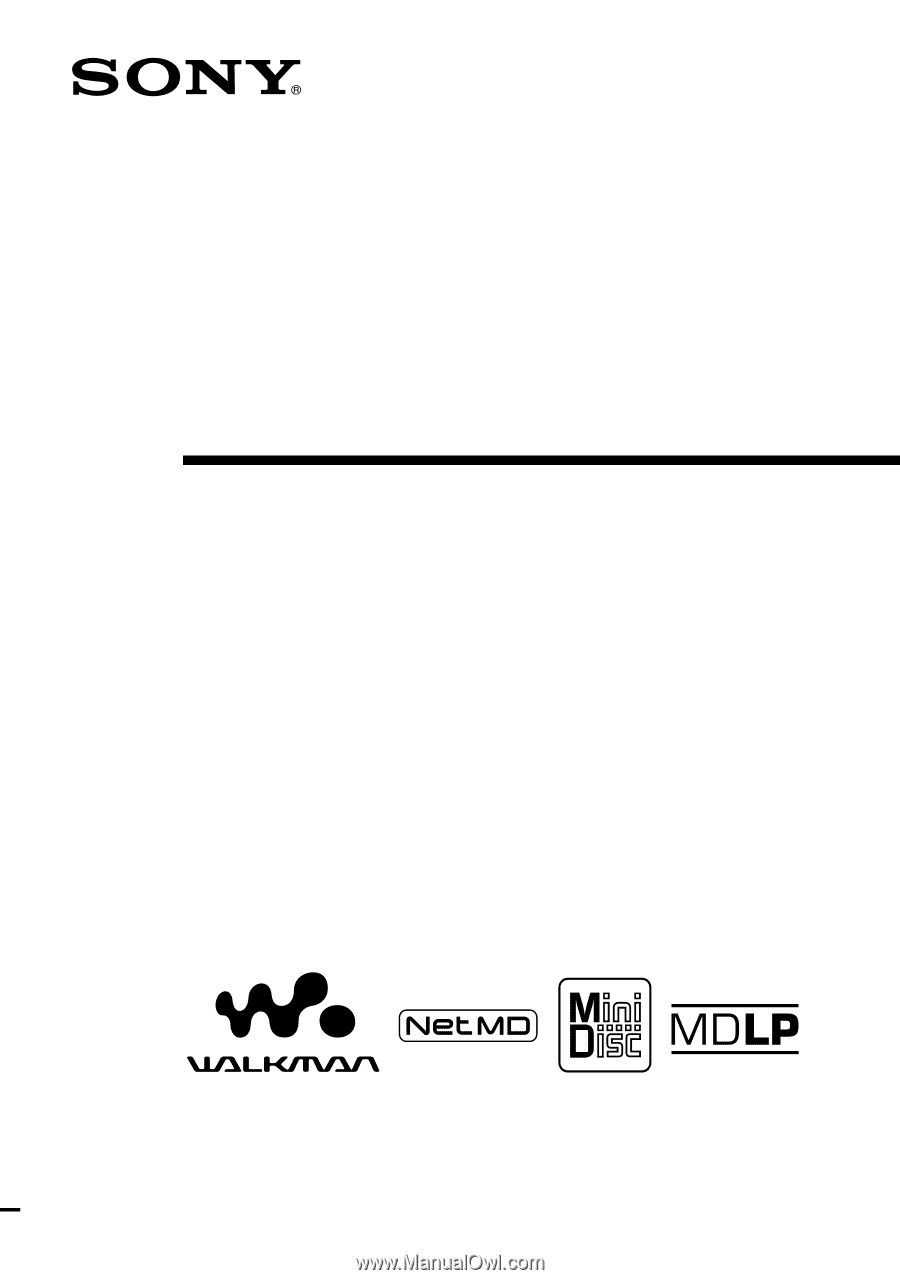
3-234-039-
11
(1)
Portable
MiniDisc Recorder
Operating Instructions
©2002 Sony Corporation
MZ-N1
“WALKMAN” is a trademark of Sony Corporation.