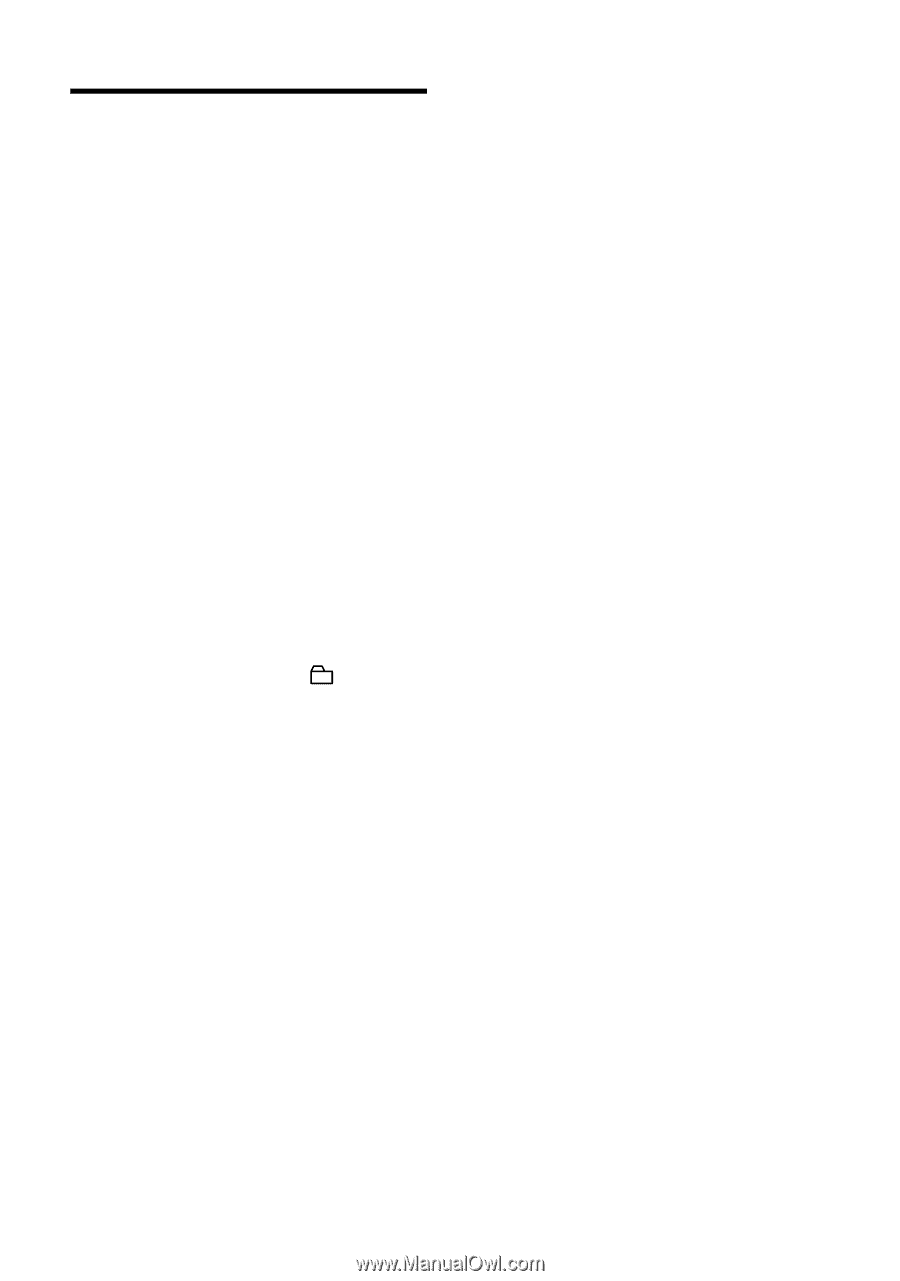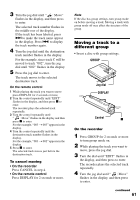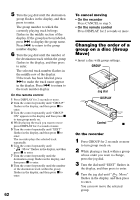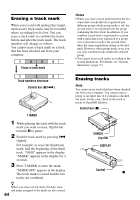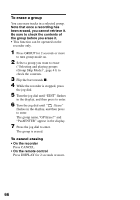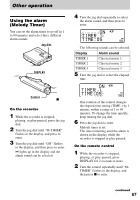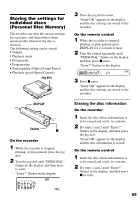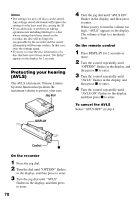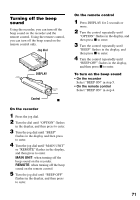Sony MZ-N1 Operating Instructions - Page 66
To erase a group
 |
View all Sony MZ-N1 manuals
Add to My Manuals
Save this manual to your list of manuals |
Page 66 highlights
To erase a group You can erase tracks in a selected group. Note that once a recording has been erased, you cannot retrieve it. Be sure to check the contents of the group before you erase it. • This function can be operated on the recorder only. 1 Press GROUP for 2 seconds or more to turn group mode on. 2 Select a group you want to erase ("Selecting and playing groups (Group Skip Mode)", page 41) to check the contents. 3 Flip the bar towards x. 4 While the recorder is stopped, press the jog dial. 5 Turn the jog dial until "EDIT" flashes in the display, and then press to enter. 6 Turn the jog dial until " : Erase" flashes in the display, and then press to enter. The group name,"GP Erase?" and "PushENTER" appear in the display. 7 Press the jog dial to enter. The group is erased. To cancel erasing • On the recorder Press CANCEL. • On the remote control Press DISPLAY for 2 seconds or more. 66