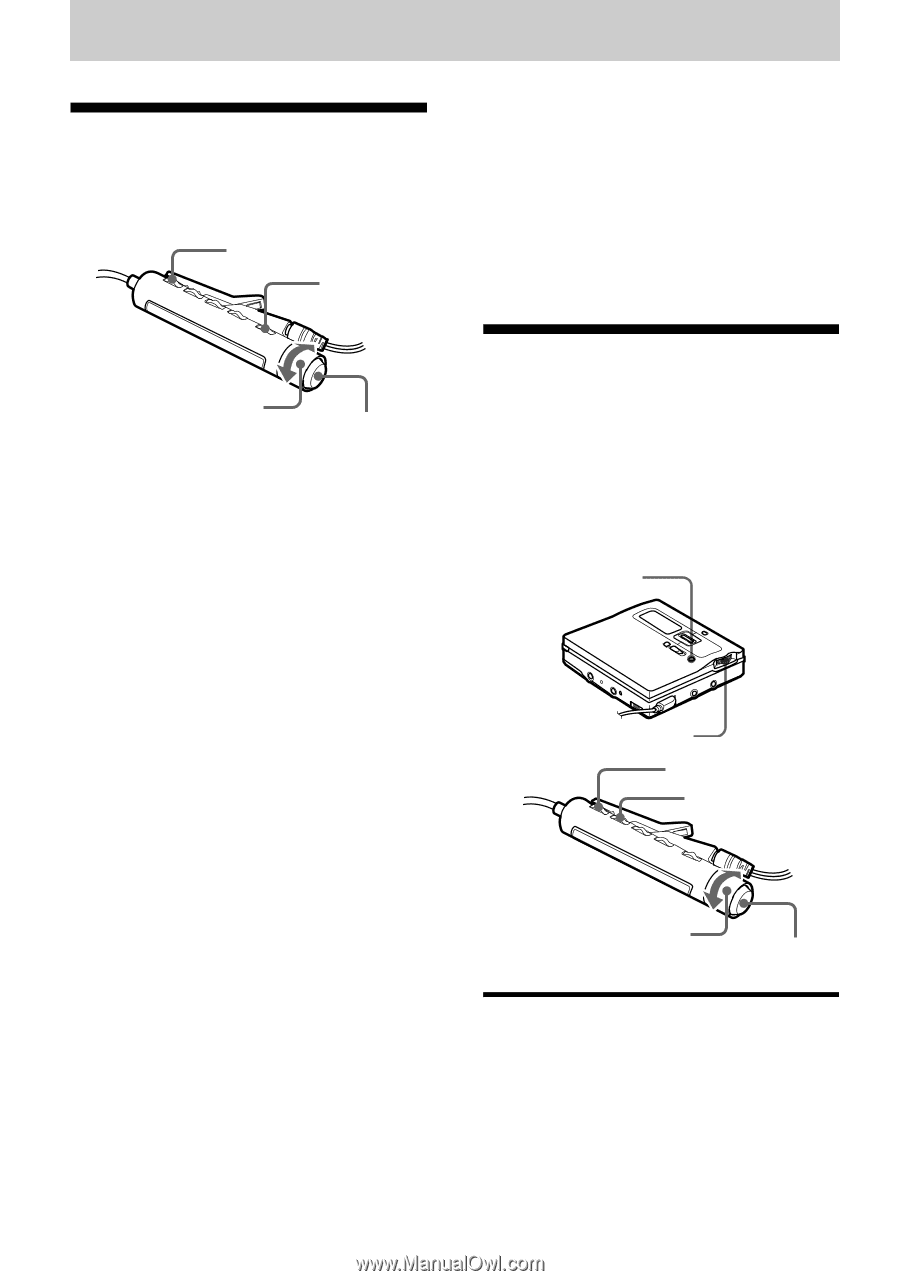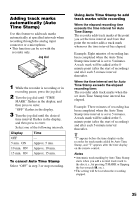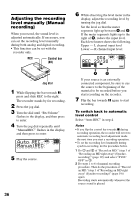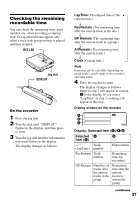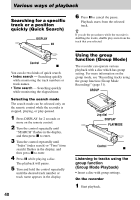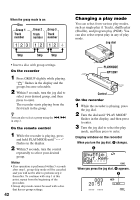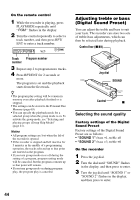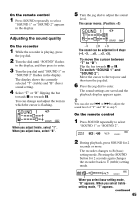Sony MZ-N1 Operating Instructions - Page 40
Various ways of playback, Searching for a specific track or a position quickly (Quick Search)
 |
View all Sony MZ-N1 manuals
Add to My Manuals
Save this manual to your list of manuals |
Page 40 highlights
Various ways of playback Searching for a specific track or a position quickly (Quick Search) DISPLAY X 6 Press X to cancel the pause. Playback starts from the selected track. z If you do the procedures while the recorder is shuffling the tracks, shuffle play starts from the track that you selected. Control x You can do two kinds of quick search. • Index search - Searching quickly while monitoring the track numbers or track names. • Time search - Searching quickly while monitoring the elapsed time. Selecting the search mode The search mode can be selected only on the remote control while the recorder is stopped, playing, or play-paused. 1 Press DISPLAY for 2 seconds or more on the remote control. 2 Turn the control repeatedly until "SEARCH" flashes in the display, and then press x to enter. 3 Turn the control repeatedly until "Index"(index search) or "Time"(time search) flashes in the display, and then press x to enter. 4 Press X while playing a disc. The playback will pause. 5 Turn and hold the control repeatedly until the desired track number or track name appears in the display. 40 Using the group function (Group Mode) The recorder can operate various playback with a disc which has group setting. For more information on the group mode, see "Recording tracks using the group function (Group Mode Recording)" (page 31). GROUP Jog dial DISPLAY PLAYMODE Control x Listening to tracks using the group function (Group Mode Playback) • Insert a disc with group settings. On the recorder 1 Start playback.