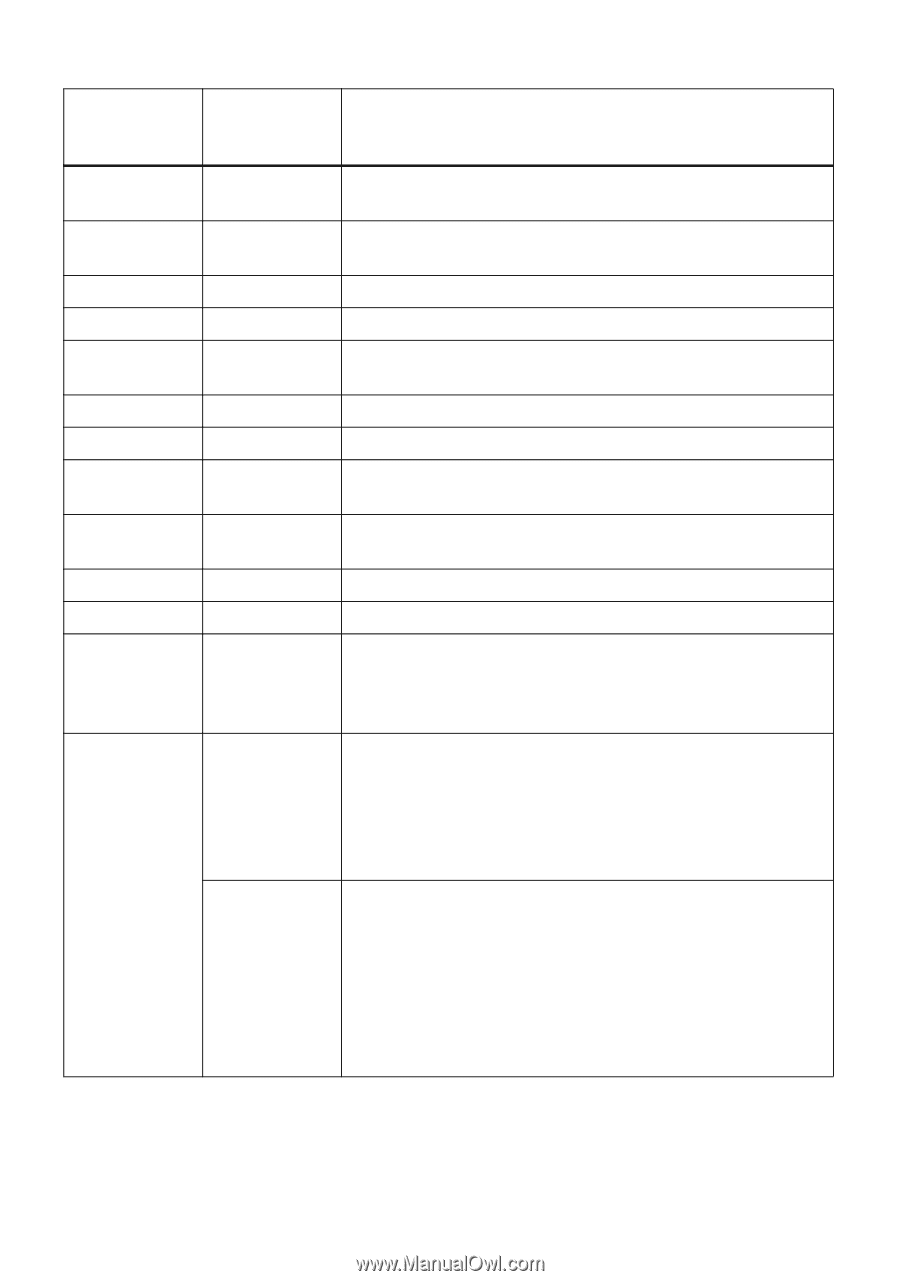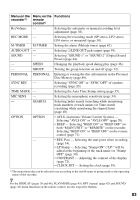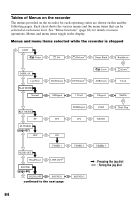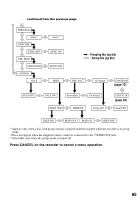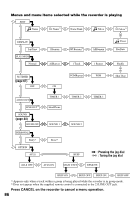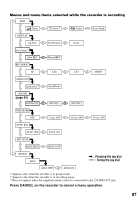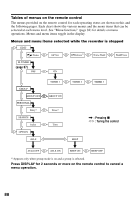Sony MZ-N1 Operating Instructions - Page 83
Menu on the, recorder, remote, control, Functions, Selecting the Auto Time Stamp setting
 |
View all Sony MZ-N1 manuals
Add to My Manuals
Save this manual to your list of manuals |
Page 83 highlights
Menu on the Menu on the Functions recorder1) remote control1) RecVolume - Selecting the automatic or manual recording level adjustment (page 36). REC MODE - Selecting the recording mode (SP stereo, LP2 stereo, LP4 stereo, or monaural) (page 30). M-TIMER M-TIMER Setting the alarm (Melody timer) (page 67). AUDIO OUT - Selecting i/LINE OUT jack output (page 49). SOUND - Selecting "SOUND 1" or "SOUND 2" (Digital Sound Preset) (page 44). - SPEED Changing the playback speed during play (page 46). - GROUP Turning the group function on and off (page 32). PERSONAL PERSONAL Entering or erasing the disc information in the Personal Disc Memory (page 69). SYNC REC - Selecting "SYNC ON" or "SYNC OFF" of synchro recording (page 20). TIME MARK - Selecting the Auto Time Stamp setting (page 35). MIC SENS - Selecting the microphone sensitivity (page 34). - SEARCH Selecting Index search (searching while monitoring track numbers or track names) or Time search (searching while monitoring the elapsed time) (page 40). OPTION OPTION • AVLS (Automatic Volume Limiter System) - Selecting "AVLS ON" or "AVLS OFF" (page 70). • BEEP - Selecting "BEEP ON" or "BEEP OFF" for both "MAIN UNIT" or "REMOTE" on the recorder. Selecting "BEEP ON" or "BEEP OFF" on the remote control (page 71). - • REC-Posi - Selecting the start point when recording (page 34). • LP Stamp - Selecting "Stamp ON" ("LP:" will be added at the beginning of the track name) or "Stamp OFF" (page 30). • CONTRAST - Adjusting the contrast of the display (page 72). • CLOCK SET - Setting the clock (page 39). 1) The menu items that can be selected vary according to the on/off status of group mode or the operating status of the recorder. z For the DISPLAY (pages 38 and 48), PLAYMODE (page 43), RPT (repeat) (page 42) and SOUND (page 44) menu functions on the remote control, use the respective buttons. 83